The dark mode is the trend right now. Most of the app is now compatible with Dark mode. Most of the OS supports dark themes as well. Dark Mode/Night mode will not give much strain to your eyes and it saves your battery life. Facebook has released dark mode for a few users on mobile platforms and released dark mode on a newer version for desktop users. If you are not sure how to enable dark mode on Facebook, then go through the below article.
How to Enable Dark Mode on Facebook?
All Facebook-owned apps like WhatsApp, Instagram, or Messenger have this feature. The dark mode is available for the desktop on its newer version but for smartphones, only a few users are given the dark mode feature.
How to Enable Dark Mode on Facebook on Android/iPhone?
This feature is not available for all users. If you are a Facebook lite user, then you can enable a dark theme. First, check whether the dark mode is available for you using the steps below.
1. Open the Facebook mobile app and log in with your credentials.
2. Tap the Hamburger icon on the top left corner.
3. Scroll down and go to Settings and Privacy.

4. In the drop-down choose “Settings“.
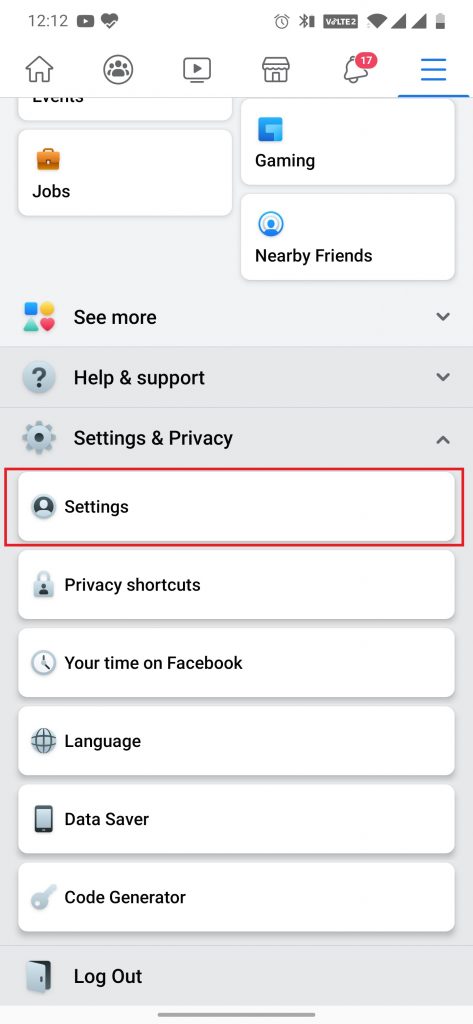
5. Scroll down to find the “Dark Mode” option below Your Time on Facebook option.
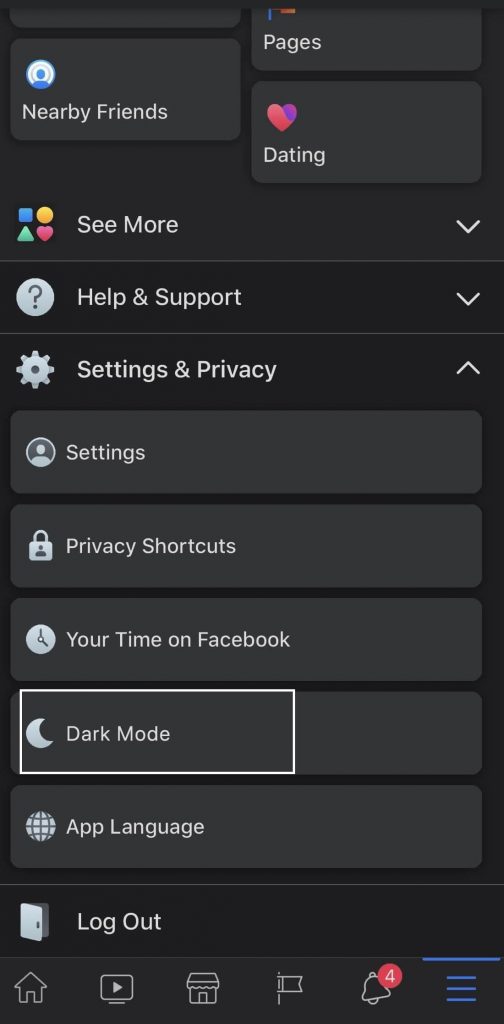
6. Tap and enable the dark theme on your Facebook app.
Remember in case if you do not find the Dark mode Feature, then you got to wait until Facebook roll it out for a wider group.
How to Enable Dark Mode on Facebook on Desktop Verison?
You can enable Night Mode on your Facebook easily in a web browser. This will not take more than a minute.
1. Open www.facebook.com on your Web Browser on Windows, Mac or other OS desktops.
2. Log in to your Facebook account.
3. On your Profile page, you could see a Drop Down icon. Click on it.
4. You will find a new option “Switch to New Facebook“. Click on it to open the new version of Facebook.

5. Again click on the Drop-Down icon to find the Dark mode option.

6. Click on the toggle button to enable “Dark Mode” on your web version.

The website will now open in a darker theme. You can enjoy using Facebook in a dark theme. As mentioned earlier, users have to wait to get the dark version for Android and iOS dark mode. If you have any queries, ask us in the comment section.
