There are lots of streaming applications available in the store. Stremio is one such platform that allows you to stream and watch videos, movies, and TV shows under one roof. It brings content from various services like Netflix, Hulu, iTunes, YouTube, etc. Stremio’s legality is based on the content you stream. Stremio does not offer any content to stream; rather, it’s just a medium to watch them by adding add-ons. It is available on almost all commonly used devices, including Android, iOS, Mac, Windows, and Linux. In this article, let’s see how to install Stremio on Firestick.
Install Stremio on Firestick
[1] Plug your Fire TV Stick device to the monitor or TV screen.
A. Enable Apps from unknown sources (If done, move to section B)
[2] Click on Settings from the Home screen.

[3] Navigate to My Fire TV/Device settings.

[4] Scroll down to Developer options from the device settings.

[5] Under Developer options, choose Apps from unknown sources.
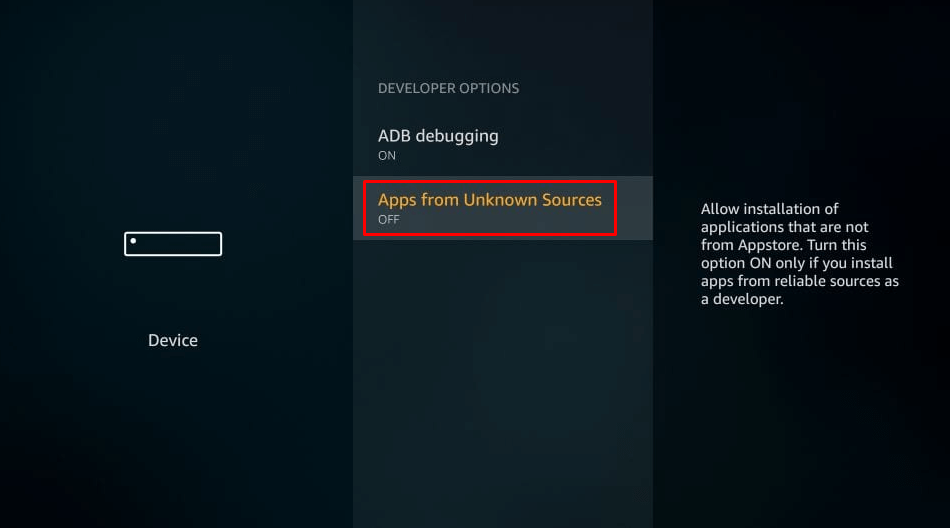
[6] Click on Turn on to enable Apps from unknown sources.

B. Install Downloader (If installed, move to section C)
[7] Get back to the home screen and press the Search icon.

[8] Search for Downloader in the search bar.
[9] Click on Download/Get icon to start the download and install the Downloader app.
C. Install Stremio
[10] Open Downloader app.
[11] Enter the URL: https://bit.ly/35Lm2hQ in the URL field.
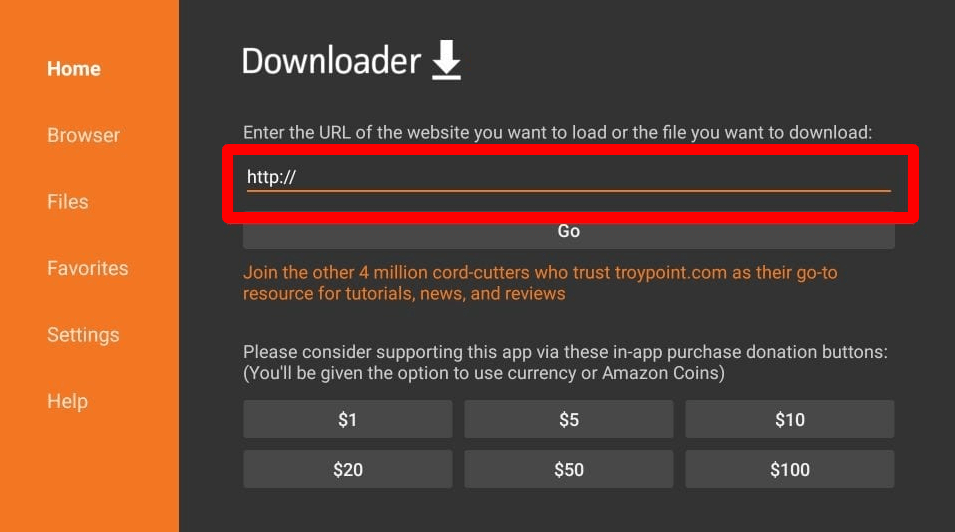
[12] Click on Go to start downloading Stremio Apk.

[13] Once downloaded, click Install on the installation window.

[14] After installation, click on Open to launch Stremio.

[15] Now you can stream your favorite movies, TV shows, and many more on Stremio.
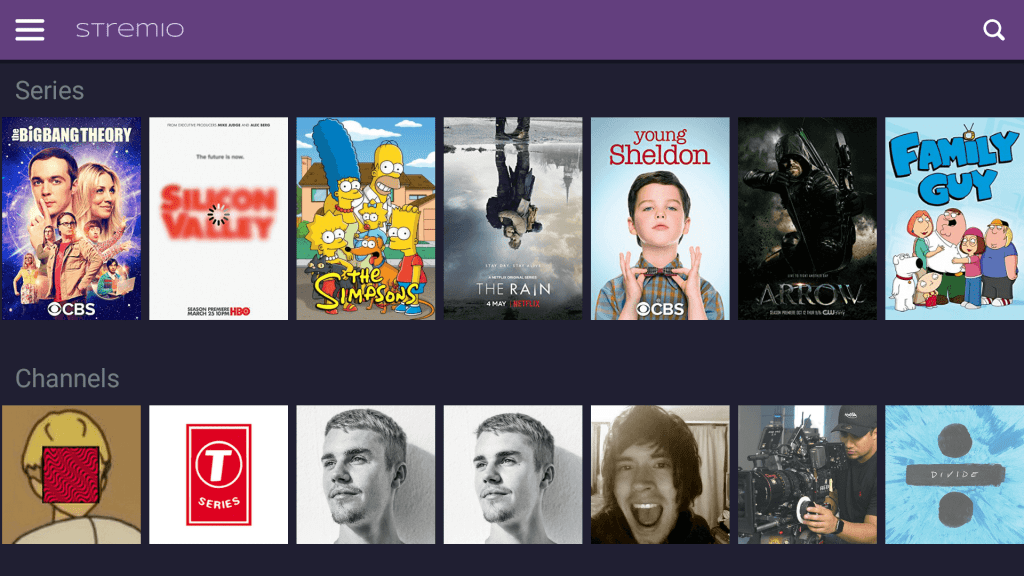
Tip: Firestick bringing in issues, or it takes too long to respond? Update Firestick to fix them up.
How to Setup and Install Add-ons on Stremio
[1] Open the Stremio app from your Fire TV apps.
[2] Click on Not now in the send error report automatically tab.

[3] Now, log in to Stremio using your Stremio account or using Facebook.

Note: Don’t have an account? Log in as a Guest in Stremio.
[2] Now in the Home screen, click on the Hamburger icon from the top left corner.

[3] Select Add-ons from the menu.

[4] Search or navigate to any add-ons that you like to add on Stremio.
[5] Click on the Install button to install and add the add-on.

[6] Again click on Install on the warning message.

[7] Once installed, click on the add-ons and start streaming in it.
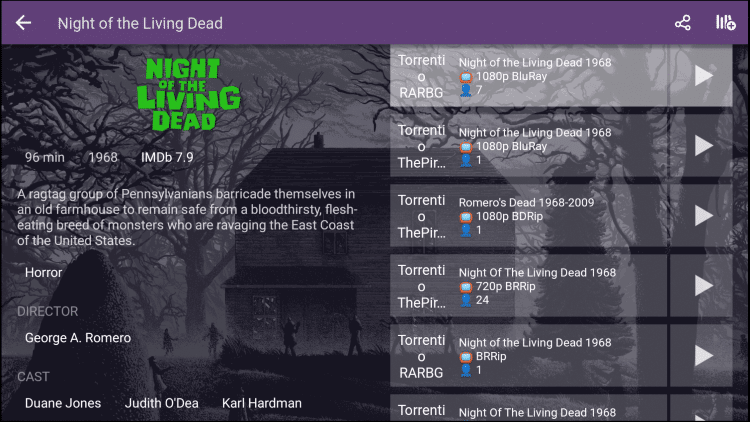
Related: How to Install Spectrum TV on Firestick
Conclusion
It is simple to install and set up Stremio on your Firestick device. It is better to use VPN while streaming Stremio to avoid your IP address being tracked or monitored. If you have any doubts regarding this, make use of the comments section below. For more tech updates and articles, explore Techplip.com.
![How to Install Stremio on Firestick [Setup Guide] how to install stremio on firestick](https://www.techplip.com/wp-content/uploads/2020/10/how-to-instal-Streamio-on-1024x536.png)