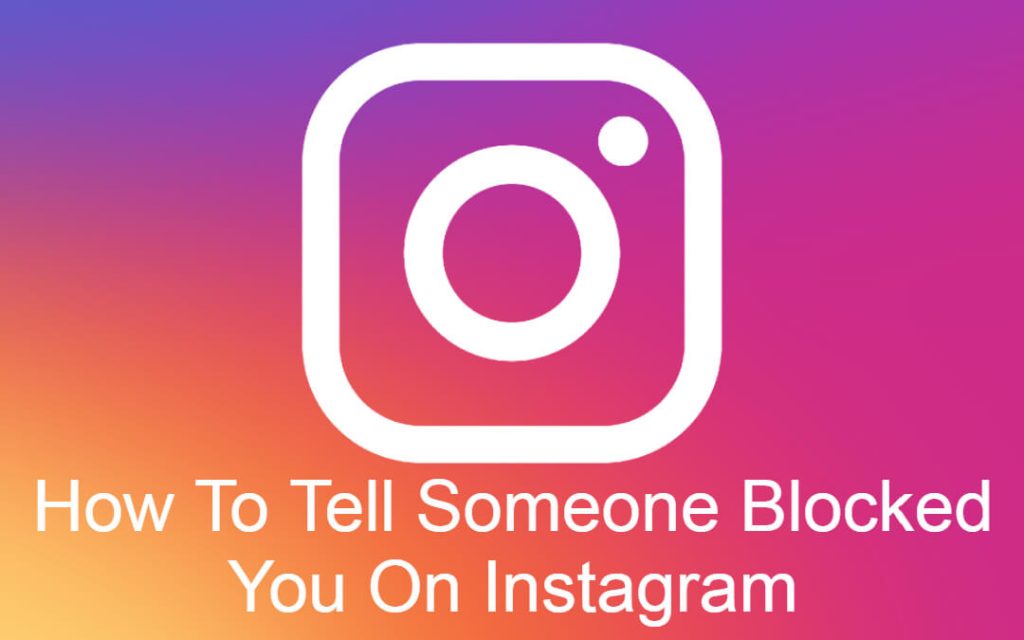Social media platforms are the best way to connect with your friends and family. For privacy and security purposes, all the social media tools have the option to block anyone and report the user. But, when you block someone on Instagram and other social media platforms, no one will know that you blocked the specific user. So, the blocked user will never know that the profile is blocked. Though, there are some workaround ways to tell if someone blocked you on Instagram.
Generally, Instagram won’t notify anything to the blocked user. The blocked profile will have some restrictions and limitations. By trying those restricted things, you can figure out that you are blocked or not.
- Search
- Profile
- Web Browser
- Messages
- Follow Again
- Another Profile
Search

Searching for the profile is the first thing to find someone who blocked you on Instagram. Search with the username or profile name on the Instagram search bar. If the profile you are looking for is private and blocked, the profile won’t be visible in the search option. If the profile you are looking for is public and blocked you, you can’t see any of their post, profile image, followers count, and the following count.
Related Guide: How to Delete Search History On Instagram
Profile

You can also check your own profile and see the comments from the people that you are suspecting. Instagram won’t delete the past comments from the blocked profile. From the comments section, you can go to the profile that you are suspecting. If you can see the profile information like display pictures, posts, followers count, it means that they haven’t blocked you.
Web Browser
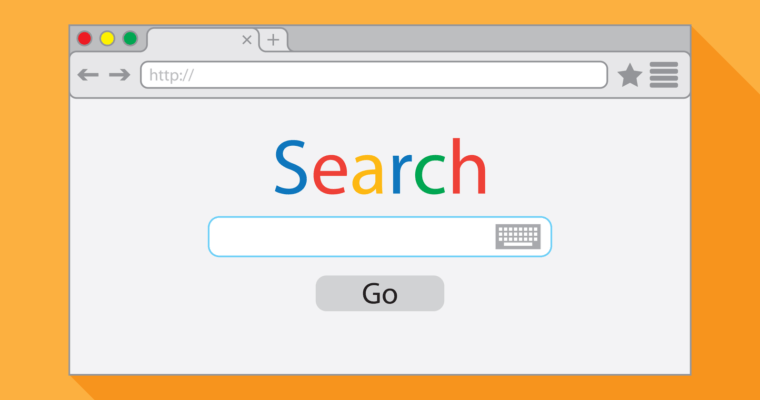
If you know the exact username of the suspected Instagram profile, you can use the web browser to find someone who blocked you on Instagram. Open any web browser and sign in with your Instagram account. Then, go to the URL: instagram.com/username. If you get the message “Sorry, this page isn’t available“, you are blocked by the profile. Then, try the same with your friend’s Instagram profile too. If the profile you are searching for has deactivated the account, you will get the same message.
Messages

Instagram messages are the best way to find someone who blocked you. If you messaged the profile in the past and the profile has blocked you, the messages won’t appear on your DM (Direct Messages) list. Instagram will clear all the messages and chats if the profile is blocked by the user.
Did you know? You can delete all messages on Instagram at once by using various third-party tools.
Follow Again
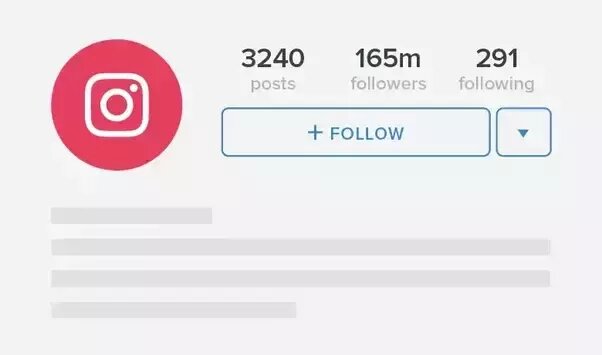
Try to follow the profile that you are suspecting. If the profile you are looking for has blocked you, you can’t follow their profile. When you hit the follow button, it won’t be changed to Following. In this way, you can surely know the profile is block you or not.
Another Profile
If you have any secondary profile or page, try to access the profile that you are suspecting. If you can see the posts, followers count, and the other information through another profile and can’t do the same in your profile, the user has definitely blocked you. In this way, you can also find if the profile has blocked you from Instagram stories too.
These are the ways you can try to find anyone that blocked you on Instagram. The blocking feature is one of the common features on all social media platforms. Use social media apps and tools in a good way. If you want to know more about Instagram, tell us in the comments below.