Summary
- You cannot reset your Snap Score on Snapchat.
- If you wish to reset the Snap Score, you need to delete your Snap Chat account.
- You can hide the Snap score from your friends or strangers by making your account private or removing/blocking a person.
Snapchat is the best social media application that lets you send and receive messages, snaps, etc. Every user on Snapchat has a Snap Score. The Snap Score is assigned based on different factors such as Snaps sent, Snaps received, stories, and daily activities of the users. Snapchat restricts users from resetting their Snap score. Instead of resetting, you can hide the Snap score of your Snapchat account. If you wish to reset your Snap score, you can only do it by deleting your Snapchat account.
How to Delete a Snapchat Account
The best way to clear your snap score to zero is to delete your Snapchat account. By deleting your Snapchat account, you can make the Snap score zero. But keep in mind that deleting your account will remove all the data of your Snapchat account.
(1) Open the browser on your Windows or Mac PC.
(2) Go to the website accounts.snapchat.com.
(3) Enter the required login credentials to access your Snapchat account.
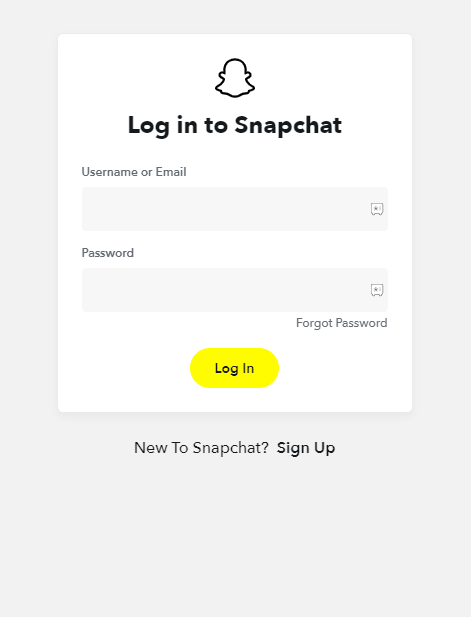
(4) Navigate to Manage My Account and select the option Delete My Account.
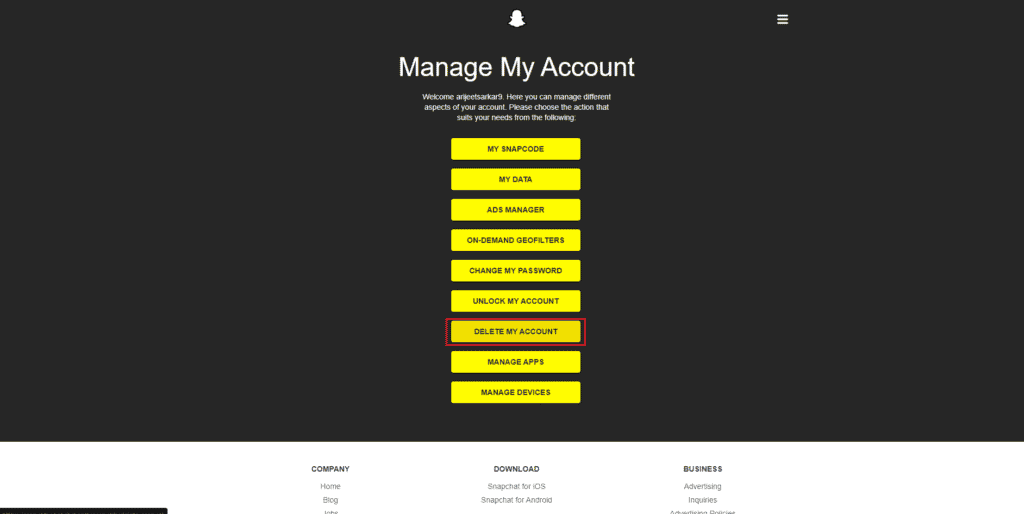
(5) Again, it prompts you to enter your Username and password.
(6) Enter your Username and password and click on Continue.
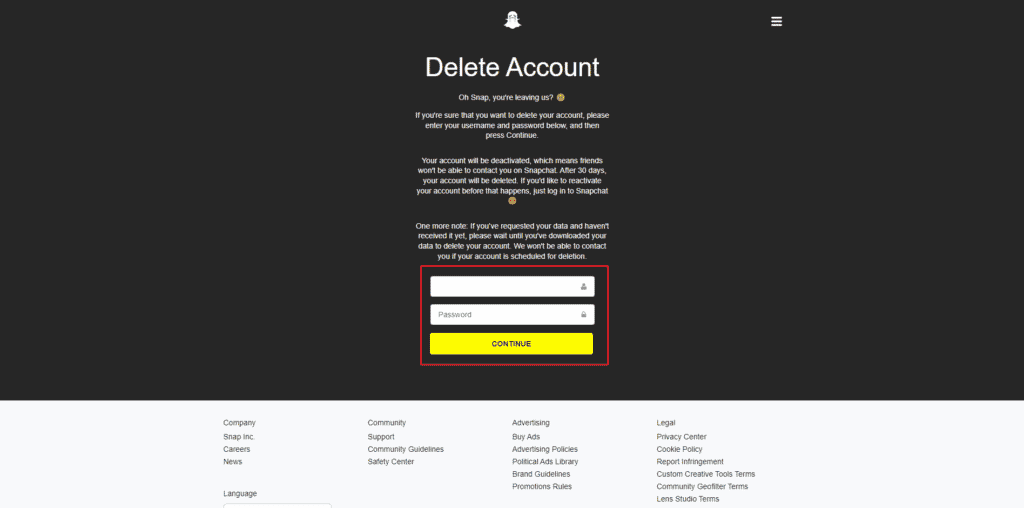
(7) Now, you have successfully deactivated your Snapchat account.
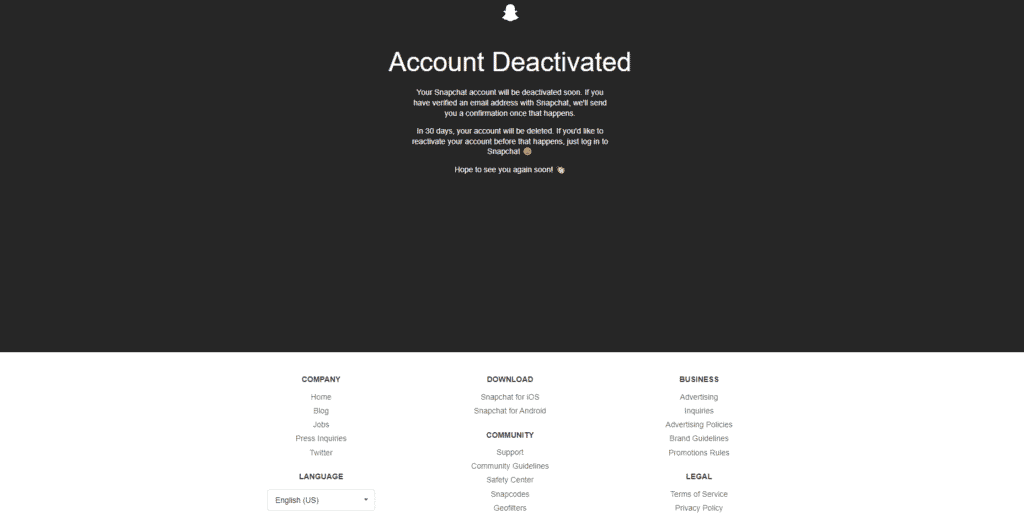
How to Hide Your Snap Score
Instead of deleting your Snapchat account, you can hide it from other Snapchat users.
Make Your Snapchat Account Private
By making your Snapchat into a private account, no one can view the Snap scores of your account. Only your friends can view your profile and snap score.
(1) Open the Snapchat application on your Android or iOS smartphone.
(2) Tap on the Profile icon or the Bitmoji icon at the top left corner.

(3) Click the Settings icon located at the top.
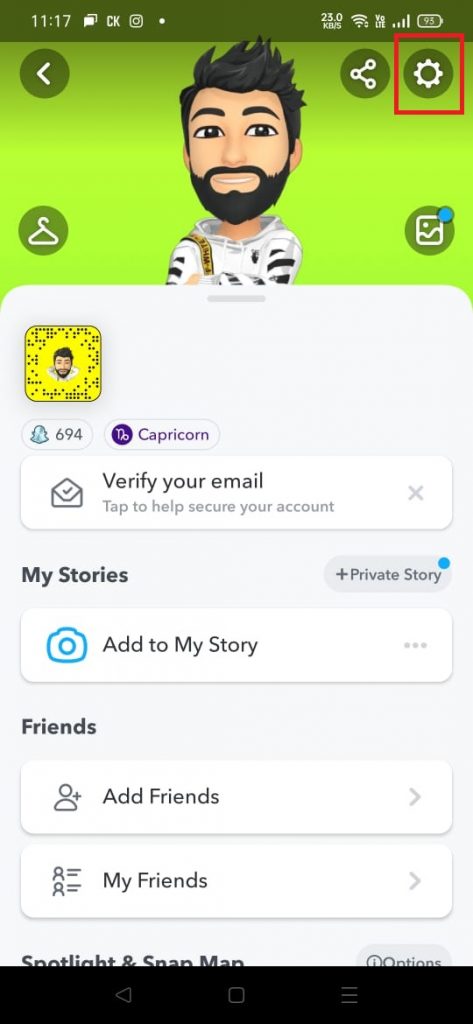
(4) Hit the option Contact Me exhibited under the Privacy Control.

(5) Change the visibility from Everyone to Friends and Contacts.

Remove or Block a Friend
If you intend to hide the Snap score from a particular friend, you can hide it by removing or blocking your friend.
(1) Navigate to your Profile page on the Snapchat app.

(2) Scroll down and select the option, My Friends.

(3) Long press the user whom you want to remove.
(4) Tap on Manage Friendship on the popup menu.

(5) Select Remove Friend or Block and confirm the process.
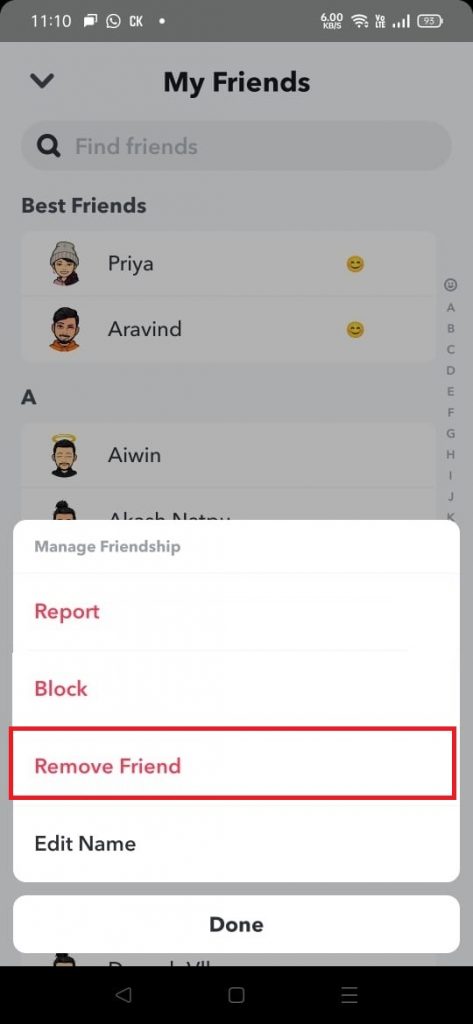
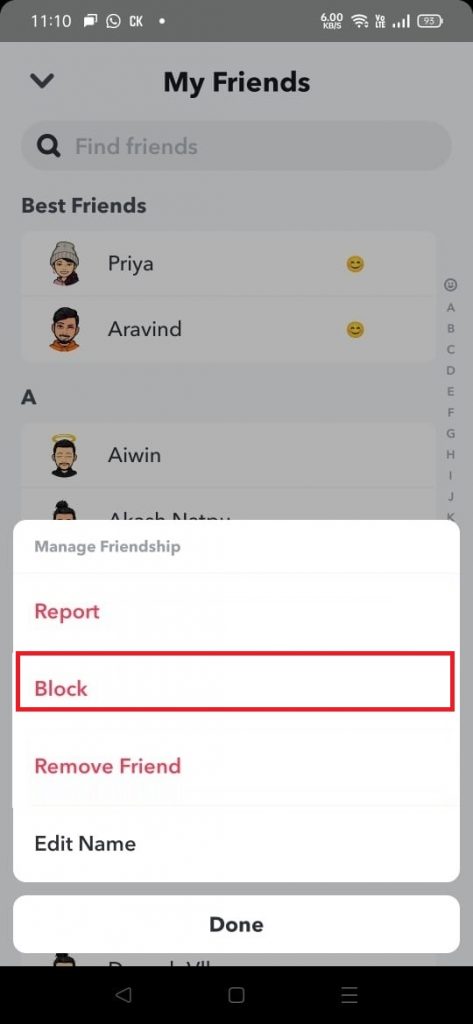
Other Snapchat Guides:
Frequently Asked Questions
No, you cannot reset your Snapscore. If you need to reset your Snapscore, you have to delete your Snapchat account.
No, you cannot change your Snapchat score manually.
Open all the unread snaps and send more snaps to increase your Snapchat Score.
Sometimes due to the server error, your Snapchat score will not be updated. Snapchat score will be auto-corrected within a few hours or by the end of the day.
