Fossil is a popular lifestyle brand that has the largest watch collection. It includes vintage to classic models and smartwatches too. They are available in different models and styles. Like any other smartwatches, Fossil has included lots of built-in features like activity tracking, heart rate monitoring, answering calls, and more. For all these and more features, Fossil smartwatches need to be set up for proper functioning. If you aren’t sure how to set up a Fossil smartwatch, check out this section.
How to Set Up Fossil Smartwatch
Setting up your new Fossil smartwatch is very simple and quick upon following the guidelines given below.
Prerequisite:
- Android or iPhone
- Install “Wear OS by Google” app on a smartphone
- WiFi connectivity
1. Turn on your Fossil Smartwatch and ensure that it has sufficient battery power for the setup process.

2. When prompted, press Tap to begin on your smartwatch to begin.
3. Select the language of your choice and provide a name for your watch.

4. Launch the “Wear OS by Google” app on your phone from the apps section.
5. Click on the Start Setup button on the app.
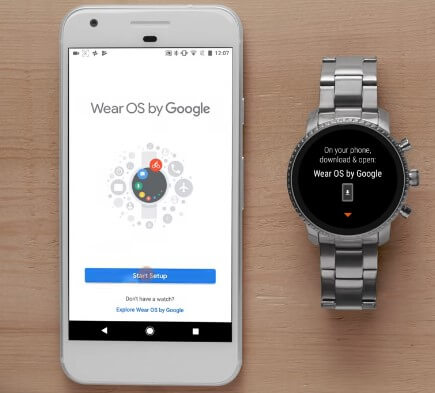
6. On the Terms of service screen, select the Agree button to proceed.
7. When prompted, click Allow to proceed with using device location, media, etc.
8. Follow the on-screen instruction as directed on your phone. Press Allow for pairing your smartphone and smartwatch.
9. Press the Pair button on your smartphone to connect to the smartwatch via Bluetooth.
Note: Few models require you to choose the Fossil watch name on the Wear OS by Google app. Just tap on the watch name to proceed.
10. When connected, a notification appears on the watch and the user needs to continue the setup process on phone.
11. Click Copy to thereby copy Google accounts and wait for few second.

Note: When asked, login to Google account with necessary details and press Sign In.
12. Press Allow on your phone to accept the notifications to show on the smartwatch. It includes accessing and sync calendar, contacts, calls, and text.
13. Finally, click on Done to complete the setup process of the Fossil smartwatch.

And that was all about setting up the Fossil smartwatch. Is there any issue while setting up the watch? Comment us and we shall address it.
