Smartwatches are the current trend. Samsung, the pioneer of many devices, has launched its own version of the Samsung Galaxy Watch. With 4 days of battery life and excellent fitness tracking, this is the most innovative smartwatch. Like all other smart devices, the Samsung Watch might turn off due of low battery or some other reason. You can turn on your Samsung Galaxy Watch easily if is is switched off normally. But if the watch is not turning on, then use the troubleshooting methods and try turning it on.
How to Turn on Samsung Galaxy Watch?
You can easily turn on the Galaxy Watch with the following method:
- Press and hold the Home button on Samsung Galaxy Watch for a few seconds to turn it on.
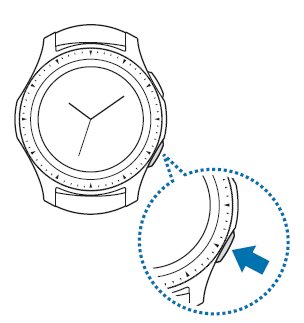
Note: If you are doing it for the first time, then the watch will ask you to install the Galaxy Wearable app on your mobile phone. The same message will appear if you are turning it on after reset.
If the message appears, then you have to sync it with the Galaxy app on your Smartphone.
Related: How to Switch Off Galaxy Watch?
Turning on for the First time
Connecting Galaxy watch with the App
- Download Galaxy Wearable from the Play Store or App Store.
- Launch the app and Turn the watch on.
- Tap start the journey on the mobile.
- Now tap on the Galaxy watch option on your app.
- Tap ton your watch to start pairing.
- A six-digit code appears on both the devices. Choose OK on both.
You can use the watch without connecting to a mobile device.
Using Samsung Galaxy watch without Mobile
- Turn on your watch.
- Now tap the question mark icon.
- Scroll down to the end and then choose tap here.
- Check the notice and tap continue.
- Tap Next to agree on the terms and conditions.
- Log in with your Samsung account. You can use it without logging in.
- Set the Timezone and PIN for restore.
Troubleshooting Turning on issues
Sometimes, your Samsung Watch might not turn on by following the above method. Here are the possible issues:
Issues
Battery drain: At any cost, never allow your Samsung smartwatch to run out of battery.
RAM issue: Over storage may cause the smartwatch to hang or freeze. Restarting your device might fix the issue.
Software issue: This might be an issue. You can fix the issue by resetting your device.
Hardware issue: You cannot do anything. You got to seek the help of the customer service center.
Submerged in water: Some functionality might not work if your watch falls inside a watch.
How to troubleshoot to Turn on Samsung Galaxy Watch?
Charge: The first and foremost solution is to connect the watch to the charging docket. Leave it charging for an hour or two. Then try turning it on.
Connect to another power source: If the charging doesn’t work, it may be due to the power socket issue. So try connecting the charger to a different power socket.
Reset: Since your watch doesn’t respond you can go for a hard reset. Press and hold the home key for a few seconds. Then keep on pressing the home key multiple times to choose the reboot. Again hold the home key for few more seconds to reset the watch to factory settings. Learn more on how to reset Samsung Galaxy Watch.
Alternatively, open the Galaxy Wearable app and go to Settings >> Find my watch >> Set security >> Reset watch >> Reset. But this would require a response from your watch.
Service Center: The last option to turn it on is to contact customer care and take it to the service center.
By following the above methods, you can turn on Samsung Galaxy Watch easily. Try the above troubleshooting methods before contacting customer care.
