Generally, a computer and smartphone use the QWERT keyboard which comes with a Dollar ($) sign. It is rare to see a keyboard with a cent sign. As the keyboards are limited to a certain number of keys, you won’t find a few important symbols. But these symbols can be entered using Keyboard shortcuts or other ways. If you are looking for a cent symbol, then here are the ways to type the (¢) cent symbol using a keyboard.
What is Cent?
Usually, in the US money is valued in terms of Dollars but an amount less than 1$ will be donated as Cent. While typing or writing, we always like to use some shortcuts or symbols. Likewise, Cent can be denoted in terms of dollars. For instance, we can type 75 cents as 75 cents or 75¢ or 0.75$. ¢ is the symbol to denote cent.
How to Type Cent Symbol using the Keyboard?
There is no cent symbol available on Keyboard but you can use the below three methods to enter the symbol:
- Using Unicode
- Cent symbol in Windows
- Cent Symbol on Mac
- By copying and Pasting from Online
- Cent sign in Smartphones
Type Cent Symbol Using Unicodes
Unicodes are the acronym of Universal Codes. There are plenty of Unicode available and using a Unicode, you can enter various symbols on your PC.
Type Cent Symbols using Unicodes on Windows Keyboard
You can type Cent symbols in any program on Windows like MS office, notepad, or a web browser using simple code. Alt code is using a combination of certain keys with Alt. To enter the Cent symbol, the Alt code is 0162.
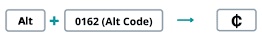
- Press and hold the Alt key type “0162” by holding the Alt key still.
- You can see the Cent symbol once you release the Alt Key.
Alternatively,
You can also use character utility map to enter the symbol as well.
- Press the Windows+R command and type charmap on the bar to open the Character Utility Map. You can also open it by searching in Start.
- In the search bar, enter the key term “Cent”.
- The cent symbol will appear, click on it and copy to use it.

Type Cent Symbols using Mac Keyboard
In the Mac PC, you can easily insert the cent symbol. Use the below combination to enter the Cent symbol.

- Press and hold the “Option” key.
- and press the key “4” or the “$” symbol.
Alternatively, You can also get this symbol from Character Viewer.
- Press the Command+Control+Space keys together to Pop out the Character viewer.
- Search the symbol from the menu and choose the “¢“.
Unlike Windows, you can easily enter the cent symbol on the Mac
By Copy and Paste
The simplest way to enter the cent symbol is by copy-pasting. Just browse for the cent symbol and copy paste it. Instead of remembering the codes, you can just copy and paste it.
Type Cent Symbol using Smartphone keyboards
You can easily find the cent symbol on your Smartphone Keyboard in the symbols keyboard screen. If it isn’t there, then Press and Hold the Dollar($) key and choose “¢” if it appears.
Related: How to Enter Euro Symbol on Keyboard?
The above are the different ways to type the cent symbol on your keyboard. If you have any queries, ask us in the comment section.
