MTV channel offers you the latest shows, series, news, music, and many other entertaining programs. It also has a streaming app to watch both live and on-demand. The content library is unparalleled to any other streaming service in the market. The MTV app is officially available in the AppStore to download for free on the Apple TV. However, you will need a Pay-TV service subscription to access the contents.
MTV brings you exclusive content like The Hills, Teen Mom2, Awkward, and more. It also provides the MTV Video Music Awards and MTV Movie Awards shows with some interesting videos. The app can resume the streaming of last-played content. Apart from this, the MTV app offers Pluto TV streaming on Apple TV.
How to Download MTV App on Apple TV
1. Launch the Apple TV device and make sure your Apple TV device has an active internet connection.
2. Select the App Store to open from your Apple TV home screen.

3. Further, type MTV in the search bar using the on-screen keyboard and search for the app.

4. From the search results, select the MTV app.
5. Now, select the Get button to install the MTV app on your Apple TV.
6. Once the installation of MTV is complete, click the Open button to launch the MTV app.
Related: How to Watch MTV on Firestick
How to Activate MTV on Apple TV
1. Once you launch MTV on your TV, you will be greeted with an Activation Code on the screen.
2. Open a web browser on your smartphone or PC and go to the MTV Activation website.
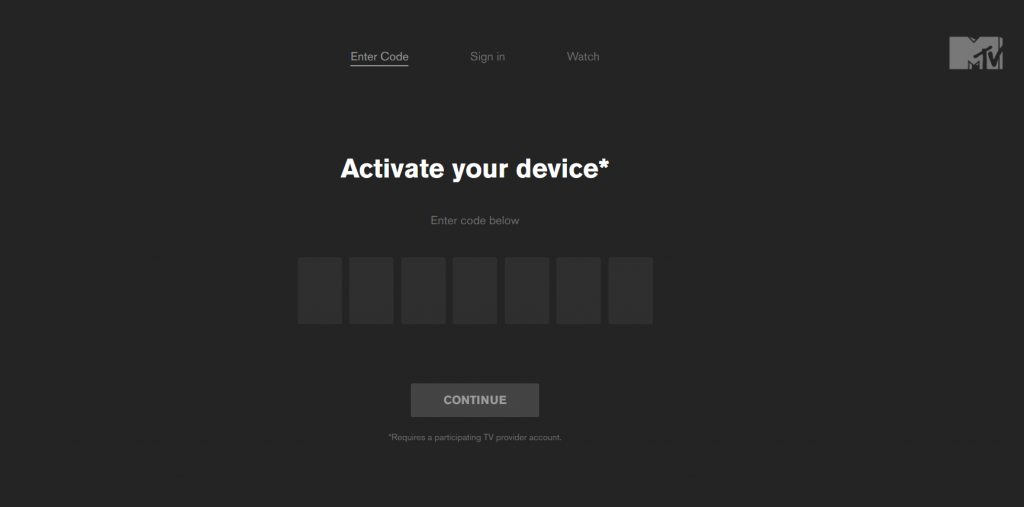
3. Enter the Activation Code and click on the Continue button.
4. Finally, Log in with your TV provider credentials, and you can start streaming your MTV content on your TV.
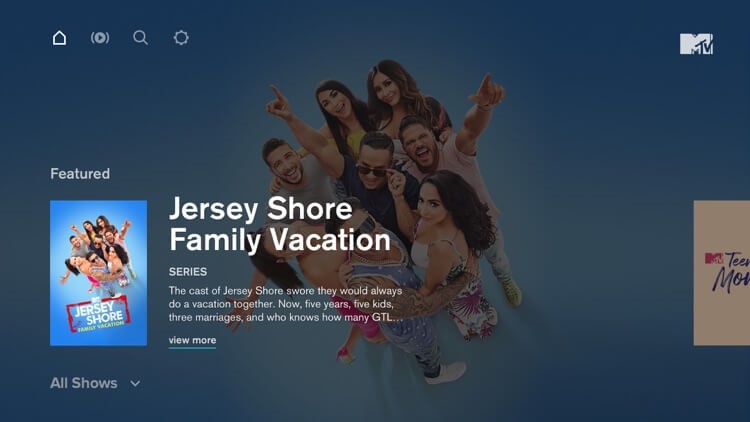
Related: How to Stream MTV on Roku
Alternative Way to Watch MTV
You can also stream MTV on Apple TV using AirPlay. Airplay will screen mirror the iPhone screen to the Apple TV.
1. Connect your Apple TV and your iOS device to the same Wi-Fi network.
2. Install the MTV app on your iOS device from the App Store.
3. Once the installation is complete, open the MTV app and Sign in with your TV provider credentials.

4. Further, play the content you want to watch airplay to your Apple TV and go to the Control Center in the iPhone
5. Tap the Screen Mirroring in the Control Center and look for the Apple TV device.
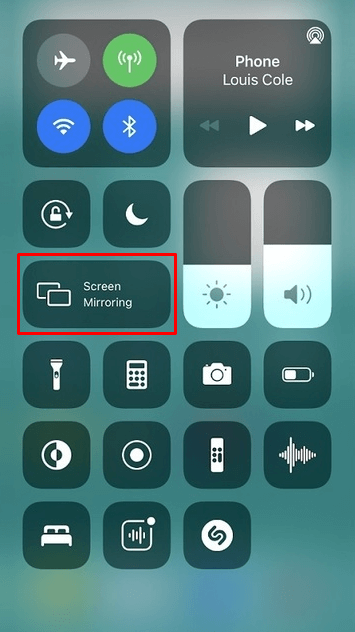
5. Select your Apple TV device to connect to it.
6. Once the connection is established, you can watch MTV on your TV screen.
FAQ
Xfinity Stream app offers MTV live streaming with the subscription. The app can be installed on the Apple TV from App Store.
You can install the MTV app for free from the App Store and watch live TV streaming on the TV.

