If you look for the best on-demand streaming platform to install and active on your Google TV, Hulu is the best choice. It has partnerships with most of the leading networks and content creators to stream its shows and movies online. Currently, it has over 41 million subscribers. It offers popular TV shows, hit movies, live TV, sports channels, and so on. The article will guide you on how to install Hulu on Google TV.

Walt Disney Company owns the Hulu app. Some of the best shows airing now in Hulu are The Mind Project, Veronica Mars, The Brady Bunch, Killing Eve, Better Things, Letterkenny, The Golden Girls, Little Fires Everywhere, Catch-22, Castle Rock, High Fidelity, and Rick & Morty.
Hulu Subscription Plans
There are no free subscription plans available in it. Listed down are the four different subscription plans available in this service,
| Plans | Price |
| Hulu (with Ads) | $6.99 per month, $59.99 per month |
| Hulu (without Ads ) | $12.99 per month |
| Hulu + Live TV (with Ads) | $64.99 per month |
| Hulu + Live TV (without Ads) | $70.99 per month |
Before getting into the steps to install Hulu on Google TV, choose any plan and create your Hulu account.
How to Get Hulu on Google TV [Inside USA]
Follow the below procedure without skipping any steps to install Hulu inside the USA,
1. Turn on your Google TV and click the Search menu on the top-left corner of the home page.

2. Type the word ‘Hulu‘ in the search bar.
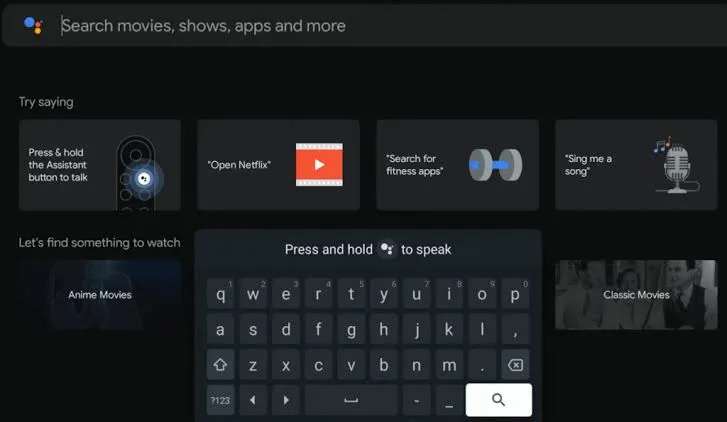
3. Select the Hulu app from the search result.
4. Click on the Install button to download the app.
5. Once the installation process is finished, click Open to launch the app.
6. Follow the on-screen command and log in with your subscribed Hulu account credentials.
Now you can watch your favorite TV shows and movies on the Hulu app.
How to Get Hulu on Google TV [Outside USA]
The following steps will show you how to install Hulu outside the USA. Make sure to have the best VPN installed on your Google TV. For instance, ExpressVPN.
1. Navigate to the Apps tab and go to Search for Apps.
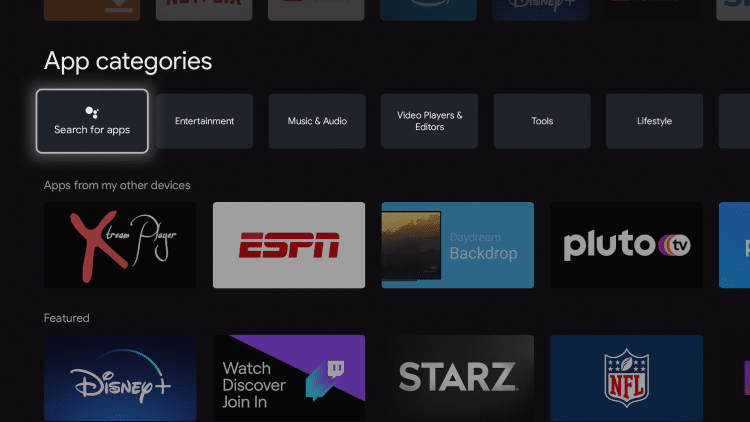
2. Start typing Downloader in the search bar.
3. Click the Downloader app and then tap on the Install button.
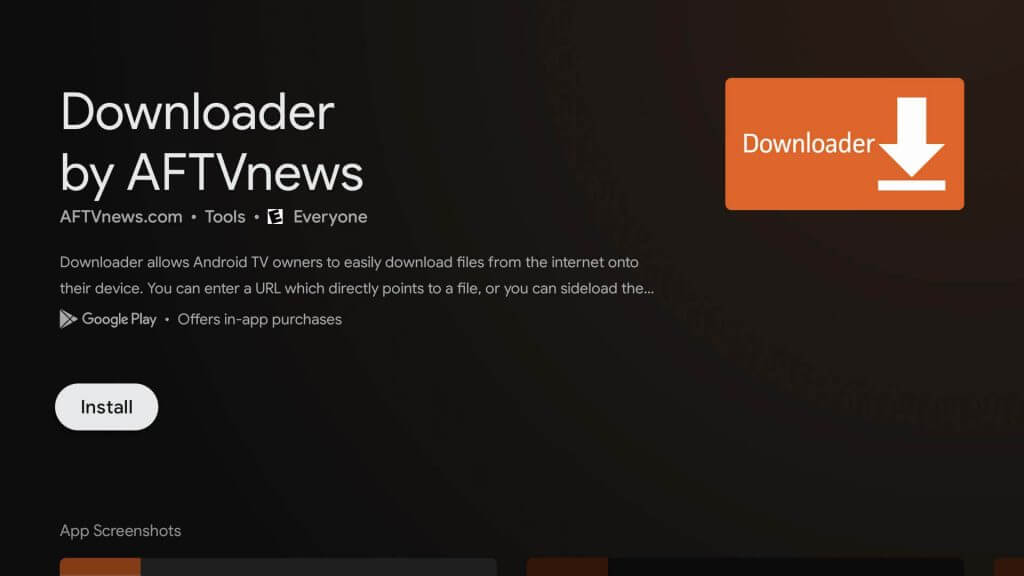
4. Launch the Downloader app and enable Allow to download apps from unknown sources.
5. In the next screen, enter this URL of Hulu apk as https://bit.ly/3xGrS1g and then click the Go button.
6. Once the apk file is downloaded, click it and follow the on-screen command to finish the Hulu app installation process.
7. Now, navigate to the Google TV home page and open the Express VPN on Google TV.

8. Change any USA location and select Connect option.
That’s it. Now login with your subscribed Hulu account credentials and start watching your favorite TV shows and movies on Google TV.
To Conclude
Installation of the Hulu app on your Google TV will take just a few minutes to get complete. After the installation, make sure you update the Hulu app frequently to get access to all its advanced features. Still, if you have any doubts regarding the Hulu app or the above installation procedure, do let us know in the below comment section.
![How to Get Hulu on Chromecast with Google TV [Easy Guide] hulu on google tv](https://www.techplip.com/wp-content/uploads/2021/10/hulu-on-google-tv-2.png)