Hulu is an on-demand video streaming service that can be the best replacement for cable TV channels. It offers 85+ Live TV channels. Using Hulu, you can stream all the TV channels that you want to watch. The subscription plan for Hulu starts at $5.99 per month. You also have the option to subscribe to the Hulu+ Live TV bundle for $64.99/month, which allows you to access the top TV channels streaming live, including ABC, Food Network, Disney, Disney Jr, Fox, and CNN. The Hulu app is compatible with the Samsung Smart TV. You can install the Hulu app and watch the live TV channels on Samsung TV.
How to Install Hulu on Samsung Smart TV
(1) Turn on your Samsung Smart TV and connect to the internet connection.
(2) On your remote, press the Home button and go to Smart Hub.
(3) Select Apps using the remote controller.

(4) Click the search icon in the App Store and type Hulu.

(5) Now, Select Install to install the app on Samsung TV.
(6) Once installed, click on Open to launch the Hulu app.
Note: The steps will work on the Samsung TV models from 2016 to date.
Related: How to Install HBO Max on Samsung Smart TV
How to Watch Hulu on Samsung Smart TV
(1) Launch the Hulu app and select login.
(2) From that, select Activate on Computer. It displays an Activation Code on the TV screen.
(3) Visit the Hulu Activation Website [www.hulu.com/activate] page on your PC, and log in to get the Activation code.
(4) Now, enter your Activation Code on the website and Activate your Hulu account.
(5) Choose the TV channel and stream on your Samsung Smart TV.
How to Download Hulu in Old Versions of Samsung TV
If you have the old versions of Samsung TV, you have to install the app in
(1) On your remote, click on the internet @TV button.
(2) Select the Content view and click the Internet TV.
(3) Search for the Hulu app in the search option.
(4) Once you find the app, select Download and install the app on your TV.
(5) Now, log in to your account and enjoy streaming your favorite TV shows.
Related: How to Stream Hulu on Firestick
Alternative Way to Stream Hulu on Samsung Smart TV
You can use the SmartThings app to stream the Hulu app from the Smartphone. The app is available on the Google Play Store for free download. Make sure that the Samsung Smart TV and the Smartphone are connected to the same WiFi network.
(1) Unlock the Smartphone and open the Google Play Store.
(2) Get the SmartThings app and launch the app on the Smartphone.

(3) Click Add Device and choose the Samsung Smart TV.
(4) Provide the PIN to connect to the Smart TV and download the Hulu app.
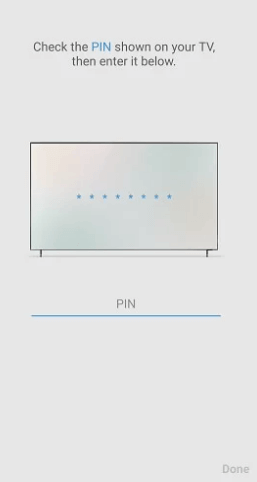
(5) Open the Hulu app on the Smartphone and log in to your Hulu subscription.
(6) Choose the TV channel to stream on the Samsung Smart TV.
Related: How to Install Amazon Prime on Samsung Smart TV
Using Hulu, you can watch all your favorite TV channels on the big screen. Based on the TV model, you can choose either of the methods to install and watch Hulu on Samsung TV. If you have any suggestions for the above guide, mention them in the comment session.
FAQ
You have to move to the Smart Hub of the Samsung Smart TV and browse for the Hulu app. Click the More option and select Update to update the Hulu app. You can also use the
The common problems with the Hulu app are Hulu not working or loading properly, being stuck on a black screen, and being frozen on a single screen. You can power restart the Samsung Smart TV. The Hulu app and Samsung Smart TV must be updated to the latest version.
![How to Install and Watch Hulu on Samsung TV [All Models] Hulu on Samsung TV](https://www.techplip.com/wp-content/uploads/2021/08/Hulu-on-Samsung-TV.png)