Hulu is available on the Vizio Smart TV and you can add it to your device and start streaming your favorite content live or on-demand. With Hulu on Vizio Smart TV, you can stream plenty of content in high quality. Hulu has a huge library of movies, TV shows, series and much more. The basic Hulu plan starts from 7.99$ a month. This is an ad-supported plan that allows you to stream content with ads. Here are the different ways to stream Hulu on Vizio TV.
Hulu Pricing
There are four different subscription plans available on Hulu:
- Basic – $7.99 per month / 79.99 $ a year
- Premium – $14.99 per month (No ads)
- Basic + Live TV – $69.99 per month
- Premium + Live TV – $82.99 per month (No ads)
You can also add several add-ons to your plan. It includes HBO Max, Cinemax, Showtime, and Starz.
How to Watch Hulu on Vizio Smart TV?
Hulu is available for both Vizio Smartcast TV and Vizio Internet Apps Plus TV. The only difference is that Vizio Smartcast TV has the latest Hulu app with Live TV and add-ons, whereas Vizio Internet Apps plus support the Hulu Classic app. You can’t watch live TV content on the classic version, even if you have purchased the Live TV subscription plan.
Vizio Smartcast TV
As we all know, you can’t add new apps on Vizio Smartcast TV. But, Hulu is available as a pre-installed tool. To watch Hulu on your Vizio Smartcast TV, go to All Apps and click on Hulu. Sign in with your Hulu account login credentials and enjoy watching unlimited content on your TV.
Vizio Internet Apps plus
On Vizio Internet Apps Plus, go to All Apps and click on the Hulu Icon. Configure your login details and start streaming all the content Hulu other than Live TV and Add-on like HBO Max, showtime, etc.
Note: If Hulu does not appear on the apps section, you need to update your device to the latest version. To do that Settings >> System >> Check for updates.
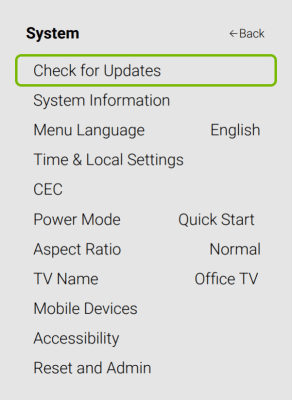
How to Uninstall and Reinstall Hulu on Vizio TV
If Hulu does not work properly on your Vizio TV, you should probably uninstall and reinstall Hulu to make it work fine.
[1] Press the VIA (V) button on your Vizio remote.

[2] Navigate to Hulu from the apps section.
[3] Press the yellow button on your remote.
[4] Select Delete snippet to uninstall Hulu.
[5] Get back to the home screen and move to the Widget gallery.
[6] Search for Hulu in the Widget gallery.
[7] Once found, click on it and select add to widget profile.
[8] The Hulu will be re-installed within a fraction of seconds.

How to Cast Hulu on Vizio Smart TV?
Vizio Smartcast TVs also support casting Hulu contents from Android and iOS devices. All you have to do is connect your casting device (Android or iPhone) and Vizio Smart TV to the same network.
[1] Download and Install Hulu on your Android/iOS smartphone.

[2] Log in with your subscribed Hulu account.
[3] Click on the Google cast icon from the top right corner of the screen.
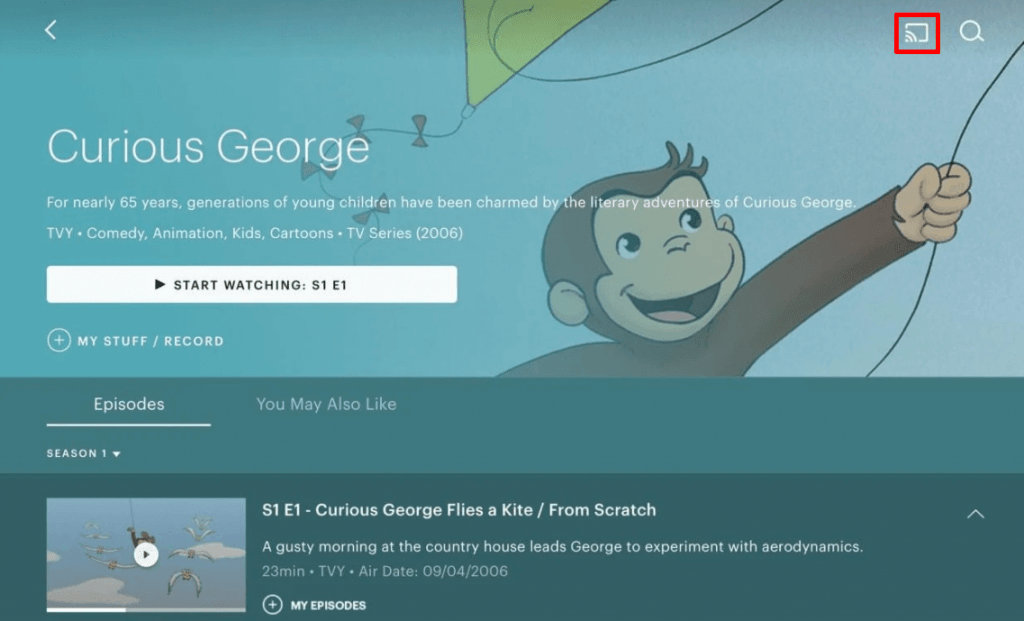
Note: Vizio Smartcast TV is also compatible with Airplay 2.
[4] Select your Vizio Smart TV from the list of available devices.
[5] Once connected, select a title to stream. It will play on the Vizio Smart TV.
Start streaming all your favorite movies and TV series on Hulu from your Vizio smart TV by following the steps mentioned above. Hulu is one of the best streaming apps available to stream live and on-demand content. It will make your streaming experience more entertaining.
Frequently Asked Questions
Hulu is available on most Vizio models. If you are using an older version, then you have to check whether Hulu is available on your Vizio smart TV or not.
Hulu is free to download on Vizio TV but to access the content on the TV, you need a valid subscription. The subscription price starts at 7.99$ a month.
With Hulu + Live TV subscription, you can stream live TV channels on your TV.


