Mobdro is the most widely preferred app to stream hundreds of videos. It lets the users access free video content available on the web. In addition, Mobdro also supports downloading videos that you can access offline. It is a third-party app and can still be accessed from different devices in an alternative approach. Let’s see how to stream Mobdro on Roku devices.
Mobdro app also supports streaming videos, movies, TV shows, news, podcasts, sports, gaming, and more from various channels. You can also stream live events around the globe. All the videos available in this application are of high quality.
How to Stream Mobdro on Roku – Alternative Approach
Mobdro is unavailable on the Roku Channel Store and you cannot install it on Roku. You shall need to use the screen mirroring option to stream Mobdro on Roku devices or Roku TV.
Enable Screen Mirroring on Roku
You shall cast Mobdro titles from one another device.
[1] To start from the Roku home page, press the Home button on the Roku remote.
[2] Select Settings with the directional keys of the remote.

[3] Choose the Screen mirroring option on the System screen.

[4] Click the Screen mirroring mode and choose the option Prompt.
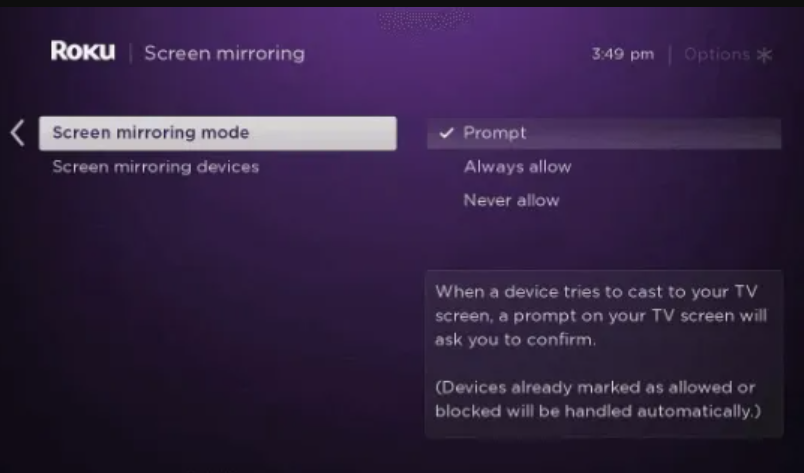
Related: How to Install SHOWTIME on Roku Devices & TV
Steps to Cast Mobdro to Roku from Android Device
Before proceeding further, you have to ensure that the smartphone is connected to the Roku device-connected Wi-Fi network.
[1] Go to the Settings on the Android device to proceed with installing the third-party apk file.
[2] Tap on the Personal column and click on the Security option.
[3] Now, scroll down and tap to Enable Unknown Sources checkbox.
[4] Then, open the browser on the Android device and visit the official webpage of Mobdro.
[5] Click the Download option to get the apk file of the Mobdro app on the smartphone.
[6] Once the Mobdro apk gets installed successfully, you shall launch the Mobdro app.
[7] Now, go to the Navigation panel on the Android device and click on the Cast option. The option may vary depending upon the device.
[8] Wait for the connection to get established. When you see the Android screen on Roku, play content on Android to stream it on the Roku player.
Related: How to Watch Mobdro on Firestick
Therefore you can also stream Mobdro on Smart TV with Roku OS like TCL, JVC, Sharp, Hisense, Philips in the same way. Mobdro app has a feature called the Sleep Time feature that protects the device’s battery life. If you have any trouble following the above steps, please mention them in the comments section.
![How to Stream Mobdro on Roku Devices [Alternative Approach] Mobdro on Roku](https://www.techplip.com/wp-content/uploads/2021/07/Mobdro-on-Roku-1024x640.jpg)