To stay updated on all the international latest breaking news and headline news, you can rely on Newsy on Apple TV. The app is a part of American based news channel called Newsy. Installing this app on your Apple TV will be quite a simple and easy process. Since the Newsy app is now officially available on Apple’s App Store, you can quickly get it from there. In addition, the app lets you get customized news content through recommendations.

Newsy offers 24/7 news coverage by including honest reports. With Newsy on Apple TV, you’ll get to know so many on-demand original documentaries and current stories. In this app, you can choose and follow news in different categories based on your interest, such as tech, sports, health, science, politics, business, and entertainment. In addition, you will get instant notification for every breaking news with in-depth news coverage. Let us see in detail how to install and watch Newsy on Apple TV.
How to Watch Newsy on Apple TV
Follow the below steps to add Newsy on your tvOS to watch live video news.
1. Make sure you have a stable Wi-Fi network connection and turn on your Apple TV.
2. Head to click on the App Store tile.

3. Click on the Search bar and enter Newsy.
4. Select the Newsy app in the search result.

5. Navigate to click on the Get button to install the Newsy app.
6. Once the installation is finished, you can click on Open.
7. Now, you can log in using your account credentials or sign-up.
Related: How to Add and Watch Lifetime on Apple TV [Easy Ways]
Alternative Method: Watch Newsy on Apple TV by Screen Mirroring iOS device
1. Connect your iOS device and Apple TV to the same Wi-Fi network.
2. Install and launch the Newsy app on your iOS device from the App Store.

3. Open Control Center.
4. Tap Screen Mirroring option.
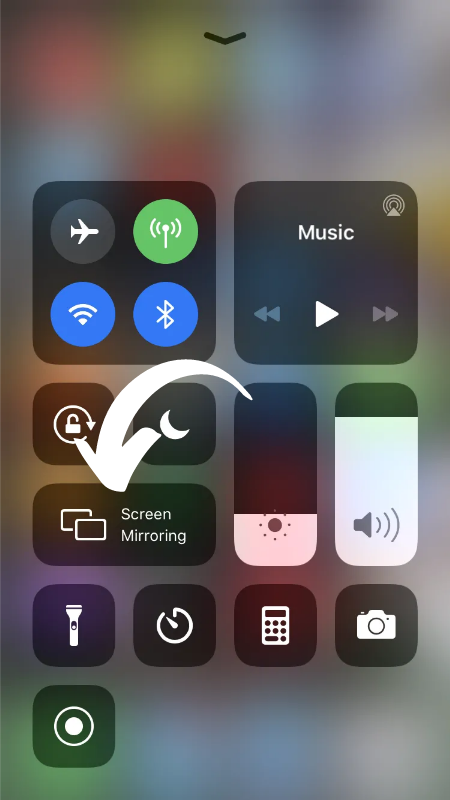
5. Select your Apple TV device.

6. Now, your iOS device screen will get mirrored on your Apple TV.
Related: How to Install and Stream Fuse on Apple TV in 2 Ways
To Conclude
That is how you can stream Newsy on Apple TV. The success of any news channel purely depends upon the coverage of newscast moment-to-moment instantly. In that list, Newsy holds a significant place. Hope you like this article. Start streaming Newsy and stay updated on all the international news in all categories! If you have any questions regarding this app or its installation procedure, please mention them in the below comment section.
