Are you looking for the right VPN for your Google TV? If yes, NordVPN is the best choice to use. NordVPN is one of the popular VPN which offers unrivaled services. It was developed by Nord Security (i.e., a leading cybersecurity solution provider). The app routes users’ internet traffic through their remote server by hiding the users’ IP addresses. It offers numerous advanced features. Here we would like to mention that ‘no VPN service could give you the best internet experience on your Google TV better than NordVPN.’ We discuss all the steps to get NordVPN on Google TV.

Why NordVPN on Google TV
High-grade encryption: NordVPN secures your online activity on your Google TV by using AES-256 (i.e., Advanced Encryption Standard).
Online freedom: Some online content will be accessible in a particular region. With NordVPN, you can break that barrier and watch any online content you want.
Online Privacy: It comes with a strict no-log policy with advanced DNS leak protection. So you privately surf anything with its internet incognito.
Fast internet connection: With this VPN application, you’ll experience fast internet by using its TCP, UDP protocols. You can toggle between TCP or UDP anytime.
Easy to use: With NordVPN, you can experience the best VPN service along with a simplified UI (i.e., user interface).
How to Download NordVPN on Google TV
You can set up NordVPN on Google TV through Google Play Store. Below are the following steps,
1. Turn on your Google TV and go to Google Play Store.
2. Click on the Search menu on the top.

3. Type the word Nord VPN in the search bar (or) use the voice assistant.

4. Select the NordVPN app in the search result.
5. Click the Install button.
6. Once the installation is done, click Open to launch the app on your Google TV.
7. Click Login if you already have a NordVPN account. Or else, click Sign Up to create a new account.

8. After you log in to the NordVPN app, tap on Connect now option.

9. Select any server and click the OK button.

10. That’s it. Now your Google TV is connected to an encrypted network.
Alternative Method: NordVPN on Google TV using Downloader
1. Search for Downloader on your Google TV.
2. Select the Downloader app in the search result and tap on the Install button.

3. Once the installation is finished, click the Done button to leave the installation screen.
4. Click the Profile icon and go to Settings > About.

5. Click on Android TV OS build seven times to enable developer mode.
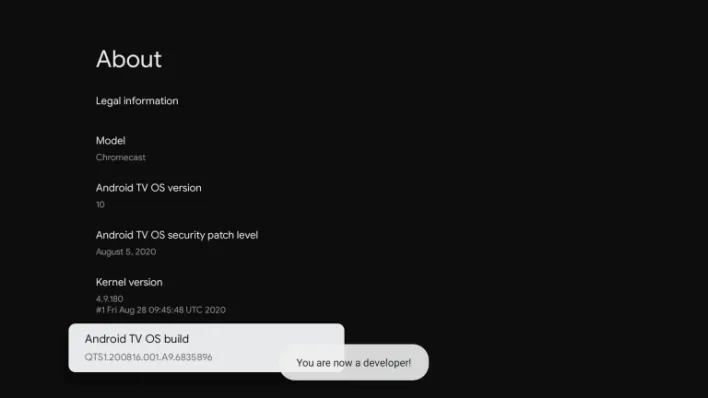
6. Now go back to Settings and choose Apps.
7. Click Security & Restrictions menu and then select the Unknown Sources menu in it.
8. Now open the Downloader app and enable the Unknown Sources toggle bar.

9. Go to Google TV’s home screen, and open the Downloader app.
10. Enter this URL https://nordvpn.com/download/android-tv on Search Term.

11. Click the Go button to download the Nord VPN’s apk file.
12. After the apk file is downloaded, choose the Install option.
That’s it. Once the installation is finished, you can open the Nord VPN app on your Google TV.
Wrapping Up
We are concluding this article on NordVPN on Google TV here. It is definitely worth installing NordVPN on Google TV. Because all your streaming in Google TV will be secure by enabling this app. Moreover, you will get access to all the content on your Google TV without any restrictions. Therefore, NordVPN is the perfect VPN service for Google TV. Hope this article is useful to you.
