NOW TV is a subscription-based video streaming service with both live and on-demand streaming. The streaming library consists of movies, TV shows, live sports events, and more. Users can stream live TV channels like Sky Cinema, Sky Sports, Sky Go, Sky Q, and Now TV. Now app is currently available in the UK, Italy, Ireland, Germany, Austria, and Switzerland. It allows you to stream in 3 devices simultaneously. The NOW TV app is accessible in the Roku Channel Store to install on the Roku device.
NOW TV Subscription
NOW app offers 5 different membership plans with 7 days free trial. To stream in HD (1080), you can add Boost along with Entertainment, sports, or cinema plan at £3/month.
| Plans | Cost Per Month |
| Entertainment Pass | £8.99 |
| Sky Sports | £33.99 |
| Sky Cinema | £11.99 |
| Hayu membership | £4.99 |
| Kids package | £3.99 |
How to Add and Stream NOW TV on Roku
Quick Guide: Go to Streaming Channels >> Search for NOW TV >> Click Add Channel >> Select Go to Channel >> Activate the NOW TV app.
#1 Start your Roku device and check for the internet connection.
#2 Press the Home button on your Roku TV remote.
#3 Click on the Streaming Channels from the main menu.
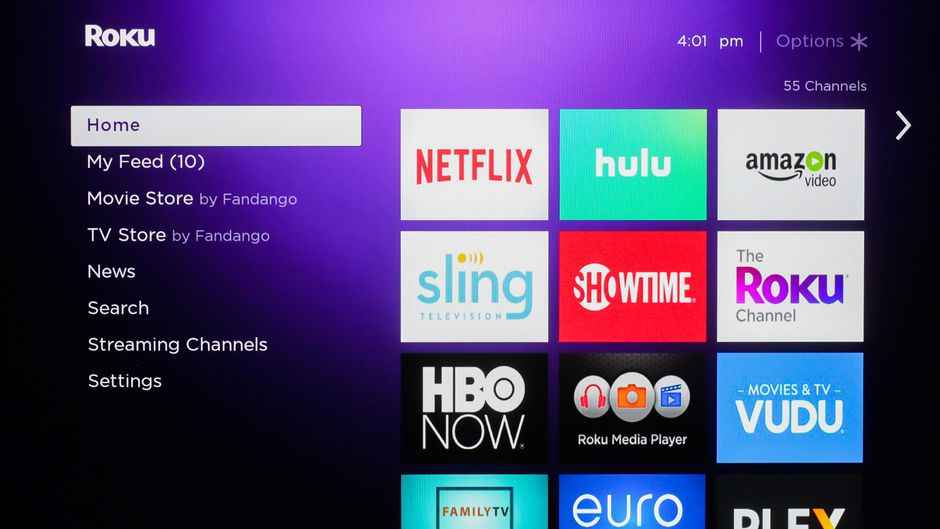
#4 Scroll down and select Search Channels.

#5 Now, search for the NOW TV app using a virtual keyboard.
#6 From the app suggestions, select the Now TV app.
#7 Click Add Channel to download and install the app from Roku Channel Store.
#8 Choose Go to Channel to launch the app and get the Activation Code.
#9 Visit the NOW TV Activation Website on a PC or smartphone.

#10 Enter the Activation Code and click Continue.
#11 Sign in with your NOW TV Membership and stream any content on your TV.
Related: How to Watch FOX NOW on Roku
Alternative Way to Stream NOW on Roku
You can also stream NOW TV on your Roku device from your iPhone device. It is because the Roku device has an AirPlay feature. You have to enable the Apple AirPlay feature and connect your smartphone and Roku device to the same wi-fi network.
#1 Launch the App Store on your iOS device.
#2 Install and open the NOW TV app on your smartphone.
#3 Select Sign-in and sign-in to your using your email Id and password.
#4 Further, Click on the Screen Mirroring from the Control Center.

#5 From the list of devices, select your Roku device to connect.
#6 Now, find your favorite movie, TV show, or sports and watch it on your TV.
NOW TV is the most affordable app with a vast library of on-demand movies, TV shows, and also sports events. You can watch it for free with a 7-day free trial. If you have any queries, mention them in the comments below.
