Summary
- Install Paramount Plus: Open Google Play Store → Tap Search icon → Search for Paramount+ → Tap Install.
- Cast Paramount Plus: Launch Paramount Plus → Log in → Play a video → Tap Cast icon → Select your Android TV.
Paramount Plus is a premium streaming service that includes plenty of movies and 40000+ episodes of TV shows from popular channels like BET, CBS, Comedy Central, etc. This service is owned by ViacomCBS Streaming. Most of the content in Paramount+ can be watched in HD quality. The Paramount Plus app is available for all Android TV models. You can easily download the Paramount Plus app from the Play Store on your Android TV. The Paramount+ is a cast-supported app. So, you can also cast the Paramount+ content on your Android TV.
💵 Paramount Plus Subscription Plans 💵
Paramount Plus consists of two primary plans. They are listed below.
Essential Plan (Limited Ads):
- $4.99/month.
- $49.99/year.
- Essential Plan + Showtime → $11.99/month or $119.99/year.
Premium Plan (Ad-free):
- $9.99/month.
- $99.99/year.
- Premium Plan + Showtime – $14.99/month or $149.99/year.
How to Install Paramount Plus on Android TV
(1) On your Android Smart TV, go to the Play Store and open it.
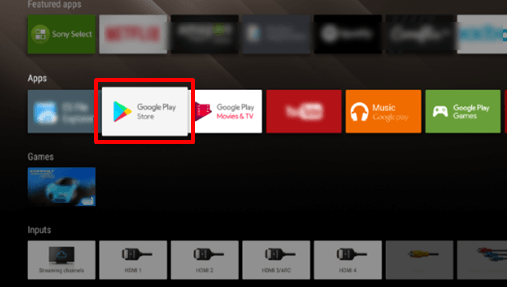
(2) From the Play Store, navigate to the Search icon.

(3) Now, the on-screen keyboard will appear.
(4) Type Paramount Plus or Paramount+ and click the Search icon.
(5) Select the Paramount Plus app from the results.
(6) Tap the Install button to download the Paramount+ app on Android TV.
How to Activate Paramount Plus on Android TV
(1) Launch the Paramount Plus app after installation.
(2) Tap Sign in, and you will be provided with two options – On my TV and On the Web.
(3) Select any option and follow the on-screen instructions to complete the activation process.
On my TV:
- Enter the Email ID and password of your Paramount+ account and tap Sign in again.
- After signing in, watch your favorite movies on Android TV.
On the Web:
- After selecting this option, you will see an activation code and a link on the screen.
- Note down the code and go to the activation website (paramountplus.com/androidtv) from a browser on your PC or smartphone.
- Enter the activation code on the box and click Activate.
- Sign in to your account on the Paramount+ website.
- Now, refresh the Paramount Plus and stream your favorite content on Android TV.
How to Cast Paramount Plus on Android TV
The Paramount Plus app comes with the integrated Cast icon. With that, you can cast the app to any Chromecast-supported device. Almost all Android Smart TV have built-in Chromecast support.
(1) Install the Paramount+ app from the Play Store or App Store.
(2) Connect your Android smart TV and smartphone to the same Wi-Fi network.
(3) Now, open the Paramount+ app on your smartphone and log in to your account.

(4) Play any video and tap the Cast icon on the media player.
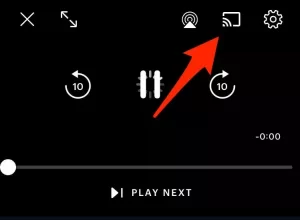
(5) On the list of devices, choose your Android smart TV.
(6) After that, play any video. The same will appear on your TV.
(7) Tap the Cast icon again and click Disconnect to stop the casting.
Features of Paramount+
The salient features of Paramount+ are listed below.
- With a single subscription, you can watch Paramount+ content on 3 devices simultaneously.
- This app has Parental Control support.
- You can watch Paramount+ content in SD, HD, and UHD quality.
- It also includes sports and kid-related content.
- The content in the Paramount Plus app is frequently updated.
Paramount Plus Compatible Android TV Models
Not all Android TV models support the Paramount app. Below is the full list of supported Android TV models.
- Nvidia Shield TV: You can install Paramount+ on all Nvidia Shield TV models. Update Nvidia Shield TV if you are using an older version of Android TV OS.
- Mi TV: Paramount+ app is supported on both Mi TV and Mi Android Box. All you need is the updated version of the Android TV OS.
- Hisense Android TV: All models of Hisense smart TVs. You can directly install the app on Hisense TV from the app store.
- Sony Smart TV: You can install the Paramount+ app in 2015 and above Sony Android TV models.
- TCL TV: Paramount+ can be installed on TCL Roku and Android TVs.
- Toshiba Smart TV: All models are supported.
These are the compatible models where you can install the Paramount+ app. Stream live TV and on-demand content of Paramount & CBS using the Paramount Plus app. In addition to the above methods, you can also get Paramount+ on Android TV by connecting streaming devices like Firestick, Roku, etc.,
FAQ
You can install the Paramount Plus app from the App Store on your Android Smart TV.
Yes. The Paramount Plus app is available for Samsung Smart TV. You can easily add the app to Samsung TV from the Samsung app store.
Follow the steps given below to troubleshoot the Paramount+ not working issue.
★ Check the internet connection.
☆ Restart the Android TV.
★ Update the Android TV to the latest version.
☆ Still, if the problem continues, reset your Android TV to factory settings.
![How to Get Paramount Plus on Android TV [All Models] Paramount Plus on Android TV](https://www.techplip.com/wp-content/uploads/2021/03/Paramount-Plus-on-Android-TV-1024x607.jpg)