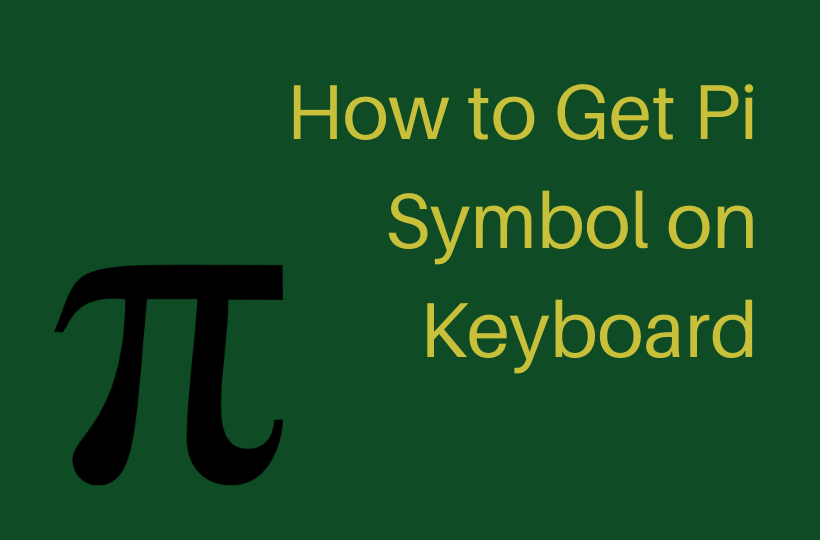When you’re using the Pi symbol mostly for the mathematical equations, then you’ll need a shortcut of the Pi symbol on the keyboard. As it is not easy to find out on the keyboard, to access this symbol or Pi sign there are some ways to get it easily using HTML special characters. Let’s discover the methods to get the Pi symbol on the keyboard.

About Pi Symbol
The Pi (π) symbol represents the sixteenth letter of the Greek alphabet. It is an irrational number that is difficult to estimate the exact value. It is also made up of infinite decimals which is hard to unify the criteria among OEMs. The value of the widely used Pi symbol is 3.141592… applied to solve several problems. This Pi denotes a constant of Euclidean geometry that refers to the perimeter.
Use Pi Symbol on Keyboard [Android Devices]
[1] When your Android device uses the Android Stock keyboard then you can type π directly.
[2] Press the ?123 key and then tap on the = key.
[3] Press the π symbol.

Another Alternate Method
[1] Launch any browser and type Pi in the search box.
[2] Copy and paste the Pi (π) symbol from anywhere.
Use Pi Symbol on Keyboard [iPhone]
[1] Open the Settings app.
[2] Navigate to the General section.
[3] Select Keyboard > Keyboards > Add New Keyboard.
[4] Search and install Greek Keyboard.
[5] Press long on the Globe icon to access the Greek keyboard.

[6] Choose the Greek keyboard.
[7] Select the Pi(π) symbol.
Type Pi (π) Symbol on Mac [Using Keyboard Shortcut]
[1] Set the cursor on the screen where you wish to locate the Pi symbol, now to insert hold down the option key, and then press the P key that’s all.
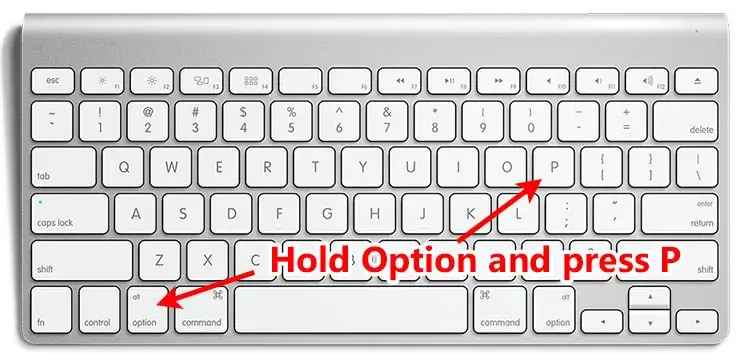
[Using Unicode Text Input]
To access the Unicode Text input you’ve to switch from the ordinary keyboard mode to Unicode Hex Input.
[1] Make sure you’ve selected the U+ input mode that stands for Unicode Hex Input mode.
[2] Point the cursor on the display and then hold down the option key then write 03C0.
[3] Now, either you can continue with the U+ mode or switch back to the conventional keyboard.
Related: How to Get Approximate Symbol on Keyboard
[Using Character Viewer]
[1] Go to the Edit section on any Microsoft Word app.
[2] Select Emoji & Symbols menu.
[3] Use shortcut Command + Control+ Space this will open up Character Viewer software.
[4] Hit the drop-down arrow and then select the Customize List option.

[5] You’ll see a pop-up menu to select the symbols you wish to use.
[6] After selecting Greek click on the Done button.

[7] Now, choose Greek on the left panel then find and locate the Pi symbol.
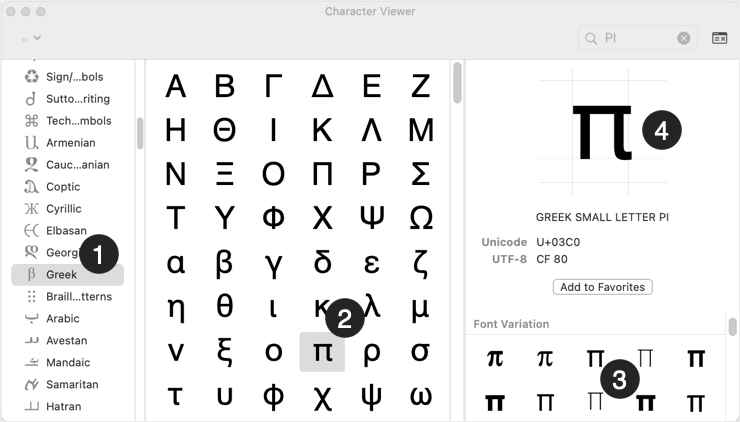
[8] At last, double-click on the symbol to insert it into your file.
Use Pi Symbol on Keyboard [Windows]
Using Alt Key Shortcut
Using keyboard shortcuts on your Windows keyboard you can simply use the Pi symbol on any document PPT etc.
[1] Turn on the Num Lock key then put the cursor you wish to see the sign/symbol.
[2] Hold the Alt Key and press the 227 number keys on the numeric pad.
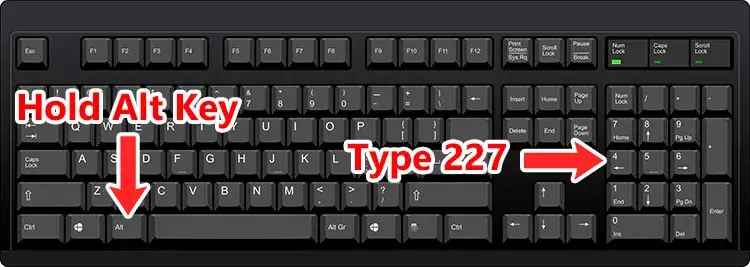
[3] Eventually, you’ll see the Pi symbol on your document.
Related: How to Get Pound Symbol on Keyboard
On Microsoft Office
[1] In any office app, navigate to the Insert section.
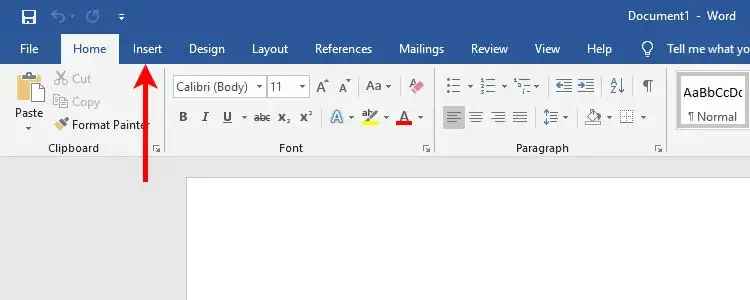
[2] Select Symbols > More Symbols.

[3] Change the subset to Greek and Coptic.
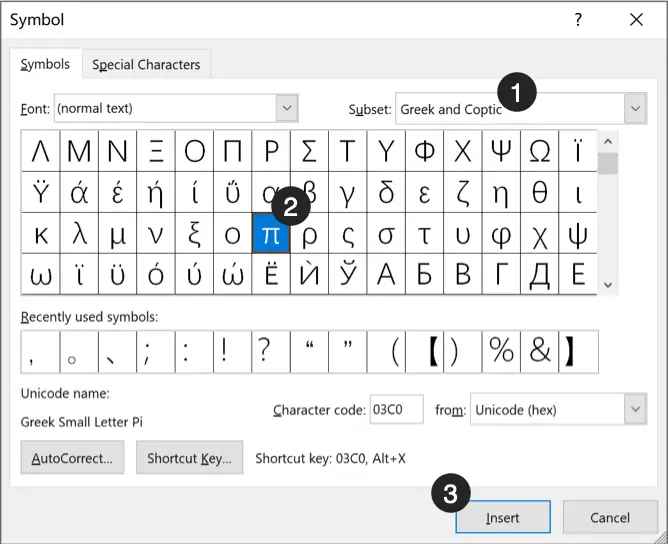
[4] Double-click on the symbol to insert the Pi symbol on your document.
Using Character Map
[1] Select the Advanced view option after launching Character Map from the Windows Start Menu.
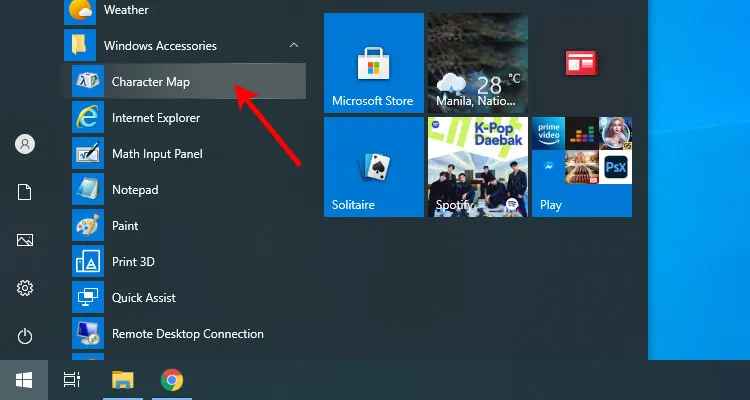
[2] Type small pi in the Search for section and then hit Enter.
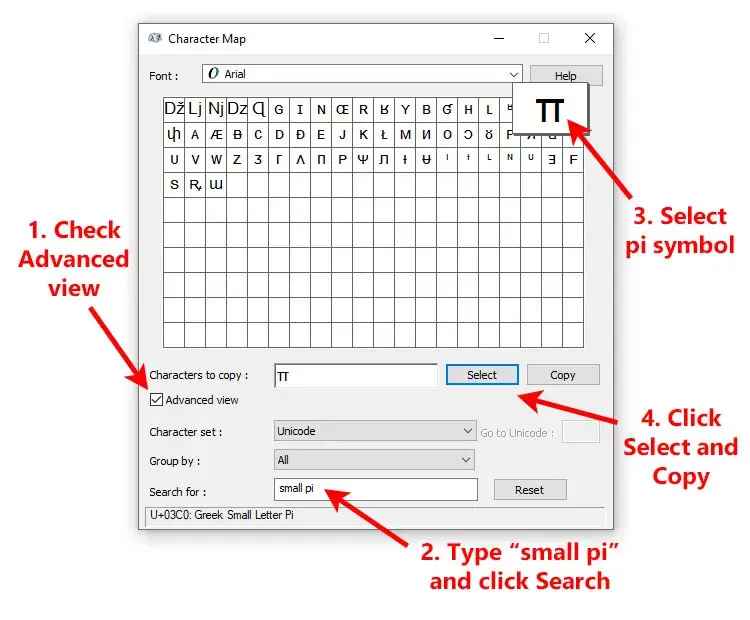
[3] Now copy the symbol and paste it anywhere you want.
Using Emoji Panel
Click the Win+ Dot shortcut keys an emoji panel will be displayed. Next, click Symbols > Language Symbols on the pop-up menu. Select the Pi symbol and insert it wherever you want.

Use Pi Symbol on Linux Keyboard
[1] Press the Ctrl+Shift+U keys on the Linux keyboard.
[2] Enter Unicode Hexcode 03C0.
[3] Press the Shift + U keys to insert the Pi symbol.
How to Insert Pi (π) Symbol using HTML/CSS
Utilize the below-given commands to insert the Pi symbol with the help of using decimal or hexadecimal codes.
[1] <p>π</p>
[2] <p>π</p>
[3] <p>π</p>
To insert the Pi symbol use the hexadecimal value in your CSS.
[1] li:before {
[2] content:\03C0;
[3] font-family:Arial;
[4] }
FAQ
Using the Android stock keyboard Gboard, tap the? 123 key, followed by =\<.
Yes, it is. Press Ctrl+Shift+u then type zero-three-C-zero, then press Enter and you get the pi symbol.
The laptop keyboard and desktop keyboard are similar hence the methods are the same to acquire the Pi symbol. Such as Shortcut on Word: 03C0, Alt+X & Shortcut for Windows: Alt+227.