If you are looking for a free streaming service for your Apple TV, then Pluto TV is the best choice. Pluto TV allows you to stream 100+ live TV channels along with 1000+ movies and TV shows. It is one of the best streaming services that offer all the content for free. With Pluto TV on your Apple TV, you will get the best entertainment on the house. It comes with a user-friendly interface and makes navigation easier for users. Pluto TV is available in the App Store and you can install it directly on your device by visiting the App Store on the Apple TV.

How to Add Pluto TV on Apple TV
The below procedure is the direct installation method applicable for Apple TV 4K and Apple TV HD devices.
1. Turn on your Apple TV and go to the home page by pressing the Home button on the remote.
2. Now, you will be on the home screen of the Apple TV.
3. From the home screen, open the App Store.

4. When the App Store opens, type and search for the Pluto TV app by clicking on the Search menu from the top panel of the screen.
5. Select the Pluto TV app from the search results.
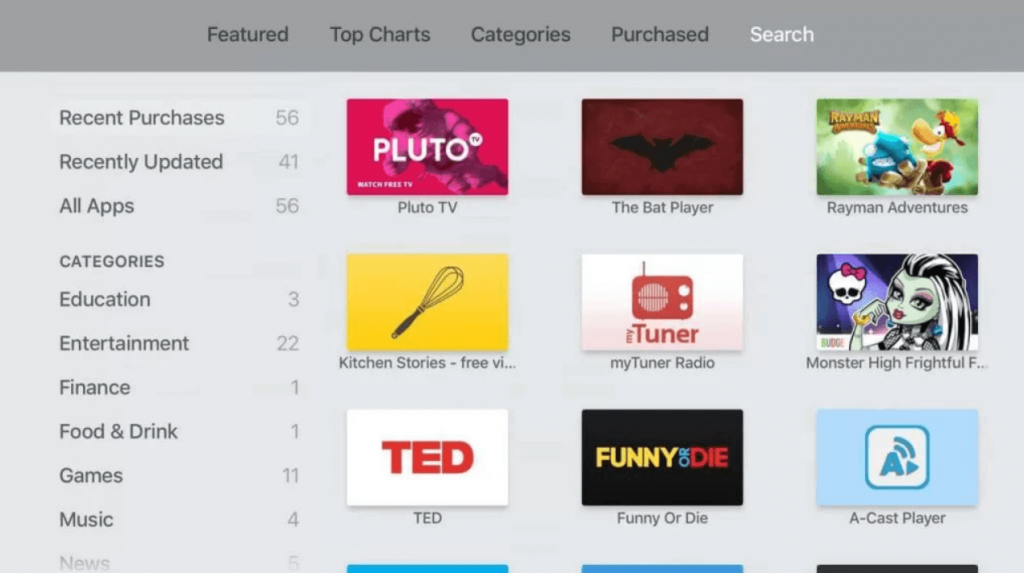
6. On the app info page, click on Get to install the app on Apple TV.
7. Further, click Open to launch the app.

8. Finally, start streaming live TV channels from Pluto TV free on your Apple TV.
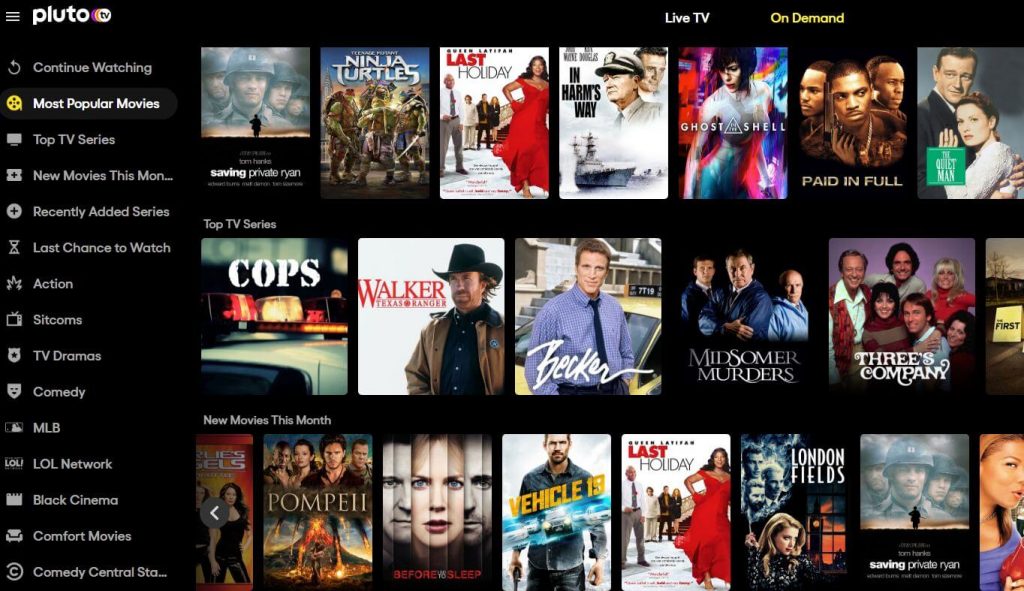
Related: How to Add and Stream Newsy on Apple TV in 2 Ways
Alternative Way: Using AirPlay
Alternatively, you can use AirPlay to stream Pluto TV on your device.
1. Connect your iPhone and Apple TV devices to the same Wifi network.
2. Download and install Pluto TV from App Store.
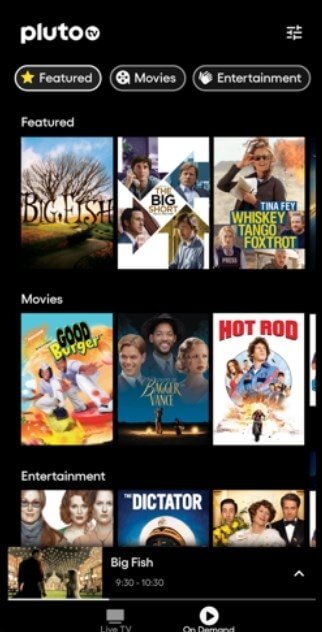
3. Once installed, launch the app on your iPhone.
4. Select the video that you want to watch or a live TV channel to stream.
5. Now, go to the Control Center and select the Screen Mirroring icon.
6. Next, select your Apple TV device from the list of devices available.
7. The selected video will play on your Apple TV.
How to Fix Pluto TV Not Working Issue on Apple TV?
If Pluto TV is not working on your Apple TV, then you can try these troubleshooting techniques:
- Check the internet connectivity. If the internet is not working, connect the Apple TV to a new WiFi.
- Uninstall and reinstall the Pluto TV app.
- Restart your Apple TV device.
- Pluto TV works only in the United States. If you are connecting it via VPN, check your VPN.
- Update the app.
- Update your Apple TV.
- If the above troubleshooting methods don’t work, then try to reset Apple TV to factory settings. This will fix the bug. But before resetting, check whether Pluto TV is working on other devices or other TVs and then start the resetting process.
Pluto TV is a good option to stream live TV channels because you can stream them in the best quality and at no cost. Popular live TV channels on Pluto TV are host Dimension, My5 Crime, Pluto TV Kids, and many more. You will find content in different categories like sports, news, comedy, gaming, adventure, crime, and more. In addition, you can also access Spanish films and TV shows as well. If there is any doubt about the procedure given, You can always ask us in the comments section.
Frequently Asked Questions
Yes, Pluto TV is available for free. You can start streaming the content after installing the app on your device.
No, Pluto TV doesn’t offer any recording feature. You can only stream the content.
Yes, Pluto TV offers Live sports channels as well. You can watch live sports events from the available sports channels on Pluto TV for free.
![How to Get Pluto TV on Apple TV [Step By Step] Pluto TV on Apple TV](https://www.techplip.com/wp-content/uploads/2021/11/Pluto-TV-on-Apple-TV-e1637917375798-1024x606.png)