Social media platforms changed our way of living. Platforms like Instagram, Facebook, and Reddit are so popular and available for almost all smart devices. In smartphones and PCs, you have the option to toggle between light mode and dark mode. In Reddit, you can enable the dark mode both in the smartphone app and website. Enabling the dark mode will reduce the blue light emission and allow you to use smart devices for a longer time with less harm for your eyes.
For both Android and iOS, you can enable dark mode using the same steps. For the Reddit website, you have to follow different steps.
Procedure to Enable Reddit Dark Mode: Smartphone App
The procedure fits reddit on both Android and iOS smartphones and tablets.
(1) Open the Reddit app on your smartphone.
(2) Tap the Profile icon.

(3) Now, on the bottom, tap the Crescent-shaped icon.
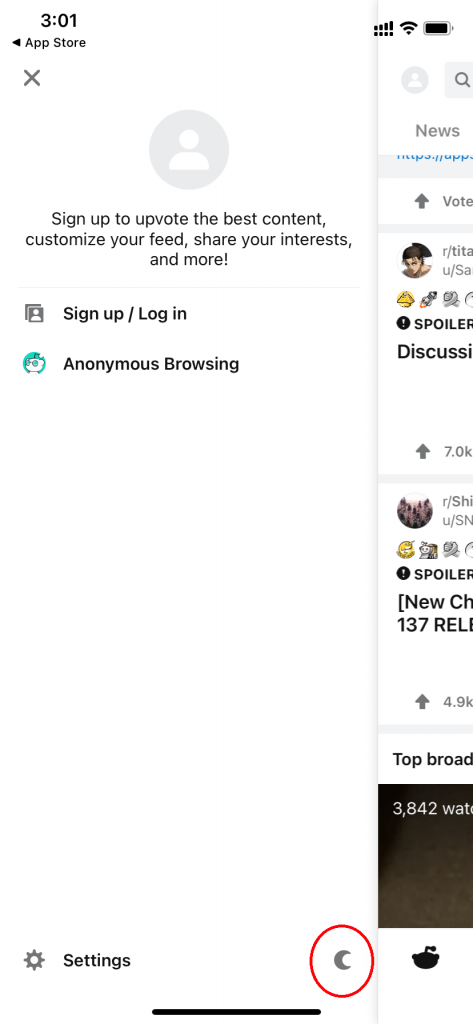
(4) The Reddit app will be changed to dark mode.
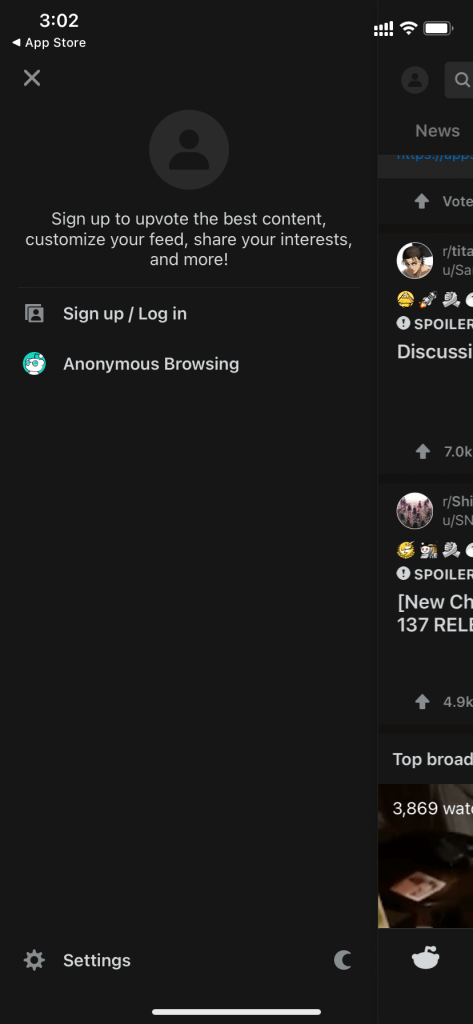
(5) Tap the Crescent icon again to revert back to the light mode.
Procedure to Enable Reddit Dark Mode: Website
On the Reddit website, you can enable the dark mode on both smartphones and PC. For all browsers like Chrome or Mozilla Firefox, you can use the same steps to enable dark mode.
In Smartphone website
(1) On your smartphone, go to the Reddit website.
(2) Tap the Hamburger icon on the top of the webpage.

(3) Click the Settings drop-down menu.
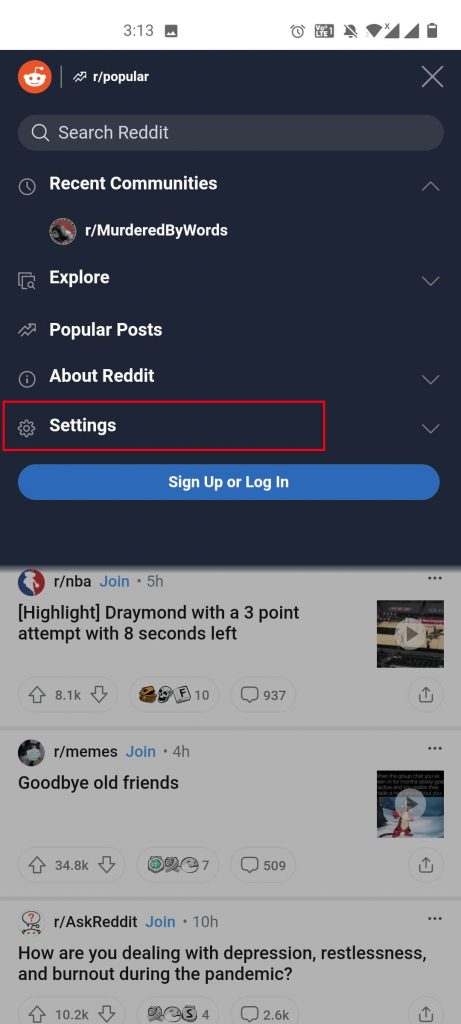
(4) Tick the Night Mode check box. The Reddit webpage will be switched to night mode.
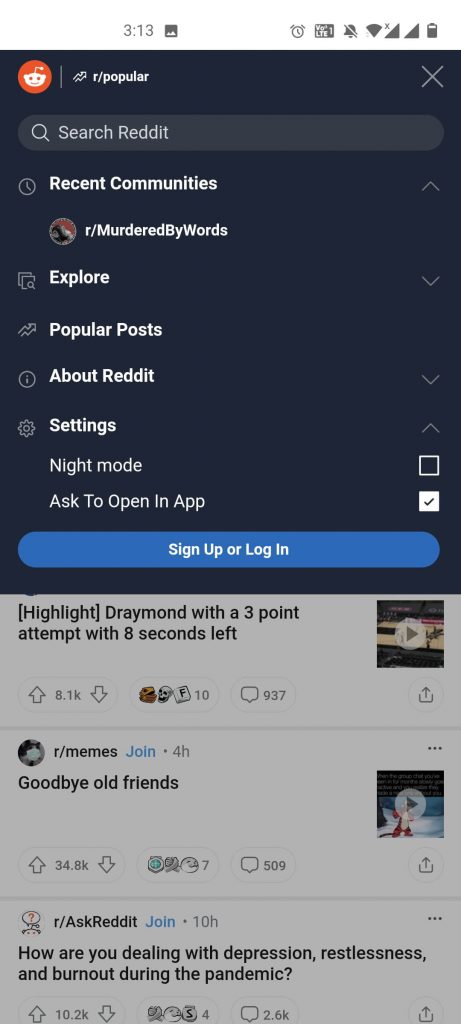
(5) To revert back, untick the Night mode check box.
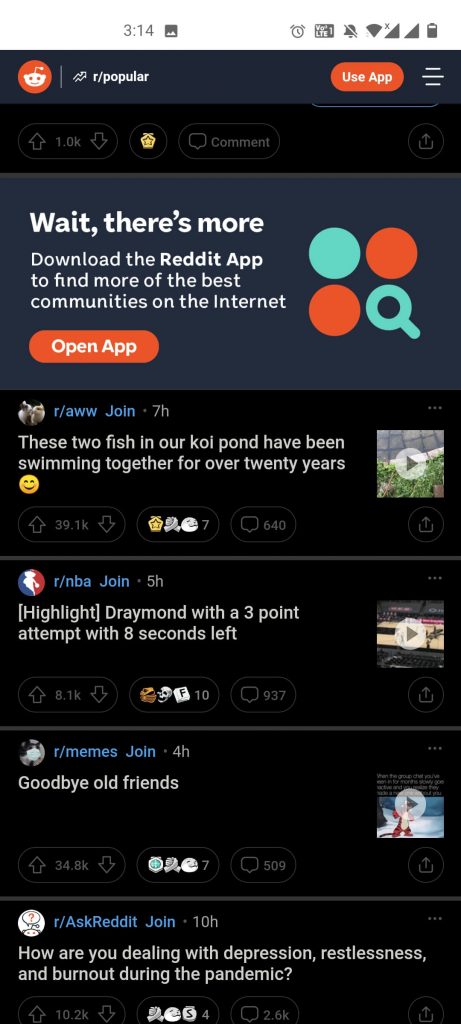
In PC Website
(1) Go to the Reddit website on your computer or laptop.
(2) Click on the Profile drop-down button on the top right of the screen.
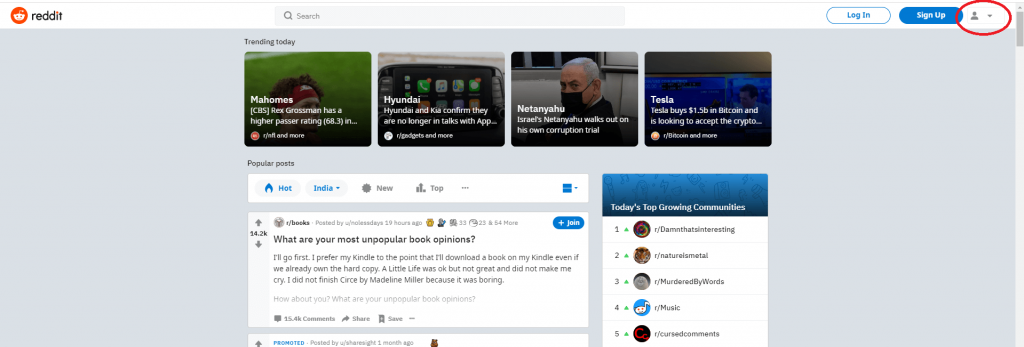
(3) Turn on the Night Mode toggle.

(4) The webpage will go to dark mode.
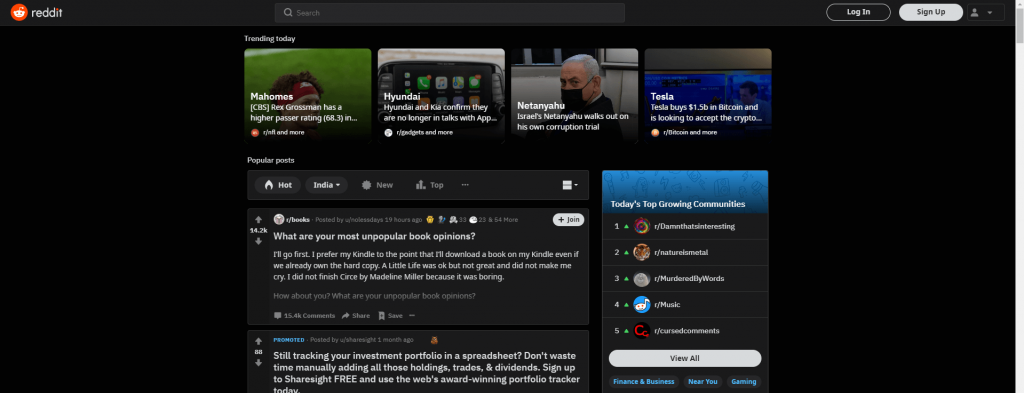
(5) To revert back, turn off the Night Mode toggle.
Reddit Dark Mode: Not Working
If you have an old version of the Reddit app, dark mode won’t be enabled. Update the Reddit app from the Play Store or App Store. For the website, restart the browser and try again.
In the old Reddit, night mode is not significant. You have to activate the Gold theme to get the dark mode. But in the Gold theme too, you will experience glitters and performance issues. Seeing this, Reddit officially added the Night mode feature in both website and app.
In the Reddit app, the Crescent icon won’t be available on the bottom. If that’s the case, go to Settings –> Dark Mode. Turn off the Auto Dark Mode toggle. Now, you can enable the night mode on the Reddit app.
Related: How to Enable Twitter Dark Mode.
Frequently Asked Questions
1. Why can’t I put night mode on Reddit?
Make sure that the Auto Dark Mode toggle is turned off in the Settings menu. Update the Reddit app and try again.
2. How do I turn off dark mode on Reddit?
You can simply tap the Crescent icon or turn off the Night Mode toggle to turn off the dark mode.
![How to Enable Reddit Dark Mode [Android, iOS & PC] Reddit Dark mode](https://www.techplip.com/wp-content/uploads/2021/02/Reddit-Dark-mode.jpg)