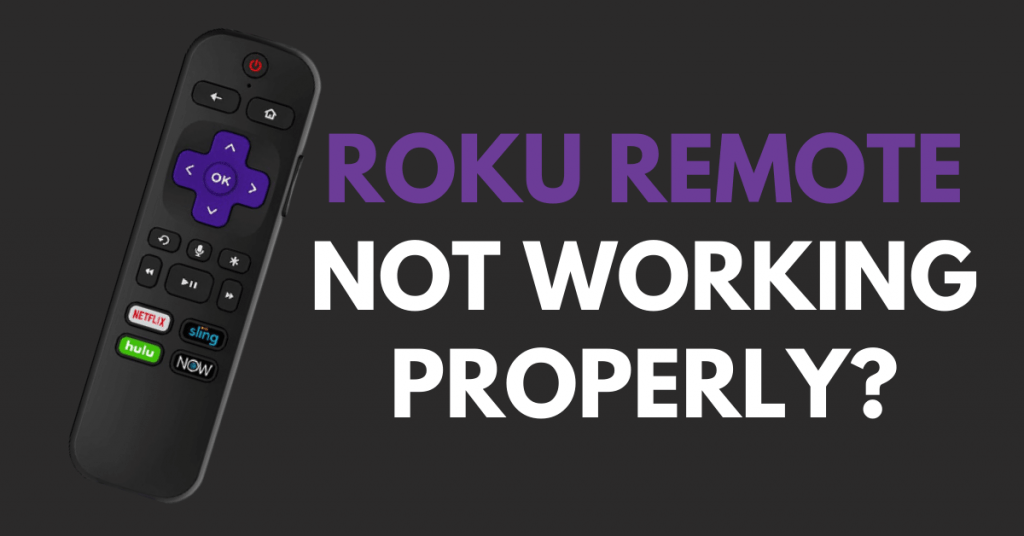Roku is a familiar streaming device that offers a variety of entertainment content on TV via the internet. Like other streaming devices, it also has a remote control that will be paired automatically while setting up the Roku device. The Roku remote control has distinct features like Night listening mode, Gaming control buttons, Voice search, and more. Like other electronic gadgets, the Roku remote may subject to malfunction and stopped working. In those situations, you can use the below-mentioned solutions to overcome the issue.

General Fixes to Overcome When Roku Remote Stopped Working
Check IR signals
The Roku will respond to your instruction only if the IR signals have reached the streaming device without interruptions. So make sure that are no interruptions between the device and remote.
Roku Streaming Guide: Steps to Install and Activate YouTube TV on Roku
Replace the Batteries
Open the battery slot, remove the batteries, and then replace it. If that doesn’t work, then you have to replace the old batteries with the new ones. If the remote has overheated, let it cool by keeping it away from the electronic devices and then remove the batteries.

Restart Roku Remote and Device
Turn off your Roku device and remove the batteries from the Remote. After a few minutes, plug in the power supply and turn on the streaming device. When the Roku logo is displayed on the TV screen, put the batteries on the Remote and wait for the remote to pair with the Roku device automatically. If it fails to pair automatically, then manually try to pair remote with Roku.
Use HDMI Extender
Sometimes, the streaming may not receive the signal properly when the Roku Streaming stick hides behind your TV. In those cases, you can use the HDMI extender, which comes with the device.
Reset the Roku Device and Remote

If the above-mentioned solutions haven’t fixed the issue, hard reset your Roku and remote control to its factory settings.
- Remove the battery compartment on the Remote.
- Press and hold the reset button until the pairing light flashes.
- Press the hard reset button located on the backside of Roku until the light flashes.
- After the reset, re-pair the remote with your device and start using it.
Download Roku App or Replace the Remote
If none of the solutions hasn’t fixed the issue, you can download and use the Roku mobile app, which available for Android and iPhone users. Or, replace your remote by purchasing a new one.
Try the above-mentioned troubleshooting techniques and use your remote control without any errors. You can also contact Roku customer support for more details. Still, finding issues with your Roku remote control? Send your queries as comments.