Roku is one of the most used and powerful streaming devices. It allows you to stream movies, music, TV shows on your TV. The users can stream videos from Netflix, HBO Go, Disney+, SHOWTIME, PBS, Hulu, Sling, and more. Roku devices are highly secured. Do you know that Roku has Secret Menu? Yes, the secret menu is hidden in the Roku device. The secret menu can be accessed from your remote by pressing some key combinations. Without further delay, let’s see how to access Roku secret menu.
We should stay on Roku Homescreen before starting the secret code. To use secret code, we should know about the buttons available on the Roku remote. To know that refer the image given below.
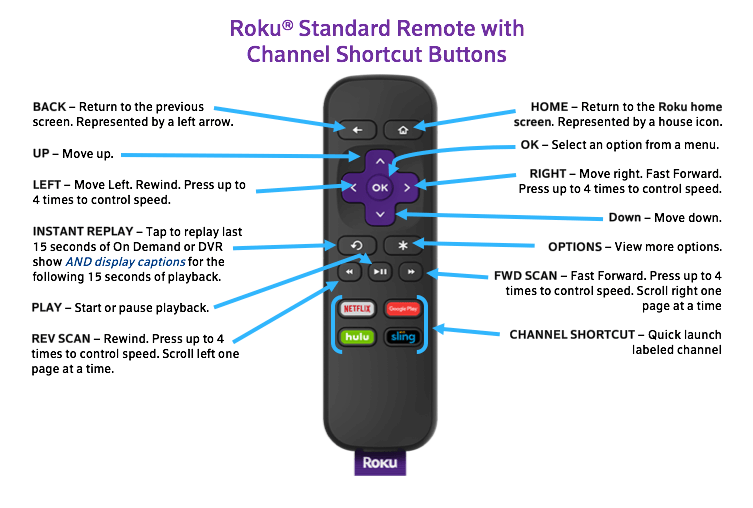
The short forms used in this article refers to RR – Rewind, FF – Fast Forward, PP – Play/pause.
Secret Menu for WiFi

Code: Home (5 times) + Up + Down + Up + Down + Up
This code will allow you to open a secret WiFi menu to view its signal strength.
Secret Menu to Reset

Code: Home (5 times) + FF (3 thrice) + RW (2 twice)
Using this Roku secret code, you can update and reset Roku at the server level.
Secret Menu to Reboot
Code: Home (5 times) + Up + RW (twice) + FF (twice)
This code reboots your Roku device.
Secret Menu for Network
Code: Home (5 times) + Right + Left + Right + Left + Right
It gives you complete information about the network you have connected.
Secret Menu for Roku Channels
Code: Home (thrice) + Up (twice) + Left + Right + Left + Right
This code gives complete information about Roku channels.
Secret Menu for Bit rate Override

Code: Home (5 times) + RW (thrice) + FF (twice)
You can use this secret code on Roku TV and see quality settings and set bitrates.
Secret Menu to Take Screenshot
Code: Home (5 times) + Up + Right + Down + Left + Up
Using this secret code, you can get screenshots.
Secret Menu for Platform
Code: Home (5 times) + FF + Pause + Rewind + Pause
You will be able to open a platform by using this code.
Secret Menu for Antenna
Code: Home (5times) + FF + Down + RW + Down + RW
You will be able to find the hidden antenna menu in Roku by using this secret code.
Secret Menu for Developer
Code: Home (thrice) + Up (twice) + Right + Left + Right + Left + Right
Using this secret code, you can get access to the Developer mode.
Secret Menu for HDR
Code: Home (twice) + Down + Left + Up (thrice)
This code allows you to solve compatibility issues and HDCP problems in HDR mode. And you can change the screen resolution from 4:2:2 color to 4:2:0.
Related: How to Fix When Your Roku Remote Not Working Properly
Wrapping Up
You can also access Roku temperature, Fan speed checking, WiFi router menu, WiFi reset, WiFi radio control, and IP address of Roku using the Roku secret menu. We hope the secret menu listed in this article helps you to get the best experience on working with Roku. If you know of any other Roku secret menu, tell us in the comment section below.
![How to Access Roku Secret Menu [Easy Guide] Roku secret menu](https://www.techplip.com/wp-content/uploads/2021/04/Roku-secret-menu-4-1-1024x576.jpg)