SHOWTIME is one of many streaming platforms available in the USA. It has exciting movies and series to watch. SHOWTIME is recommended for boxing and mixed martial arts fans. You can all the boxing matches live and the post-match highlights. SHOWTIME app is available on the Roku Channel Store, and you can install the app directly with ease.
SHOWTIME is a subscription-based platform that costs $10.99 per month. It also has a free trial for 30 days. Apart from the subscription, SHOWTIME can be included with other subscriptions as an add-on. For instance, if you are an Amazon Prime subscriber, you can get SHOWTIME for $9 per month.
SHOWTIME on Roku: Installation Steps
(1) Turn on your Roku and wait until the home screen appears.
(2) On the Home screen, go to the Streaming Channels option.

(3) Now, the Featured channels will appear.

(4) Go to the Search Channels option.
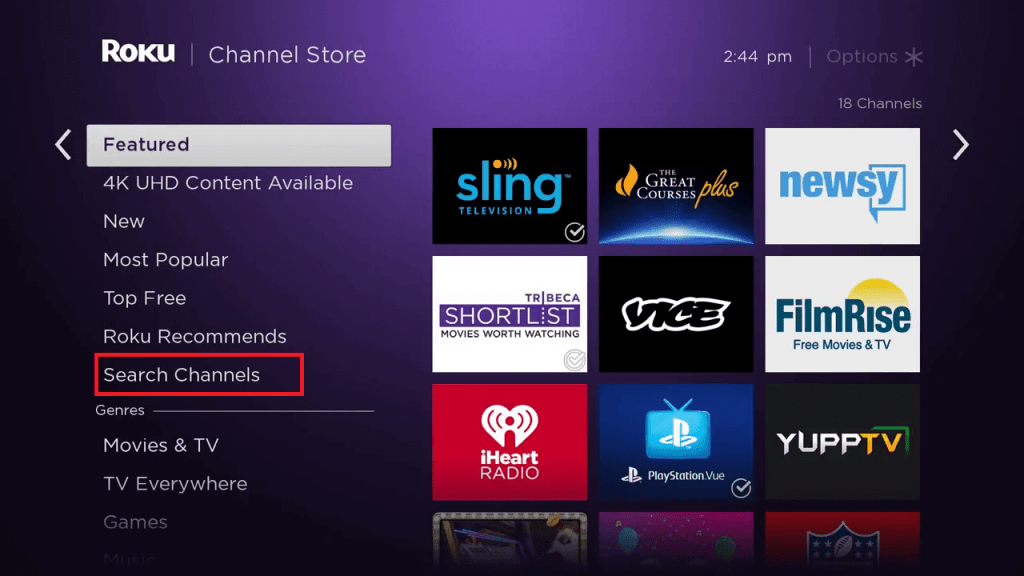
(5) The on-screen keyboard will appear. Using the Roku remote, type SHOWTIME.
(6) Select the SHOWTIME app on the list of apps displayed.
(7) On the next screen, click the Add channel button.
(8) The SHOWTIME app will begin to install. When the installation is completed, click the OK button.
(9) Now, click the Go to channel button to open the SHOWTIME app.
(10) Sign in with your subscribed account and get access to all the SHOWTIME movies & series.
Related: How to Install Sling TV on Roku
Activate SHOWTIME on Roku
[1] Launch the SHOWTIME application.
[2] Then provide the login credentials, and the activation code will be sent to your Roku device.
[3] Furthermore, launch a browser on PC and click here for the Showtime activation link.
[4] After that, log in to the SHOWTIME Anytime account by providing the details.
[5] Now, enter the code to activate SHOWTIME on Roku TV and start streaming the contents.
SHOWTIME on Roku: How to Cancel
If you want to cancel the subscription, you can cancel it anytime you want. To do so,
(1) Open the SHOWTIME app on your Roku.
(2) Go to the Manage Subscription tab on the app.
(3) Click on the Cancel Subscription button.
(4) If a confirmation screen, click the Cancel button.
If you cancel the subscription before the free trial end date or your subscription date, you will continue to have access until the subscription period ends.
How to Cancel SHOWTIME on the Web
[1] Visit the Roku website on your PC browser by clicking here.
[2] Then select the Manage your Subscriptions option appearing on the screen.
[3] Furthermore, choose the SHOWTIME subscription and then following click Cancel.
Install the SHOWTIME app on your Roku device and get access to all the latest movies. As the app is readily available for Roku, there is no activation process needed. Just install the app and sign in with your sHOWTIME account. If you have any difficulties in the SHOWTIME app, tell us in the comments below.
Frequently Asked Questions
1. Is SHOWTIME on Roku free?
You can download the app for free. But to watch the video contents, you need to buy a subscription.
2. How can I get SHOWTIME for free?
As of now, SHOWTIME is offering a one-month free trial, and you can use the free trial to access the platform for free.
