Spectrum TV is yet another popular streaming service provider app. It is all you need to enjoy various live TV channels, movies, and TV shows. Spectrum network users can stream from more than 200 live TVs, 30000+ on-demand TV shows, and videos. With other networks, there will be 150+ Live TVs and 20000+on demand videos. Apple TV is one of the most popular OTT streaming devices to install and stream various applications. Likewise, you can also install Spectrum TV on Apple TV. Let us discuss how to do it in this write-up.
Spectrum TV Plans & Pricing
For uninterrupted streaming, it is essential to subscribe to the Spectrum TV package. The following are the various Spectrum TV packages.
- Spectrum TV Silver – 175+ HD channels at $69.99/month for TV alone.
- Double Pay Silver – 175+ HD channels at $114.98/month free modem for TV and desktop.
- Triple Pay Gold – 200+ HD channels at $144.97/month free modem for TV, mobile, and desktop.
How to Create a Spectrum TV account?
Step 1: Go to the official website of Spectrum TV website from a phone or PC browser.
Step 2: Provide the necessary contact info. Confirm that you are not a robot and click Next.
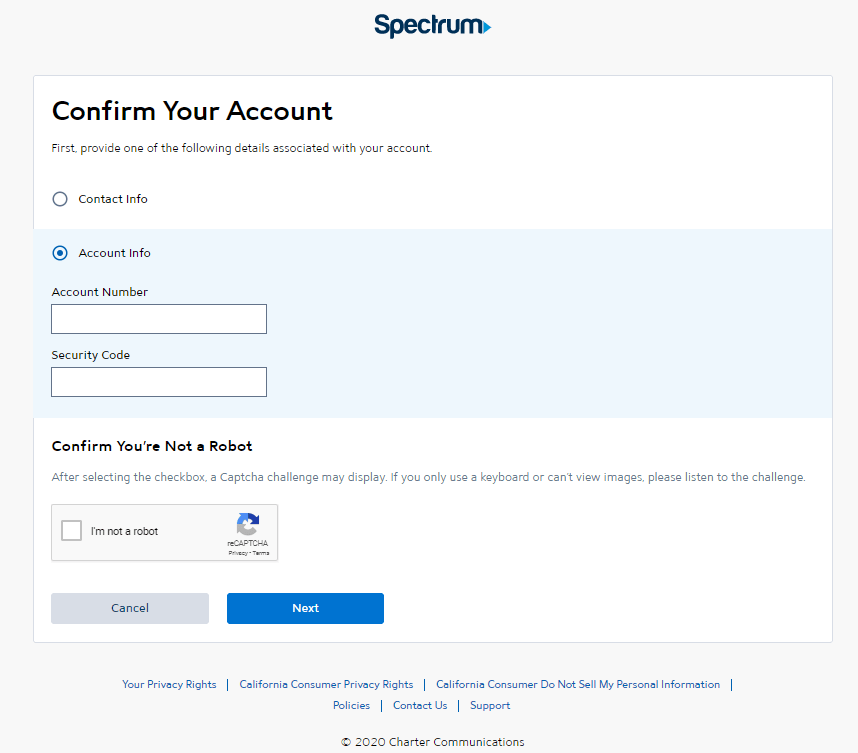
Step 3: Then, enter the activation code.
Step 4: Provide mandatory information and create your username and password.
How to Install Spectrum TV on Apple TV?
The Spectrum TV app is officially available on the Apple TV App Store.
Step 1: Connect your Apple TV to your TV. Power it up and then turn it on. Ensure tvOS is connected to an uninterrupted WiFi connection.
Step 2: Head to the Apple TV home screen. And choose the App Store.

Step 3: On the top, you can find the search bar. Hover to it and then type Spectrum TV.
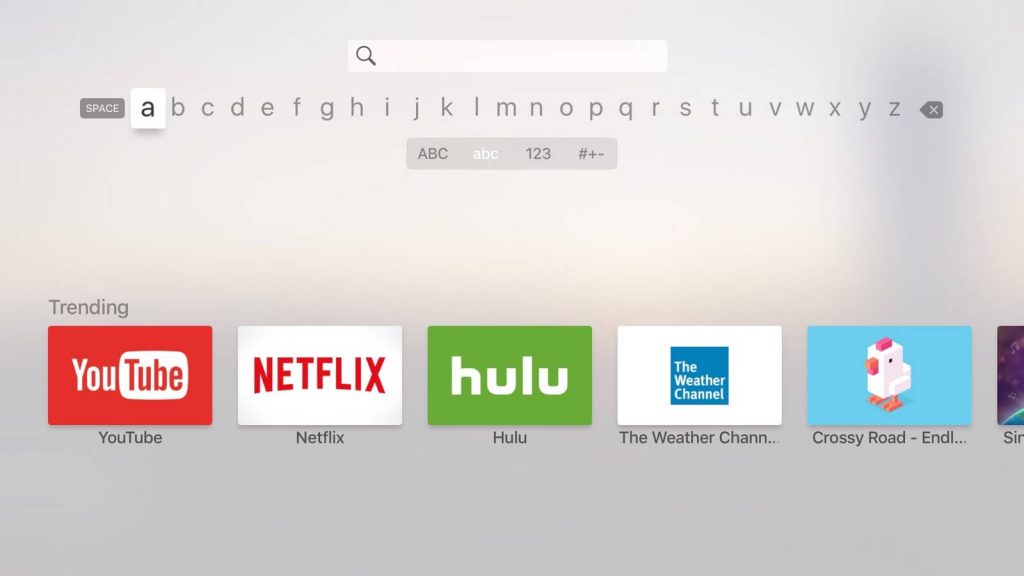
Step 4: Choose the Spectrum TV application on the search result. You will land up on its info page.
Step 5: Now click Install to download the app on your Apple TV.

Step 6: After successful installation, the install button will turn into the Open button. Click on it to launch the app.
Step 7: You can Sign in with your existing Spectrum TV username and password. Explore the app for various content and start streaming.
Related: Learn to Install Spectrum TV on Firestick
Alternative Way
We do have an alternative way to watch Spectrum TV on Apple TV. It uses the Airplay or Screen mirroring feature. Make sure that your iPhone or iPad has iOS version 11 or later. Simultaneously, this feature is supported only by Apple TV 2nd generation and later. First-gen Apple TV doesn’t support AirPlay features, nor does it has the App Store.
Step 1: Download the Spectrum TV app on your iOS device.
Step 2: Launch it to log in with your account credentials.
Step 3: Connect your iOS device and Apple TV to the same WiFi network.
Step 4: Launch the control center on iOS and tap the screen mirroring icon.

Step 5: Choose your Apple TV from the list of available devices.
Step 6: Your iOS device will be reflected on your Apple TV.
Step 7: Launch the Spectrum TV app on iOS, and you can start streaming the content on tvOS.
The above mentioned are the two ways that are available to watch Spectrum TV on Apple TV. Hope you find this article useful. If not, drop us your valuable opinion in the comment section below.

