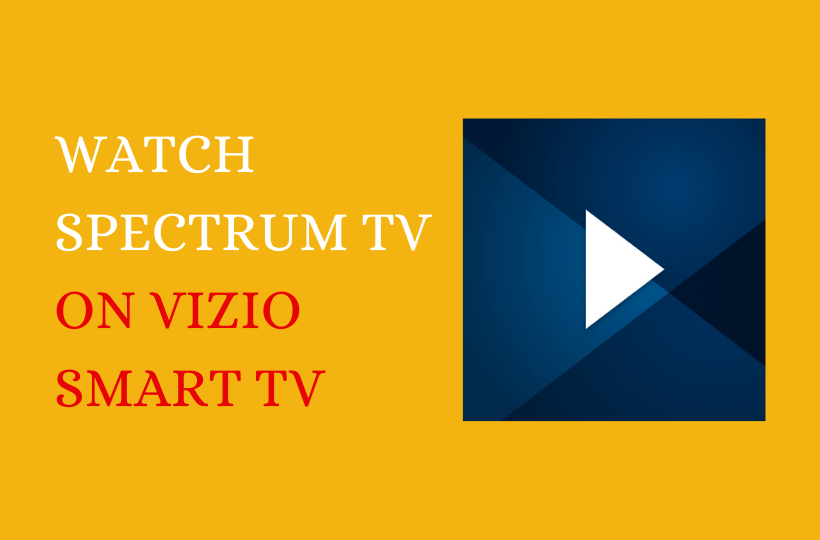Summary
- Spectrum TV is not available for Vizio Smart TV.
- Android/iPhone: Install Spectrum TV → Open → Sign in → Tap the Cast icon → Select your Vizio TV → Play any video.
- PC [Google Chrome]: Open Google Chrome → Go to Spectrum TV website → Sign in → Play a video → Tap the three-dotted icon → Click Cast → Select your Vizio TV → Tap Cast tab.
Spectrum is a well-known brand in the USA, and it also offers a streaming app called Spectrum TV. Spectrum TV app is an excellent app for watching both live TV channels and on-demand content. It also has Spectrum Originals in the library. With this app, you can watch live TV channels in HD quality without any buffering issues. Users with older Vizio TVs can install the Spectrum TV app from the Play Store. Unfortunately, the Spectrum TV app is unavailable on the latest Vizio Smart TV models. But you can cast the Spectrum TV app on Vizio TV from your smartphone or PC.

Highlights of Spectrum TV
- Spectrum TV allows you to add videos to the Watchlist.
- You can also record live TV channels using the DVR feature.
- The Search function lets you search the content with title, artist, and crew in the content library.
- It also provides a TV guide to check out the scheduled time of any TV channel.
- The contents in the app are classified into TV shows, movies, and series for easy access.
- You can also set parental controls on the Spectrum TV app.
Spectrum TV: Subscription Plans 💵
There are 2 main subscription plans for Spectrum TV. They differ in the number of TV channels.
Spectrum TV Select: This plan costs $59.99/month (1 Year plan) and includes 125+ channels.
Spectrum TV MI Plan Latino: This plan charges $39.99/month (1 Year plan), and it offers over 145+ channels.
Preliminary Requirements:
- Enable the Cast option on your Vizio Smart TV.
- If your Vizio TV doesn’t have cast support, connect a Chromecast Ultra or later device to the TV.
- Then, connect the Vizio Smart TV and the casting device (smartphone or PC) to the same WiFi.
How to Stream Spectrum TV on Vizio Smart TV [Android & iOS]
1: Install the Spectrum TV app on your smartphone from the Play Store or App Store.

2: Now, open the Spectrum TV app on your smartphone and log in to your account.
3: On the home screen, look for the Cast icon on the top-right and select it.

4: Choose your Vizio Smart TV from the pop-up.
5: The Spectrum TV app screen will be displayed on the Vizio TV. Choose your favorite title and watch it on your Vizio Smart TV.
How to Get Spectrum TV on Vizio Smart TV using Google Chrome [PC]
1: Turn ON your Windows or Mac PC and open the Google Chrome browser.
2: Visit the Spectrum TV official website and sign in to your Spectrum TV account.

3: Choose any content to stream and click the three vertical dots icon in the Chrome browser.
4: Scroll down and select the Cast option in the menu.
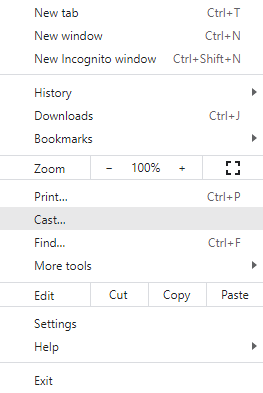
5: Choose your Vizio Smart TV to connect and click the Sources drop-down.
6: Select the Cast tab to cast Spectrum TV website on Vizio Smart TV.

How to Install Spectrum TV on Vizio TV [Older Models]
If you are using an older model Vizio TV, you can directly download the Spectrum TV app from the Play Store.
1: Launch the Google Play Store on your Vizio TV.
2: Navigate to the search box and type Spectrum TV.
3: Choose the Spectrum TV app from the search suggestions.
4: Hit the Install button to download the Spectrum TV app on your Vizio TV.
5: Once installed, launch the app and log in to your account.
6: Play any content on Spectrum TV and enjoy streaming it on Vizio TV.
Alternative Ways to Watch Spectrum TV on Vizio Smart TV
In addition to the above procedures, you can stream Spectrum TV on Vizio Smart TV by connecting the streaming devices listed below. The Spectrum TV app is available in the app store of these streaming devices.
Frequently Asked Questions
No. Spectrum TV is not available on the app store of Vizio TV.
You can stream Spectrum TV on Vizio Smart TV using the casting method.
No. You must get a subscription to watch content on the Spectrum TV app.