Going for a walk or riding your bicycle, or doing any other fitness activities? You may need to keep track of all those activities to reach your fitness goals. Strava is a one-stop solution where you can track all your movements and join with millions of fitness freaks to achieve your health and fitness routines. With Strava on Apple Watch, you can track about eight different activities. It includes walking, swimming, riding, rock climbing, surfing, hiking, gym training, etc. Strava has a built-in heart rate monitor, and thus you will get more insights into your performance.
Before installing Strava on Apple Watch, you should understand a few details.
- To access full Strava’s features like recording or routing plans, heat maps, and various other analytics, you need the help of a paired iPhone.
- The runs and rides that Strava keeps track of will be shared with your iPhone via Bluetooth.
- To use the app, the Apple Watch must run on WatchOS 4.0 and later. As far as the iPhone is concerned, it must run on iOS 14 & later.
Keeping all these things in mind and without any further delay, let us proceed on “how to add and use Strava on Apple Watch?”.
Download Strava on Apple Watch
You can download the app directly on your Apple Watch from the App Store. Alternatively, you can use your iPhone to download the app in the Watch App and install it on the Apple Watch.

Step 1: Press the digital crown to turn on the Apple Watch. It will open the watch face.

Step 2: Then tap the App Store.

Step 3: Go to the Search field. Either you can use Scribble or Dictation to enter the name as Strava to find the app.
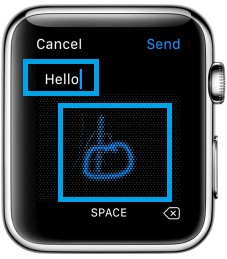
Step 4: Then tap the Strava App from the list of the suggestions.
Step 5: Tap the Get tab. Double-tap the side button to confirm the installation on the prompt.
Now the app will be installed on your Apple Watch.
Add Strava App to Apple Watch from iPhone with Watch App
The other way of adding apps to your Apple Watch is with iPhone. And this is an indirect way to add an app using the Watch app from the iPhone your watchOS is paired with.
Before going any further, you need to download the Strava app on your iPhone.

Step 1: Download the Watch app on the iPhone from the App Store. Proceed if your Apple Watch is paired with iPhone.
Step 2: Open the Watch app on your iPhone. Tap the My Watch tab on the bottom of the screen.

Step 3: Scroll down and find the Available Apps section. There you could look for the Strava app.
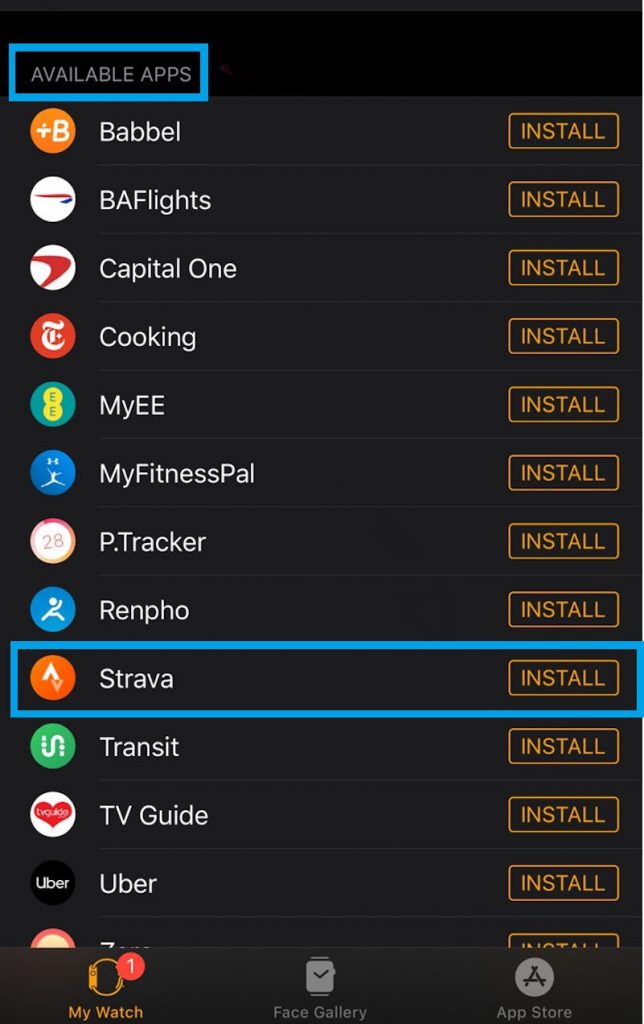
Step 4: Tap the Install tab next to the app name. The app will be installed on your Apple Watch.
Step 5: Open the app on your iPhone and watchOS to then follow the on-screen prompts to finish up the initial setup.
Downloading and using the Strava app on watchOS is a simple and straightforward task. With this, you can set your goals efficiently and track your activities to achieve those goals. Let us know if this section has guided you with your fitness goals as comments.

