Super Bowl 2022 is a much-awaited event this year. The telecast rights of the Super Bowl keep revolving every season, so it can be a bit confusing as to where to watch Super Bowl 2022. This season will be telecasted on the NBC channel. You can watch Super Bowl on your Amazon Firestick this year with the NBC app. The NBC app is available on Amazon App Store. You can download the NBC app from there directly to your FireStick device. You need an NBC account to get access to the content of the app. We will discuss how to watch Super Bowl 2022 on your Firestick.
How to Stream Super Bowl on FireStick
1. Launch the Firestick device and click the Search option on your Firestick home screen.

2. Type in NBC in the search field using the on-screen keyboard and search for it.
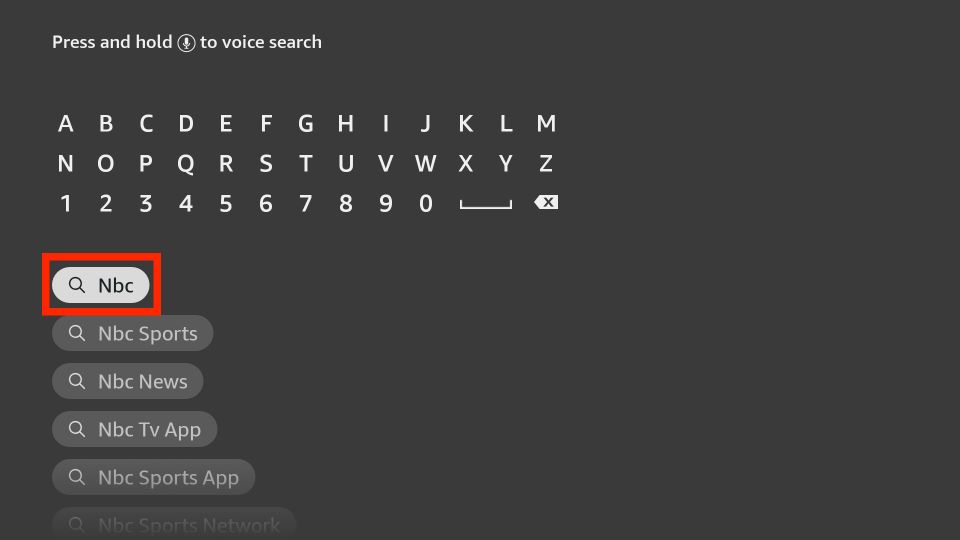
3. Select the NBC app from the search results. On the app info page, click on the Get button to install the app on your Firestick device.

4. Once the app is installed, click on the Open button to launch the app.

5. Next, click on the Sign-in option on the welcome screen.
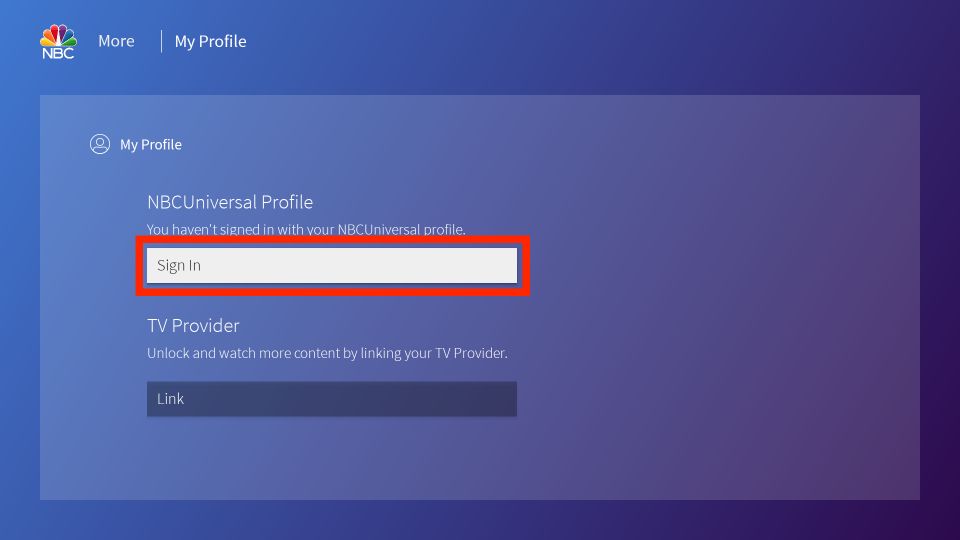
6. Sign in using your NBC account.
6. Finally, you will be given access to the NBC home screen. You can see the Super Bowl 2022 matches here when they go live.

Related: How to Stream Super Bowl on Google TV
Cast Super Bowl from Android device to FireStick [Alternative Way]
To cast Super bowl on your Firestick, then you have to enable Screen Mirroring on Firestick. If you have already enabled screen mirroring on your Firestick, then skip this section.
Enable Screen Mirroring on Firestick
1. Go to your Firestick home screen.
2. Then, hold down the Home button on your remote for a few seconds.

3. Next, select the Mirroring option from the list of shortcut icons.

4. You will be shown a message saying that the Device is open to a wireless mirror display.

Cast SuperBowl to Firestick from Android device
1. Initially, make sure that both Firestick and Android devices are connected to the same WiFi network.
2. Install the NBC app from the Google Play Store.
3. Then, open the app on your Android device and
3. Next, Sign in with your NBC account.
4. Further, open the Notification Panel on your Android device and turn on the Cast option.
5. Select your Firestick device from the list of available devices.
6. Once the connection is established, NBC will be cast on the FireStick TV Screen.
7. Now, you can play the game you want to watch and it will be automatically cast to your Firestick TV screen.
Related: How to Watch Super Bowl on Chromecast
Other Alternatives
Sling TV

Sling TV is a popular streaming service provider in America. With a Sling TV blue subscription which comes at $35/month, you will get to watch live games on your Firestick device. The Sling TV app is available in the Amazon App Store,
Fubo TV

Fubo TV is another option for you to watch Super Bowl 2022 on the platform that features NBC as a part of their package. If you already have a Fubo TV subscription, you can watch Super Bowl 2022 on your Firestick with Fubo TV. The subscription to Fubo TV costs you $64.99/month.
YouTube TV

YouTube TV is another alternative to Fubo TV and Sling TV. The platform also has NBC as featured in their channel list. YouTube TV subscription costs you $64.99/month.
To Wrap Things Up
Super Bowl is one of the must-watch sporting events to enjoy with friends and family. You can either get the NBC app on your Firestick or cast it from your Android. For more articles on your streaming problems, check out our blog. If you have any issues with the above guide, please mention them in the comments section below.
