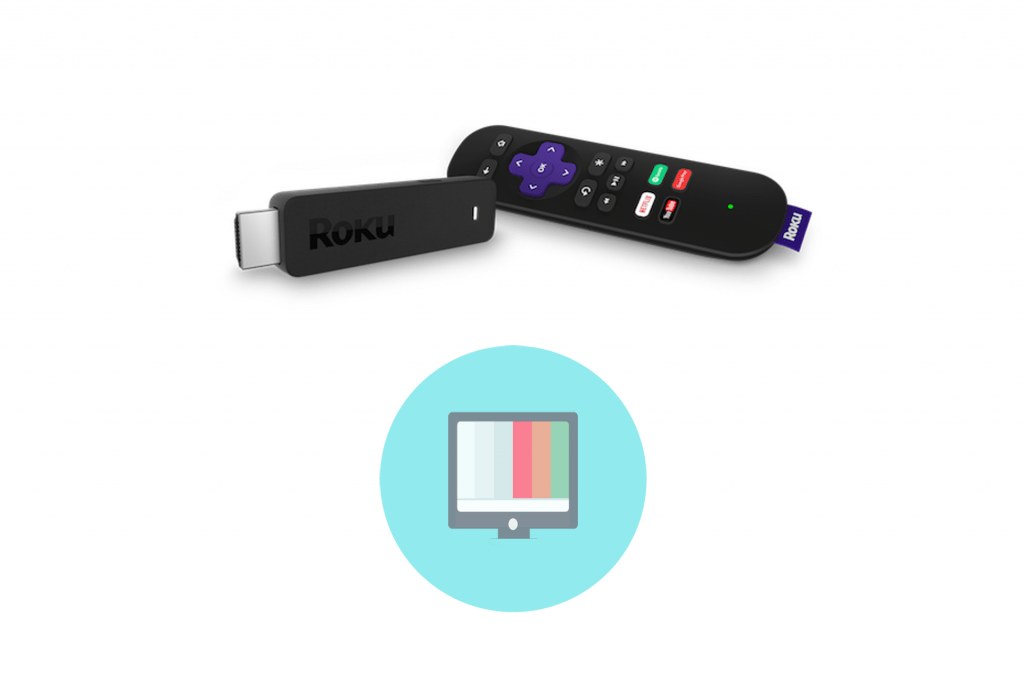Terrarium TV was one of the best free streaming apps available for Android devices. After the shut down of Terrarium TV, all the users are looking for its alternative. If you want to install and use Terrarium TV on your Roku device, there is no possible way to do that. But, you can use alternatives for Terrarium TV.
Roku devices are more like Apple devices. They have their own OS and can’t install apps from third-party sources. Most of the Terrarium TV alternatives are not available in the Roku Channel Store. To use those apps on your Roku, you need to screen mirror your Android smartphone.
Terrarium TV Alternatives
There are a bunch of alternatives for Terrarium TV. Cyberflix TV, Morpheus TV, Titanium TV are some of the best alternatives for Terrarium TV. You can install any one of these apps on your Android smartphone and mirror them to your Roku.
Procedure to Use Terrarium TV Alternative on Roku
(1) On your smartphone, download any of these apk files. (Cyberflix, Morpheus TV, and Titanium TV).
(2) Install the apk file on your Android smartphone.
(3) Then, connect your smartphone to the same WiFi network as your Roku.
(4) Now, on your Roku, go to Settings –> System –> Screen Mirroring (beta).
(5) On the right, click on the Enable screen mirroring option.

(6) On the next screen, choose Always allow option.

(7) Take your smartphone and tap on the Cast or Screen Mirroring icon.

(8) The smartphone will search for a nearby device. When the Roku device is detected, tap on it.

(9) Now, open any of the apps you installed in step 2 and stream any movie. It will appear on your Roku.
Use VPN
When streaming video content from these apps, it is advised to use VPNs. The contents in the app are taken from torrent sites and illegal websites. These will track your online log. To protect your online log, IP address, and location, use any of the premium VPNs like NordVPN, ExpressVPN, and CyberGhost VPN.
Related: IPTV on Roku
Use the Screen Mirroring feature on Roku to mirror the Terrarium TV app. If you want to install the Terrarium TV app, there is no way to do it. If you know any other alternatives for Terrarium TV, let us know in the comments below.