Fox Sports is one of the most-watched American Sports channels. It is free with the TV Provider subscription and it streams live as well as a replay of the top sporting leagues. You can watch your favorite Sporting events with Fox Sports on your Firestick either by using the Fox Sports app available in the Amazon App Store or by using a Pay TV service provider subscription.
The channel streams the National Hockey League (NHL), Major League Baseball, NASCAR, the Bowl Championship Series (BCS), Major League Soccer (MLS), the U.S. Open golf tournament, the National Hot Rod Association (NHRA), and WWE. You can choose your favorite teams, players, leagues to get instant news updates.
How to Get Fox Sports on FireStick
Quick Guide: Select Search >> Browse for FOX Sports >> Click Get >> Select Open >> Sign in to your TV Provider >> Stream live matches
1. Initially, from your Firestick home screen, click the Search option.
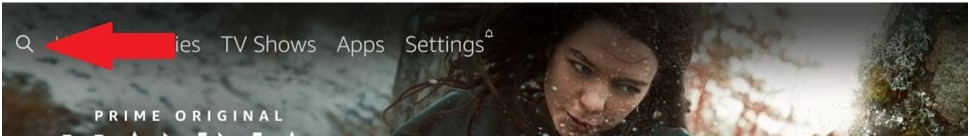
2. Using the on-screen keyboard enter Fox Sports and search for it.
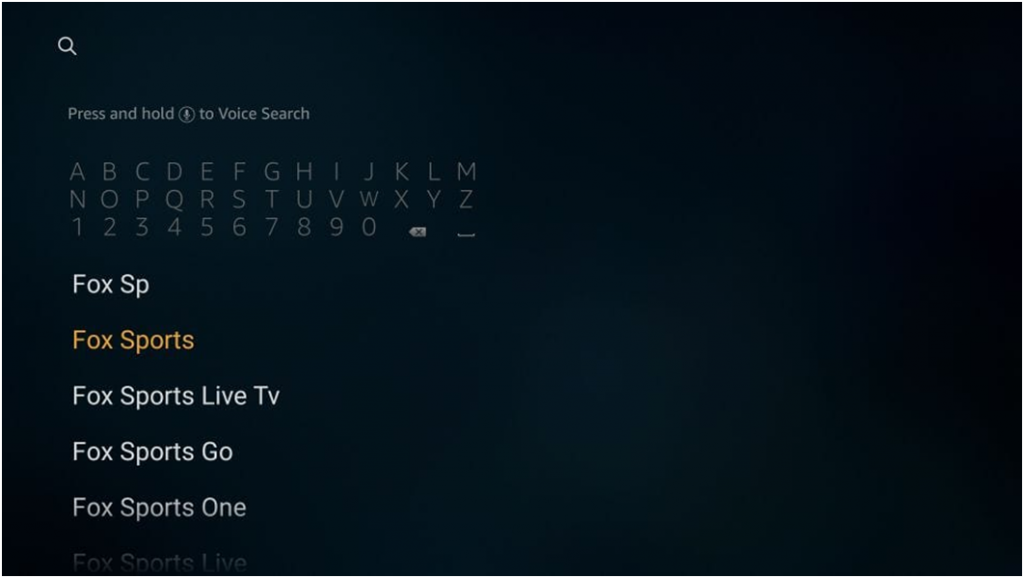
3. Select the Fox Sports app from the search results.
4. Choose the Get button to install the FOX Sports app on your Firestick device.
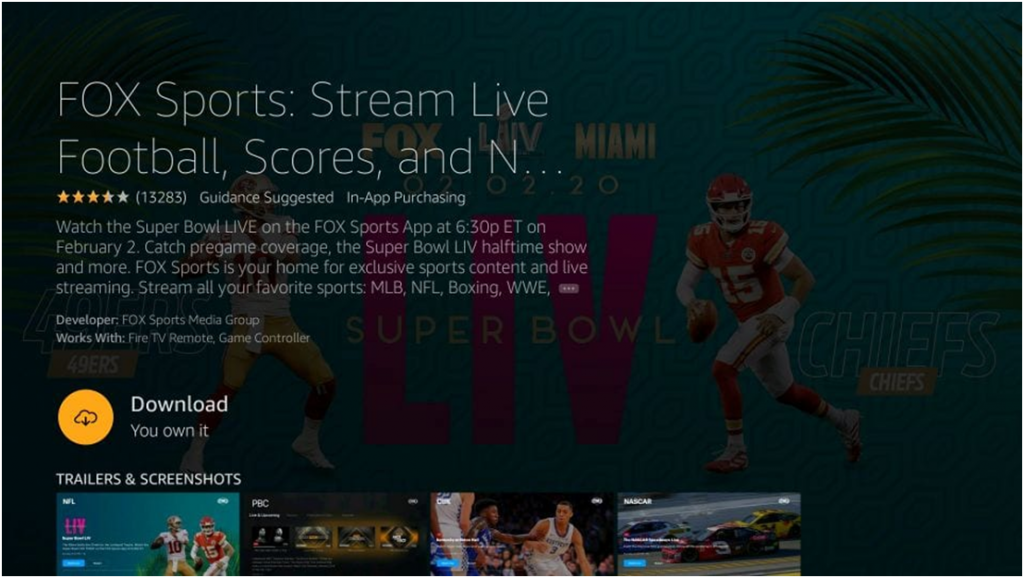
4. Once the app is installed, click on the Open button to launch the Fox Sports app.
5. Then, click on the Sign-in option on the next screen.
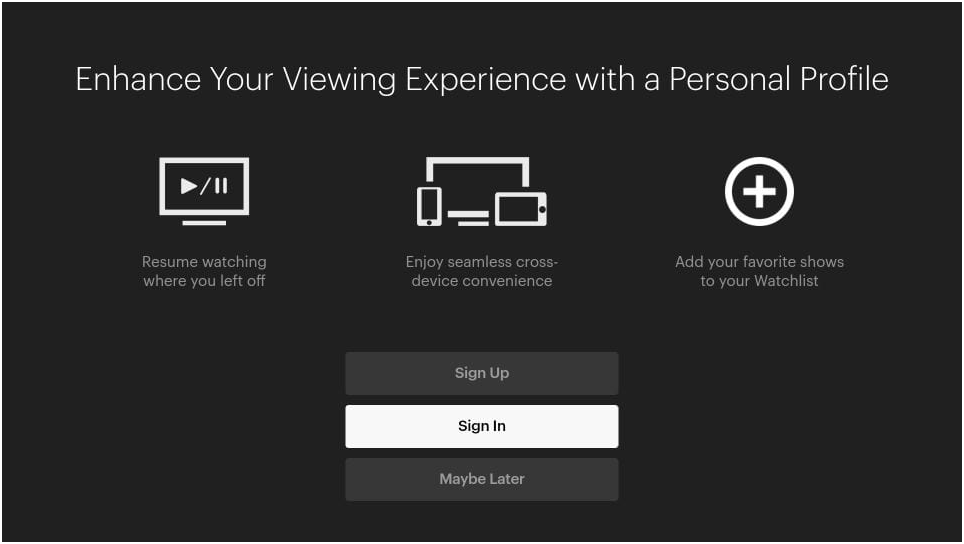
6. Enter your Fox account credentials and Sign in using your Fox Sports account.
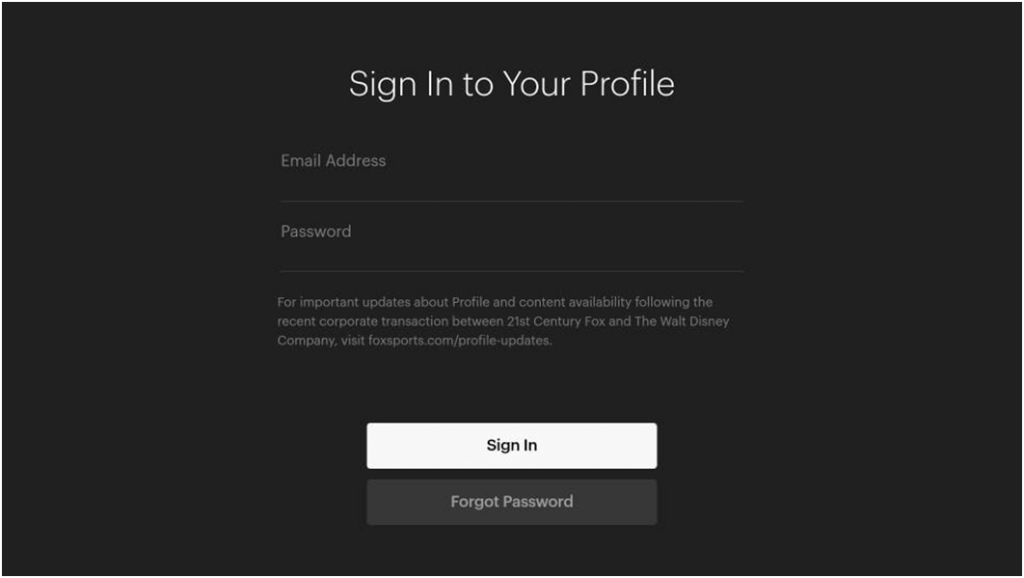
7. Click on the Skip option when is Sign in with your TV provider is shown.
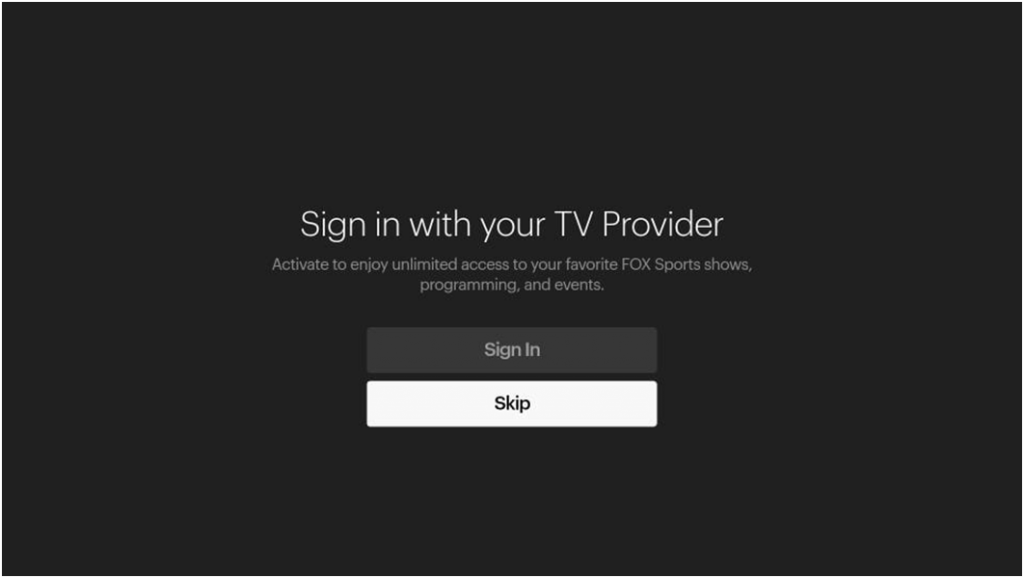
8. Further, agree to the terms of use by clicking on the OK button.
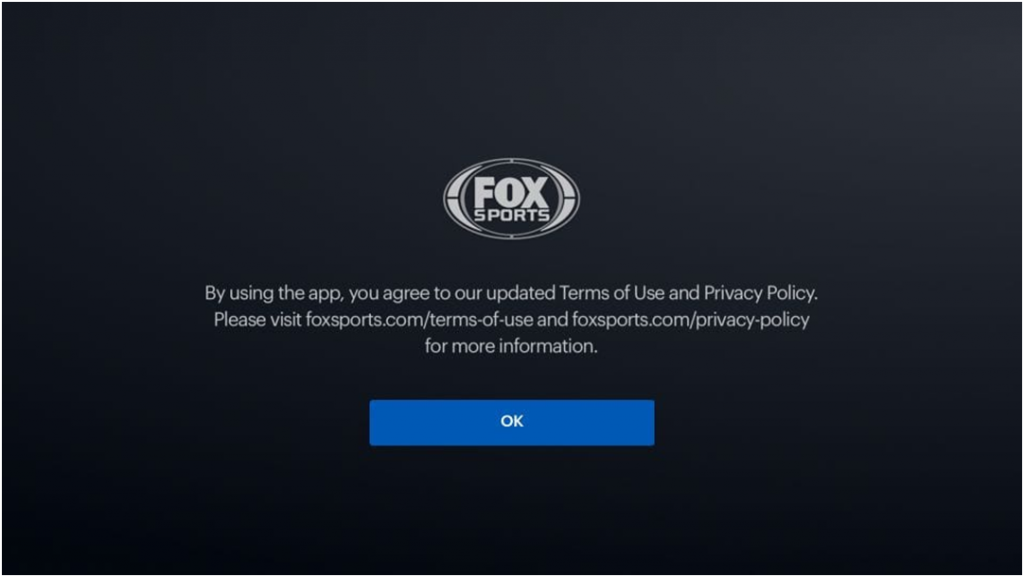
9. Finally, you can watch your favorite games with Fox Sports on your Amazon Firestick device.
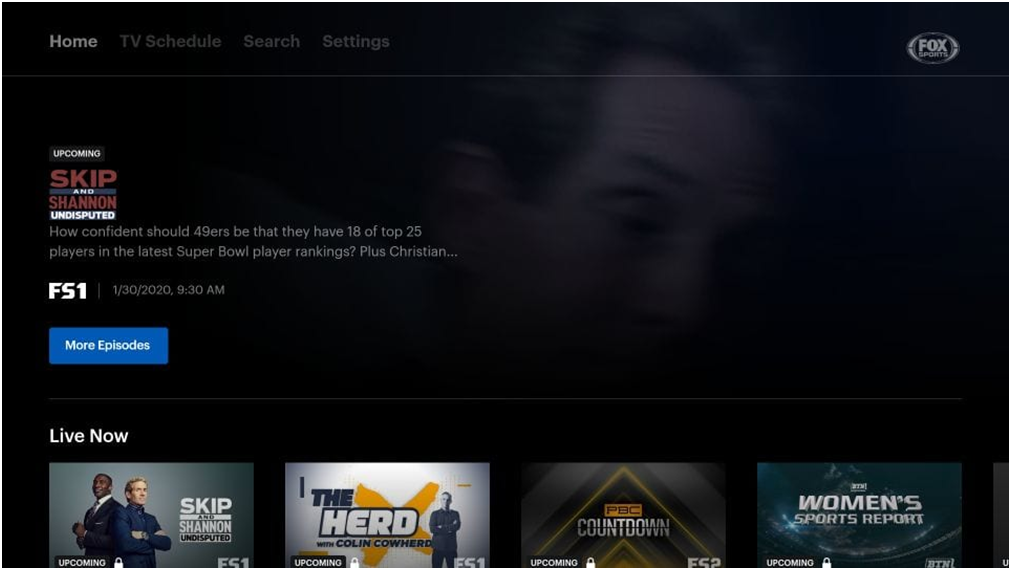
Alternative Way to Stream Fox Sports on FireStick
In order to cast Fox Sports on your Firestick device, then you have to enable Screen Mirroring on Firestick. You can skip this section if you know you already have Screen Mirroring turned on on your device.
Enable Screen Mirroring on Firestick
1. Press the Home Button to go to your Firestick home screen.
2. Now, hold down the Home button on your remote for a few seconds until the quick menu pops up.

3. Further, select the Mirroring option from the list of shortcut icons.

4. You will be shown a message saying that the Device is open to a wireless mirror display.
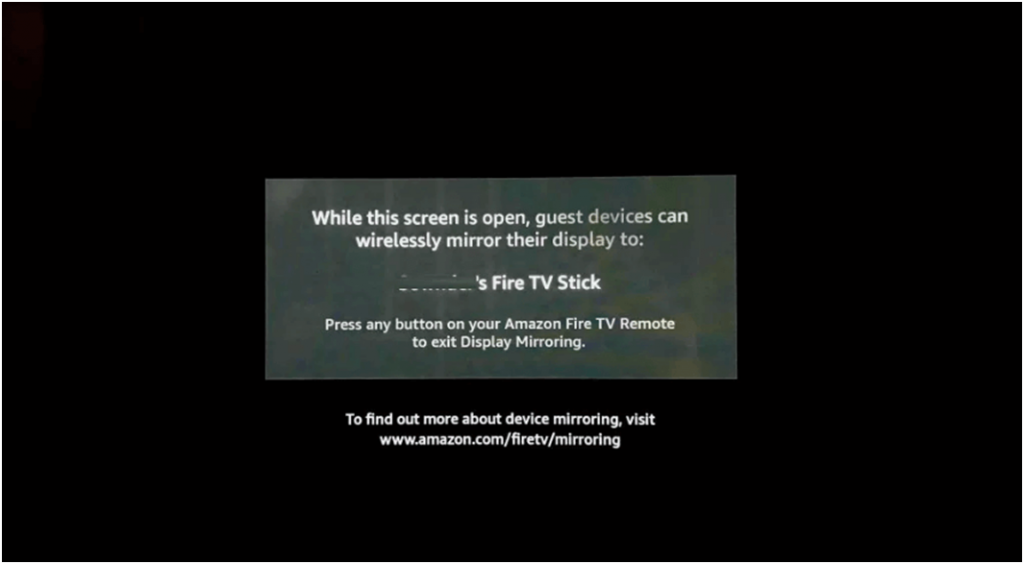
Cast Fox Sports on Firestick from Android device
1. Initially, make sure that both Firestick and Android devices are connected to the same WiFi network.
2. Install the Fox Sports app from the Google Play Store.
3. Now, launch the Fox Sports app on your Android device
4. Next, Sign in with your Fox Sports account.
4. Once that is done, open the Notification Panel on your Android device and tap on the Cast Screen icon.
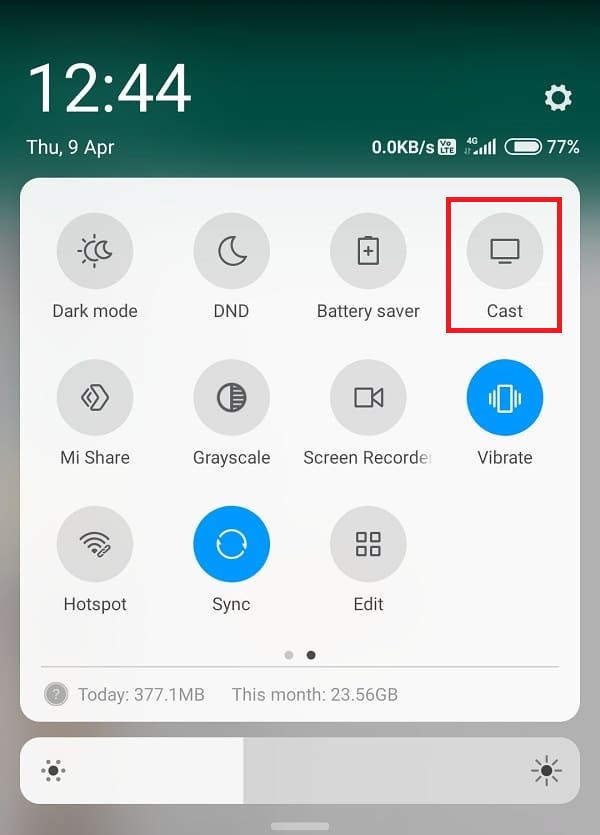
5. From the list of available devices, choose your Firestick device.
6. Once the connection is established, Fox Sports will be cast on the FireStick TV Screen.

7. Finally, you can play whatever you want to watch on the Fox Sports app and it will be cast on your Firestick device.
Related: How to Watch FOX Sports on Roku
Other Alternatives
You can also watch FOX Sports on the streaming services. The streaming services are Sling TV, YouTube TV, fuboTV. You can download these streaming services for free in the Firestick.
Sling TV

Sling TV is a popular streaming service provider in America. The platform offers two subscription packages, Sling TV Blue and Sling TV Orange. With a Sling TV blue subscription which comes at $35/month, you can watch Fox Sports live on your Amazon device. This is a good way to watch Fox Sports if you already have a Sling TV subscription.
Fubo TV

Fubo TV is another option for you since they are one of the platforms that feature Fox Sports as a part of their channel package. If you already have a Fubo TV subscription, you can watch Fox Sports on your Firestick with Fubo TV. The subscription to Fubo TV costs you $64.99/month.
YouTube TV
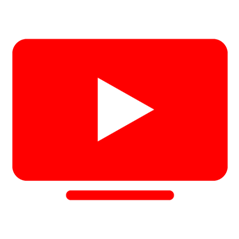
YouTube TV is another alternative to Fubo TV and Sling TV if you are looking to watch Fox Sports live. Like the other two streaming services, YouTube TV also has Fox Sports featured in their channel list. YouTube TV subscription costs you $64.99/month.
If you have a subscription to any of the above said streaming services, then you do not need to pay anything additional to watch Fox Sports. In case of any queries with the above guide, then please mention them in the comments section.

