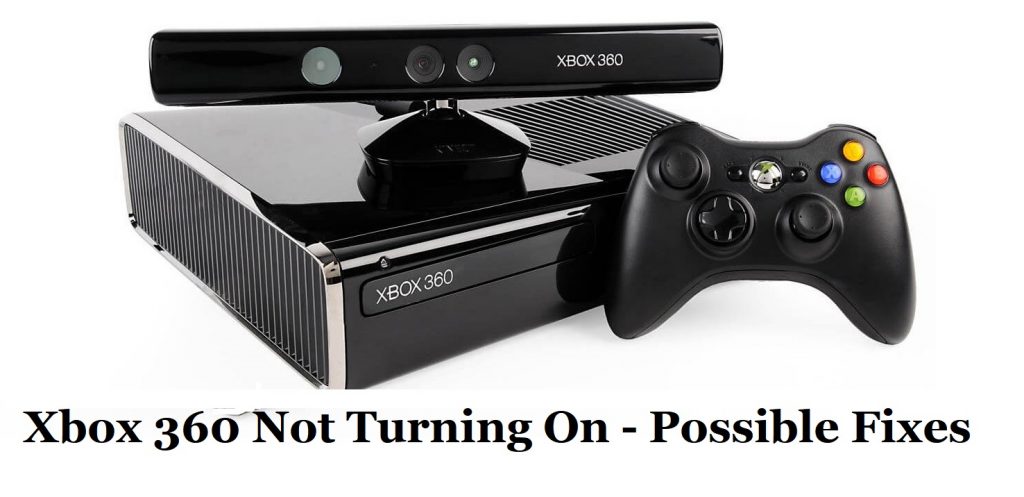Microsoft Xbox 360 is the most used console for playing games. Moreover, gaming enthusiasts treasure this irreplaceable gaming console. You can access its features after turning it on the gaming console. Sometimes if there is an issue, Xbox 360 will resolve it by itself. However, it isn’t the case with Xbox 360 not turning on issue. In such a scenario, you should look into various troubleshooting tips that will be really useful and helpful to rectify the issue. Read on this article to know how to fix an Xbox 360 not turning on issue.
How to Identify the Possible Reasons for Xbox 360 Not Turning On Issue
Following are the problems you should look into if your Xbox 360 doesn’t turn on.
[1] First, identify the problem by checking the lights on the front of the Xbox 360.
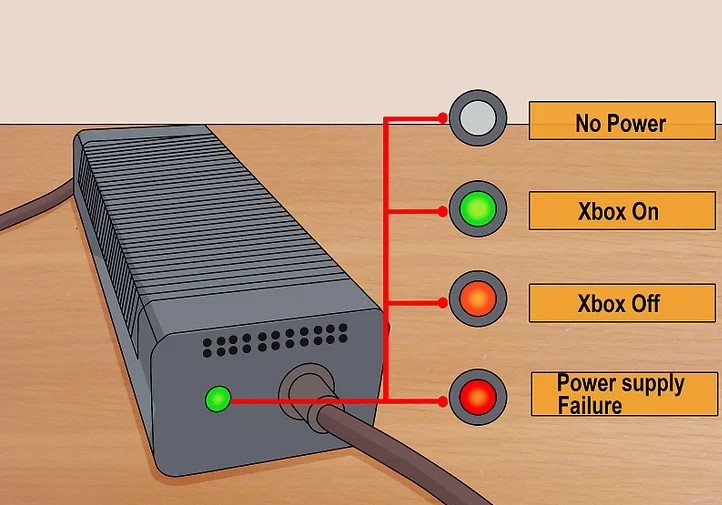
[2] The ring of the lights around the power button indicates what kind of problem you experience.
[3] Furthermore, check the light on the power supply as well.
[4] Xbox 360 power supply has a light on the back, which helps to determine whether the power supply fails.
General Troubleshoot to Fix Xbox 360 Not Turning On
[1] First, you can use a bare finger to press the power button to turn on the console.

[2] Now, you shall unplug the power supply on both ends.
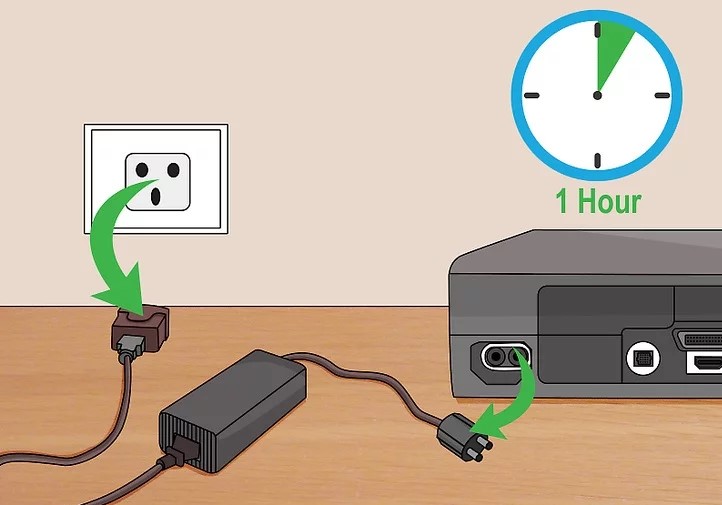
[3] Make sure the fan in the power supply is still functioning.
[4] You can also try a different video cable and disconnect the peripherals.
[5] Then, check for the bent pins in the USB port.
Related: How to Clear Cache on Xbox 360 Gaming Console
Possible Ways to Fix Xbox 360 Won’t Turn On issue
Your Xbox 360 might not turn on for the following three reasons. Those are
- Issues with Power supply
- Red Ring of Death
- Red Blinking Power button
Issues with Power supply
You can fix the issue with the power supply by following the steps.
[1] Start with turning off the Xbox 360 console.
[2] Go ahead and plug out the power cord from the console.
[3] Then, you should unplug the power supply from the electrical outlet.
[4] Furthermore, remove the short cord from the power supply.
[5] Finally, plug in the cord to the Xbox 360 console, power cord to an electrical outlet for the power supply.
Red Ring of Death

You will get a red ring of death only when the console experiences hardware issues. Following are the steps to fix up this.
Related: How to Reset Xbox 360 to Factory Settings
Single Red ring
- Plug out your Xbox 360 from the wall and plug it back if you get an error code E 74.
Two red rings
- Xbox 360 shows two red rings if Xbox 360 overheats. You can also unplug the console to cool it down.
Three red rings
- If the issue is due to the power supply, then three rings will appear. You should press the sync button on the front side of your Xbox when the console is on.
Four red rings
- If there is any trouble communicating with TV, then four rings will appear.
If you follow these steps, the Xbox 360 will turn on in most cases. If in case the device doesn’t turn on but brings you a noise, you shall take it to the authenticated Microsoft store to repair the device.