Xfinity is one of the streaming services that features Live TV and on-demand videos. It is a US-based application owned by Comcast Cable Communications. With Xfinity, you get access to 200+ Live TV channels and 1000s of on-demand. It includes videos like movies and TV shows. Xfinity app is available for almost all platforms like Android, iOS, Smart TV, Samsung TV, and the web. In the lineup, Firestick is one of the Xfinity Stream compatible devices. You can download and install Xfinity Stream on Firestick to watch all of its contents on Fire TV.
How to Install Xfinity Stream on Firestick
Create an Xfinity account and subscribe to it. It costs $65/month, which is billed annually. As far as Firestick is concerned, you can get it from Amazon App Store. So you wouldn’t need any third-party sources.
[1]: Connect the Firestick to your TV via HDMI port. Then, connect the Firestick device to the WiFi.
[2]: Press the home button on your Firestick remote. It directs you to the Firestick home screen.

[3]: Hover over to the Search option. And click it to open.
[4]: With the help of your Firestick remote, type Xfinity by navigating on the on-screen virtual keyboard.

[5]: From the list of suggested applications, choose the Xfinity Stream app. Go to the app installation page.

[6]: Now, click on the Download or Get button. Xfinity app starts its downloading procedure on your Firestick.

[7]: Open the Xfinity app from the Your Apps and Channels section of Firestick.

[8]: Click Get Started to proceed with the Xfinity Stream activation on Fire TV.

[9]: Make a note of the activation code, as shown on the TV.

[10]: Using a phone or PC browser, visit the Xfinity Official Website [xfinity.com/authorize], and provide the code you have noted. Click Continue.
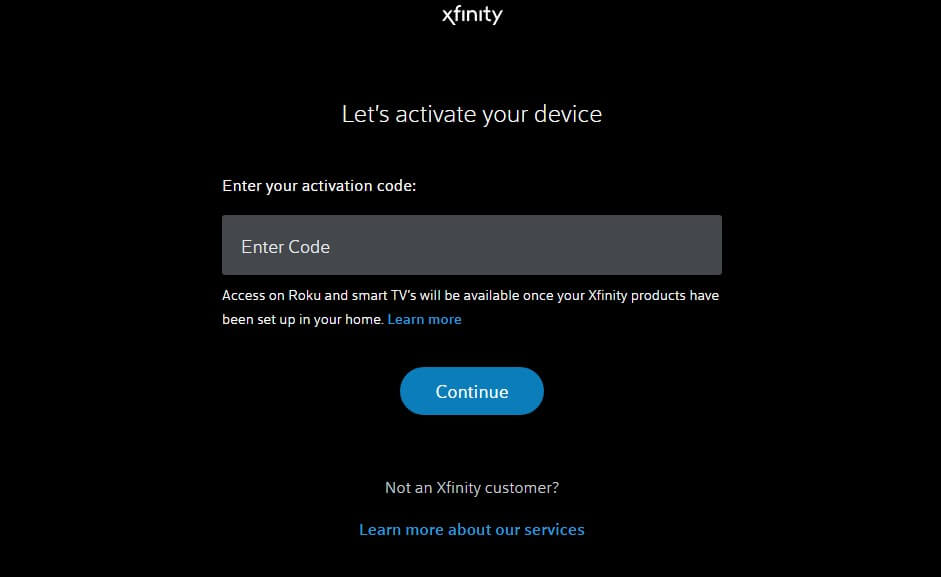
[11]: Now, enter your Xfinity login credentials and click Sign in.

Now you can be able to stream all the contents of the Xfinity on your Firestick TV. That was all about installing and using Xfinity on Firestick. If you still have any queries, we will provide the solution in the comment section.
Frequently Asked Questions
Xfinity app has got geo-restrictions. If you are not in and around its service areas, you cannot download the Xfinity app. Try using any of the VPN services like IPVanish or Express VPN to unblock it.
There is another way to download the Xfinity app. You can use third-party sources like Downloader or ES File Explorer. For that, you should enable Apps from Unknown Sources. On your Firestick, go to Settings >> My Fire TV/Device. Then choose Developers Options >> Apps from Unknown Sources.
With Downloader or ES File Explorer on Firestick, you shall get the Xfinity Stream apk.
Downloading it from the Amazon App store is reliable. Downloading the APK sometimes brings malware to your device unless you haven’t downloaded it from a trusted site. It may also cost your privacy and security.
There are different subscription plans available with Xfinity. Get the base plan at $18. Choose Digital Starter Pack at $49.99/month for 140+channel access. Otherwise, choose Extra costs $60.99/month for 125+ channels, Digital Preferred at $59.99/month for 220+ channels, and Preferred costs $80.99 for 220+channels.
