Fitbit is a smart wearable device that has both trackers and smartwatch models. It is completely based on Bluetooth and easily pairable with Android and iOS devices. As the Fitbit Smartwatches are smaller in size, it is very easy to lose them. In this article, we are going to help you with some simple methods to find the lost Fitbit device quickly and easily. There are two ways to find the lost or stolen Fitbit device:
- Using Fitbit Mobile App
- Find using Bluetooth tracking app
Using Fitbit Mobile App
The following steps are applicable only if you have pre-connected the Fitbit with iPhone or Android via Fitbit mobile app.
[1] Open Fitbit mobile app on your smartphone.
[2] Select your Fitbit icon from the top left corner.
[3] Inside that, select your Fitbit device.
[4] Check out the last time your Fitbit device synced with the app.
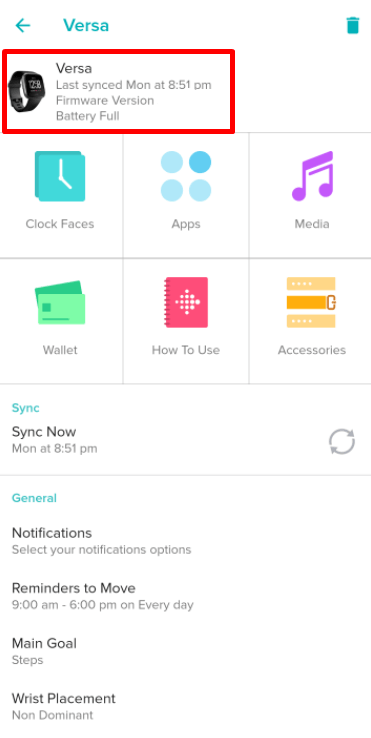
If the device is synced recently, then it must be located within the range of 30-100 feet from your smartphone.
Sync now to Find Fitbit device
If your device has not synced for a while, tap on Sync Now and check whether it is syncing.
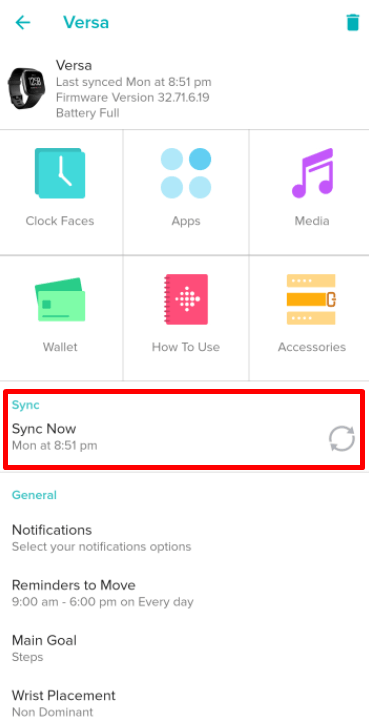
- Synced – Then, your device must be within 20-30 feet of range from your smartphone.
- Not Synced – Maybe the battery on Fitbot has been drained, or the device is not within your smartphone range.
Find using Bluetooth tracking app
Several Bluetooth tracking apps help you to find all your lost Bluetooth devices. One such app is Find My Fitbit, and it is available for both Android and iOS devices. (You can also use several other apps like LightBlue Explorer, Bluetooth Finder, and Fitbit Finder). You can follow this method only when you’re in 100 feet range with the Smartwatch.

[1] Download and install the Find my Fitbit app on your device.
- Android – Google Play Store
- iPhone – App Store
[2] Launch it and go through the on-screen prompts.
[3] Select your Fitbit device and walk around.
[4] When you move closer to the Watch, the indicator on the app will change from Cold to Warmer.

[5] When you’re in a 3-5 feet range, it will change into Hot.
Bonus
Above mentioned are some of the technical ways to find your lost Fitbit device. Some of the non-technical ways to find the device are:
- Search on all locations that you have recently been with your Fitbit device. Fitbit has a battery life of approximately 4-5 days on standby mode. So it gives you some time to search before your battery drain.
- Use your google map to locate all the locations that you have recently traveled to and search your Fitbit device in those locations.
Still not able to find your Fitbit device? Use the below comments section to shout all your queries.
![How to Find a Lost Fitbit Device Quickly [Two Simple Ways] How to Find a Lost Fitbit](https://www.techplip.com/wp-content/uploads/2020/10/How-to-find-your-lost-fitbit-1024x536.png)