Public Broadcasting Network also known commonly as PBS is one of the most popular media streaming services in America. PBS streams all the popular local and national shows live for your viewing pleasure. The app also has an extensive content library where you can watch all the telecasted shows On-demand. The PBS app is available for streaming platforms like Google TV, Android TV, Roku, Fire TV, Apple TV, iOS devices, and Android devices. In this article, we will discuss how to install and activate PBS on your Firestick device.
PBS is totally a free streaming service that requires no subscription or even a Pay-TV service. Of course, the content is ad-supported, but that is totally fair since all the amazing content is offered for free to its viewers. PBS also has streams of Live TV of everything broadcasted by your local PBS stations.
How to Get PBS on Firestick
1. Click on the Find tab On the Home Screen of your Firestick Smart TV, and then click select the Search icon.
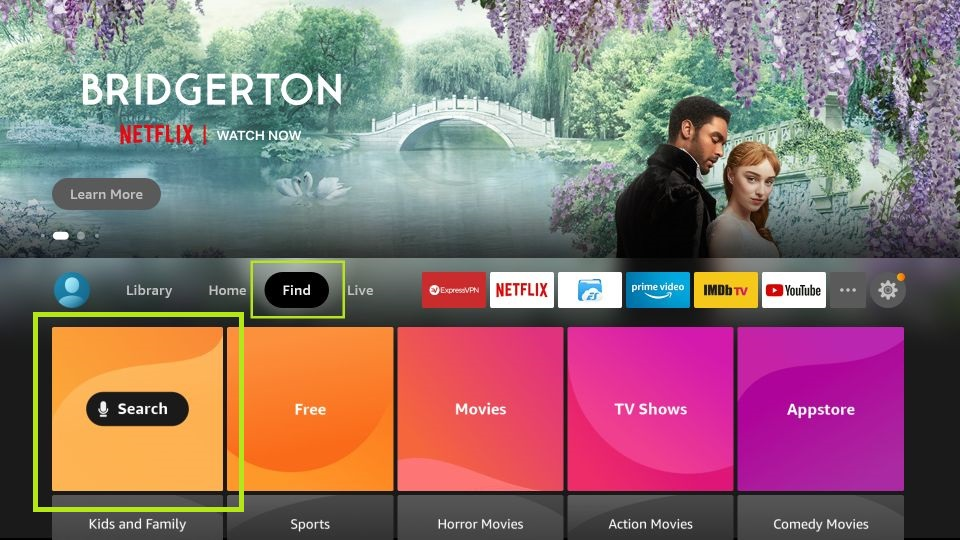
2 Type PBS in the search bar using the on-screen keyboard and click the GO button.
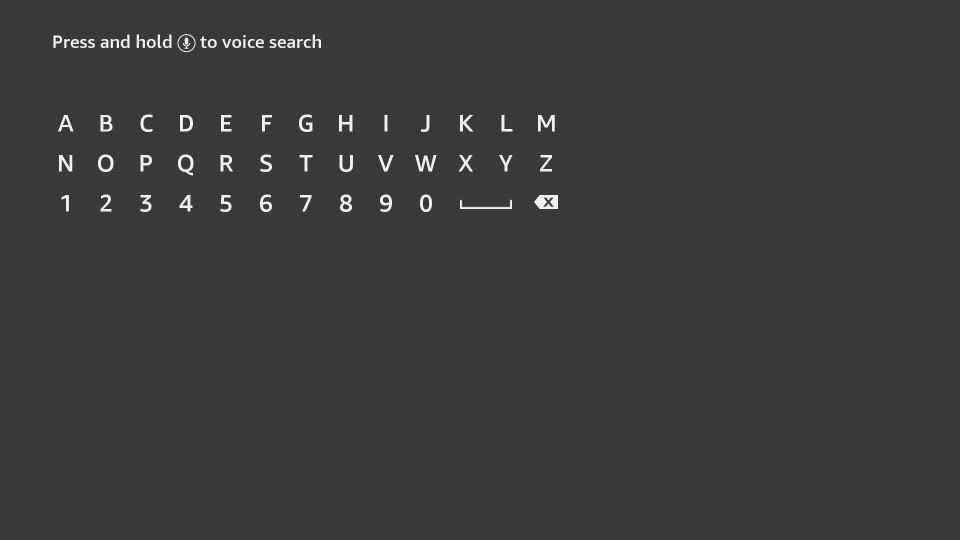
3. From the search results, click on the PBS app.
4. Click the download button on the app info page.
5 After the downloading is complete, click on the Open button to launch the PBS app on Firestick.
Activate PBS on Firestick
1. Initially, an Activation Code will be displayed once you launch the PBS app on your Firestick TV.
2. Now from your smartphone or computer visit the PBS Activation Website on that device.
3. Now, Enter the Activation Code shown on your TV screen and click on the Continue Button.
4. Sign in with your PBS account. If you don’t have an account just Sign up for a new one.

5. Your PBS app screen will refresh and you can watch all your favorite content for free.
Get PBS on Firestick from PC/Smartphone [Alternative Method]
1. Firstly, from a smartphone or computer visit the Official Amazon Website.
2. Click the Sign In button on the top of the screen and sign in with your Amazon account.

3. After signing into your account, enter Cartoon Network app in the search bar and search for it.
4. Further, from the search results select the PBS app.

5. Then, click on the Get button on the App info page.
6. Finally, you will be shown a list of devices signed into your Amazon account. From the list, select your Firestick device. The PBS app will be automatically installed on your device.
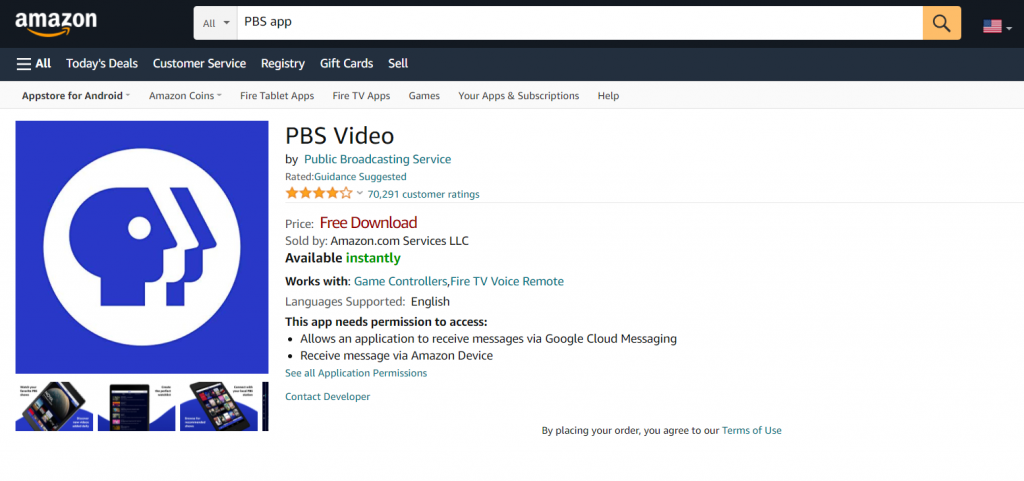
Related: How to Watch PBS on Apple TV
Watch all your favorite PBS content both live and On-demand with the PBS app on Firestick. You can use either of the above methods and it will work just fine. Once the app is installed follow the Activation process and you will be good to go. Moreover, PBS is a free-to-use streaming service so if you haven’t tried it already then there is nothing stopping you from trying it out right now.
