Freeform is one of the most popular streaming services in the United States. Freeform doesn’t have a premium subscription plan. That means you can watch all its content for free by just signing up with Freeform. Of course, the content is ad-supported as you might have guessed. But, Freeform offers you reward-based ad-free content streaming. To make it simple Freeform offers you reward points for watching their content. This means, the more you watch the more reward points you earn you can use these reward points to watch uninterrupted content later on. The Platform has an extensive media library containing Movies and TV Shows. In this article, we will discuss a couple of ways in which you can watch Freeform on Apple TV.
Install Freeform on Apple TV
1. Initially, make sure your Apple TV has an active internet connection.
2. From your Home Screen open the App Store on your Apple TV.

3. Next, on the Search Bar, using the on-screen keyboard type in Freeform and search for it.
4. Then, From the search results select the Freeform app.

5. On the App info screen click on the Get icon to start installing the Freeform app on your Apple TV.
6. Once the installation is complete, click on the Open button to launch the app on Apple TV
Activate Freeform on Apple TV
1. Once you launch the Freeform app on the Apple TV for the first time the welcome screen will display an Activation Code.
2. Visit the Freeform Activation Website, from your PC or smartphone and enter the Activation Code and click on the Continue button.
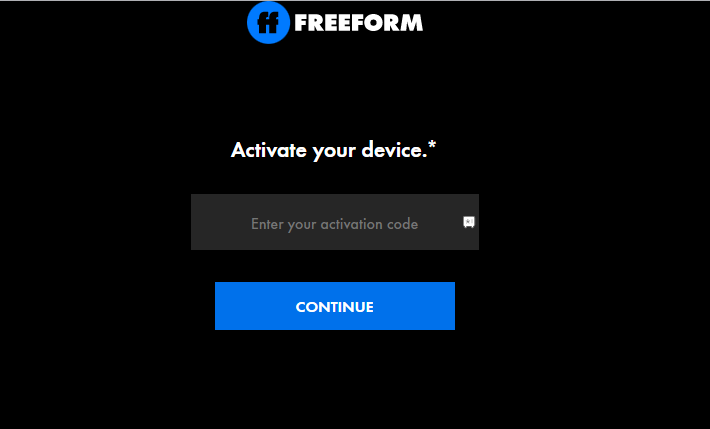
3. Finally, choose your TV provider and follow the instructions to continue the sign-in process.
Related: How to Stream Freeform on Firestick
Airplay Freeform to Apple TV from iOS device [Alternative Method]
If you are using an Apple TV Generation-three or older model then your app doesn’t have a dedicated AppStore on your device. So, if you want to watch Freeform on your Apple TV, your only choice is to airplay it from an iOS device.
1. Initially, connect your Apple TV and your iPhone or iPad device to the same Wi-Fi network.
2. Next, download and install the Freeform app on your iOS device from the Apple App Store.
3. Then, open the Freeform app and Login with your Freeform account.

4. Now, play the content you want to watch on your Apple TV and tap on the Airplay icon on the media player.

5. From the available devices, select your Apple TV device.
6. Finally, once the connection is established, the content will be air played to your Apple TV.
Related: How to Watch Freeform on Roku
In this article, we have discussed a couple of ways in which you can watch Freeform on your Apple TV. You have a Gen-3 Apple TV then you will have to settle for the second method. If you have one of the latest Apple TV devices then either method works just fine.

