Spectrum TV is a Roku compatible entertainment channel available at no cost. It supports about 250 live TV channels and you can filter them by category, channel number, network names, program titles, etc. Choose to stream up to 30000 on-demand TV shows and movies with Spectrum internet. You can find everything you are watching under My Library of Spectrum TV on Roku. Under one-roof, you shall find movies, sports, shows, networks, and more. It is mandatory to sign in to the app using a Spectrum username and password.
How to Add Spectrum TV on Roku?
If you want to get Spectrum app on any of your Roku devices, then get into the section for more details.
Primary Requirements:
- Roku account with necessary credentials
- Third generation or above Roku player or TV
- Activate, register, and connect Roku to the internet
Guidelines to Add Spectrum TV to Roku
FYI! It isn’t compatible with the first and most of second generation Roku devices.
1. Connect Roku TV to an active internet connection.
2. Navigate to the Roku Channel Store using the Roku remote.
3. Use the search option to find Spectrum TV from the Channel Store.
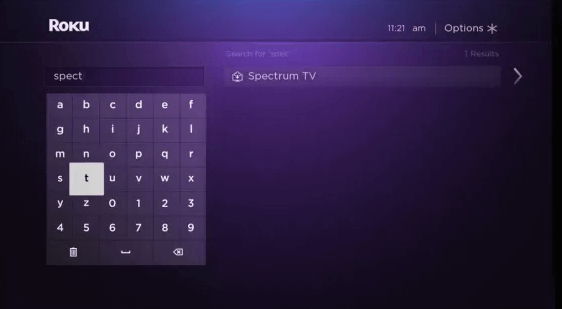
4. Select Spectrum TV from the suggestions list.
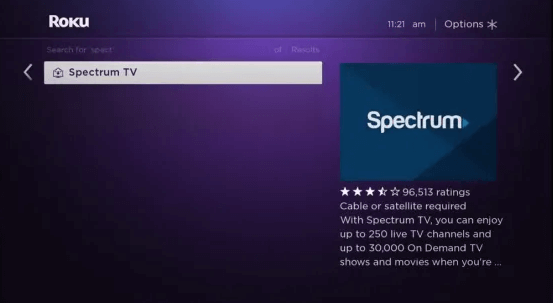
5. Highlight and select Add channel button to get it on Roku player or TV.

6. Wait for the channel to get installed. After you receive the Channel added pop-up, select OK.
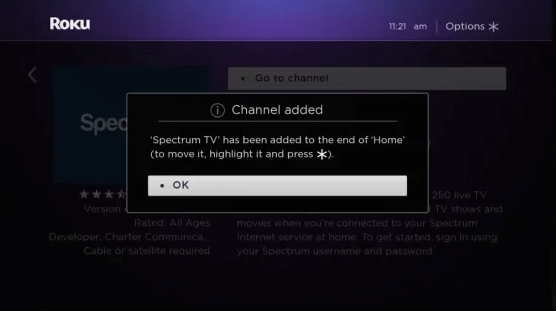
7. Select the Go to Channel button to launch Spectrum TV and sign in to your account.
Alternative Ways!
Roku users can add the channel from the official website of Roku Channel Store from PC. Visit https://channelstore.roku.com/ to search for Spectrum TV and install it.
Spectrum TV can be installed using the Roku Mobile app from Android or iOS smartphones. Go to Channels section to select Channel Store to search for Spectrum TV and add it.
Note: Either of this method will take up to 24-hours to add the Spectrum TV app. To add it instantly, open Roku Settings to select System. Click on a System update to select Check Now. This will add the channel instantly.
That’s the end. You can choose between the different methods to add the channel to thereby stream contents. Comment below in case of any complications or clarification.
