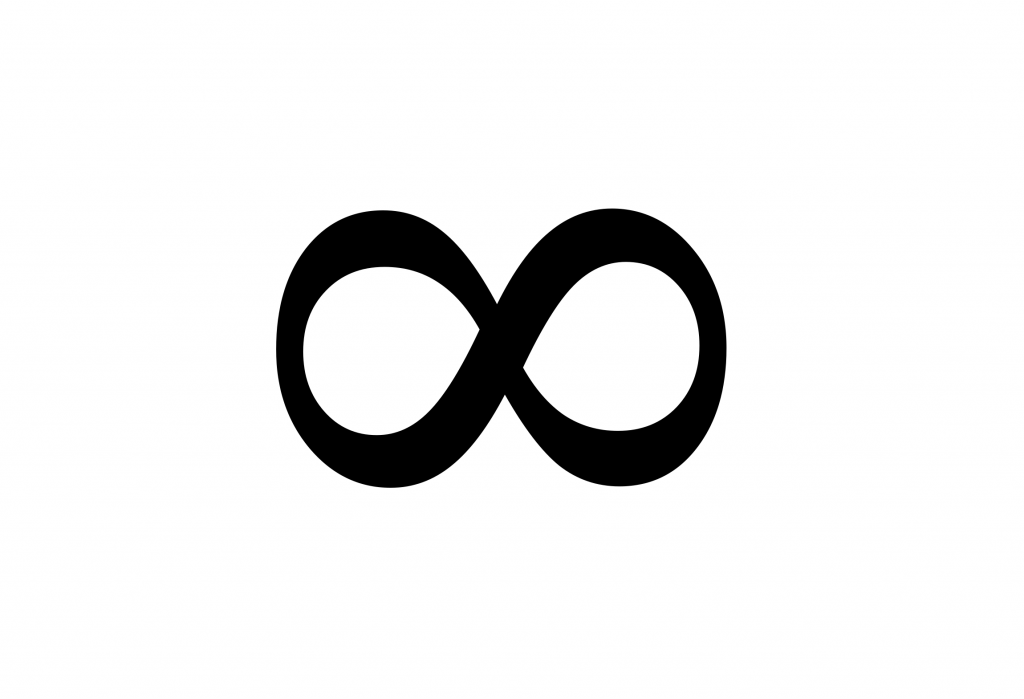When you consider symbols on the PC keyboard, only a few are available. To insert or add those, you need to press the Shift key and choose the symbol. But, if you want to add an infinity symbol on the keyboard, you need to search for the symbol in the web browser and copy-paste the symbol. Your PC keyboard has a lot of hidden shortcuts that you may not aware of. By using a specific shortcut key, you can insert the infinity symbol (∞) anywhere.
Different Ways to Insert Infinity Symbol on Keyboard
Here are the different ways to insert infinity symbol on your device:
- Using Alt Codes
- In Mac PCs
- Using Microsoft Applications
Infinity Symbol on Keyboard: Using Alt Codes
Using Alt codes to insert special characters and symbols is the universal way. You can use the Alt codes in any application you want.
(1) Place the cursor where you want to add the infinity symbol.
(2) Turn on the Num Lock feature.
(3) Press the key combination Alt + 236. Use the num keys in the Num pad only.

(4) The infinity symbol will appear.
Infinity Symbol on Keyboard: In Mac PCs
(1) Place the cursor where you want to insert the infinity symbol.
(2) Go to Edit –> Emoji & Keyboard option.

(3) Choose the infinity symbol and it will appear on your document.
Infinity Symbol on Keyboard: Using Microsoft Applications
(1) Open any Microsoft application on your PC.
(2) Go to Insert –> Symbols.

(3) Click on the infinity symbol.
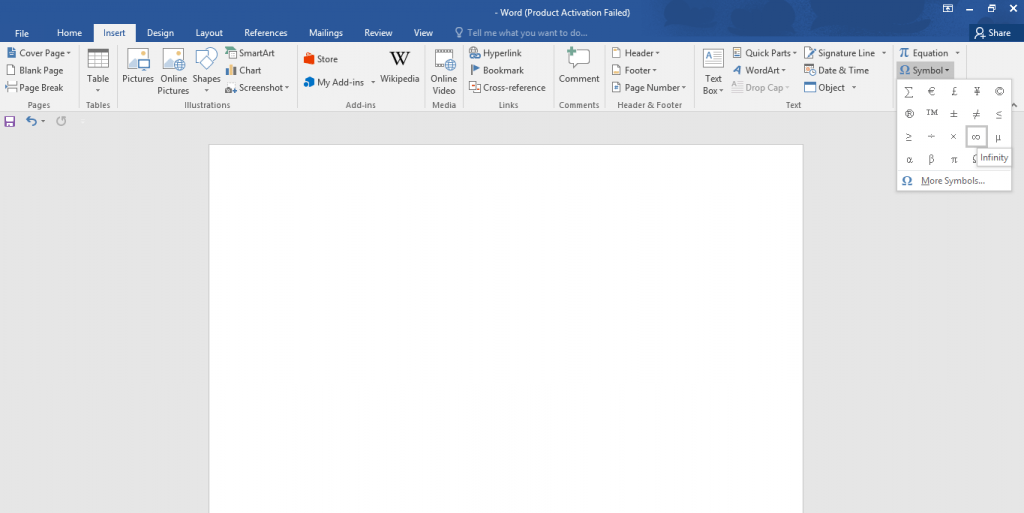
(4) The symbol will appear on the file.
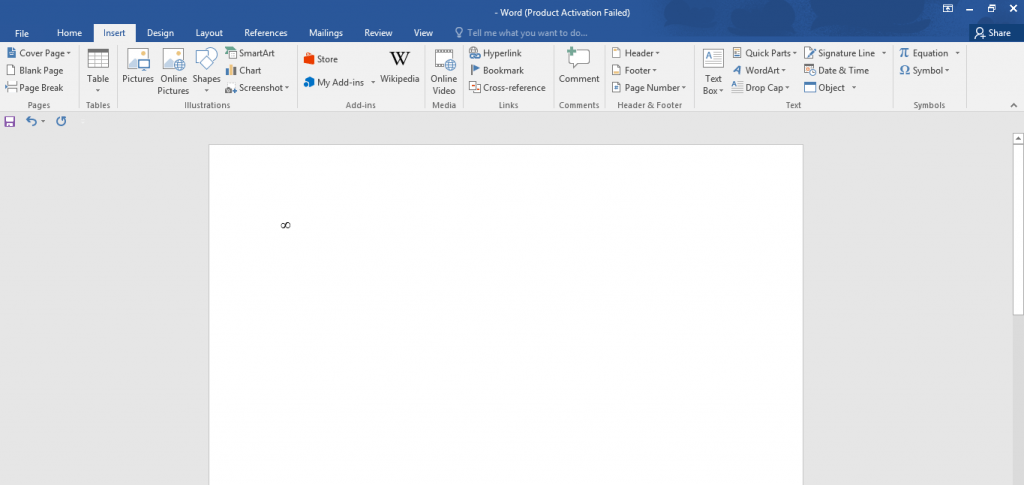
Related: How to Insert Copyright Symbol on PC?
Use any one of these methods to insert the infinity symbol on your PC. Don’t waste time searching the web and copy-pasting symbol. Know the Alt code for the infinity symbol and insert it wherever you want. If you want to know Alt codes for any other symbols, tell us in the comments section.