When Microsoft launched its Office Suite, it was the best of all. But now, Microsoft Office Suite seems outdated and many are using other applications. Microsoft Word doesn’t have any significant improvements over the years. This led to a lot of look-alike Word applications and a few of them turned out to be the best Microsoft Word Alternatives. If you are looking for Microsoft Word alternatives, this article will help you.
Best Microsoft Word Alternatives
Here are the best alternatives of Microsoft Word
- Google Docs
- LibreOffice
- WPS Office
- OpenOffice
- Etherpad
- Zoho Writer
- AbiWord
- FreeOffice
- FocusWriter
- Notepad
Related: TextSheet Alternatives
Google Docs

Google Docs is the best text editing tool for PC. You can access the Google Docs in the web platform for PC and for smartphones you can install the app. The platform has all the formatting options and the editing tools you need. The best thing about Google Docs is that you can edit your files in offline mode too. When you are connected to the internet, the changes you made offline will be updated. The platform is available for free. All you need to have is the Gmail account.
Visit Website: Google Docs
LibreOffice
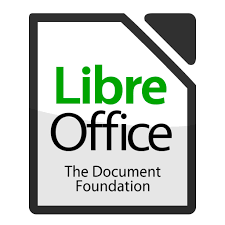
LibreOffice is a free office suite available for PCs. It is one of the best alternatives for Microsoft Word. The alternative for Microsoft Word is LibreOffice Writer. In the Writer application, you can create and edit all kinds of text files. Unlike Microsoft, new features are added regularly in the text editor. In LibreOffice 7.0, you will have all the new features and tools. LibreOffice Writer will suit for both professional use and personal use. As the platform is free, you can try this without any second thoughts.
Visit Website: LibreOffice
WPS Office

WPS Office, the recent addition to the Office Suite. It was launched in May 2019. Within one year, the platform gained a lot of users. The modern-day user interface and the easy to use tools are the reasons for the success of WPS Office. The platform is available for PC, Mac, Android, iOS, Linux, and Web platforms. It is one of the best Microsoft alternatives. You can use the platform for free with limited tools. To get full-access, you need to buy the subscription. The subscription starts at $18.99 for six months.
Visit Website: WPS Office
OpenOffice

OpenOffice is one of the popular office suites available for PC. The tools in the OpenOffice are the easiest and simplest to use. The text editor tool in OpenOffice is the Writer tool. Though the features and the formatting options are minimal, the user interface is quite intriguing. The platform is available for free. You don’t have to buy any subscription. OpenOffice is not recommended for professional use. It is best for personal use only.
Visit Website: OpenOffice
Etherpad

Etherpad is the best text editor in terms of customization options available. In the app, you can add comments, annotations, mention easily. Etherpad is best for professional and remote access. You can share your work with an editable link to others, just like you do in Google Docs. If you want more functionalities, you can add plugins from the website. There are 255 plugins available. You can use the tool in 105 languages. You can download the app for free. It is available for PC only.
Visit Website: Etherpad
Zoho Writer
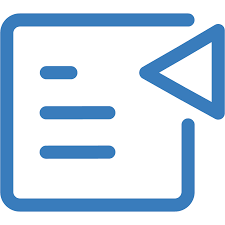
Zoho Writer is similar to Google Docs. An online text editing platform. The Writer tool from Zoho is one of the best text editors for PCs. In Zoho tools, you will have the Zia, the writing assistant to check your grammar, readability, and suggestions. If you are into WordPress and blogging, you can easily integrate the app with WordPress. Zoho Writer suits for both professional and personal use. You can access the editor for free. It also has a subscription plan that costs $2 per user per month.
Visit Website: Zoho Writer
AbiWord

AbiWord is one of the best alternatives for Microsoft Word. It is a word processing tool and is recommended for low-level tasks. It is not suited for professional use where you need to manage multiple files. The app was once available for Windows and Linux. But it was discontinued for Windows. Now, it is available for Linux alone and for free. Like Etherpad, AbiWord has a lot of plugins to improve the functionality of the app.
Visit Website: AbiWord
FreeOffice

As the name suggests, FreeOffice is available for free. FreeOffice is the best free alternative for Microsoft Office Suite. The platform is available for Windows, Mac, and Linux. It has almost all the formatting tools you need. The text editing tool in the FreeOffice is TextMaker. The tool has all the modern-day text editing tools and text formatting options. TextMaker has a built-in tool, Hunspell dictionaries for spell-checking needs. You can also do watermark and basic editing tasks in the app.
Visit Website: FreeOffice
FocusWriter

FocusWriter is a distraction-free text editor. You can hide all the rarely used tools and access only the important tools. This gives the major part of your workspace for writing purposes. To make your work even more productive, you can set timers and alarms. You can also set daily goals and session goals. Optional tools like customizable themes, spell-checking, live stats, portable mode, translation over 20 languages are available. You can download the app for free.
Visit Website: FocusWriter
Notepad
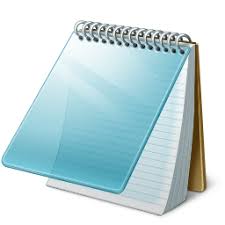
Notepad, the simplest and the fastest text editing tool of all. It is also a product from Microsoft. In Notepad, you can work without any distractions. There are no formatting options available in the app. Notepad works great for draft notes that are to be finalized later. It is one of the lightweight tools to use, consumes only 3.20 MB of your device memory. Unlike Microsoft Word, Notepad is available for free without any subscription.
Visit Website: Notepad
Get these writer applications and say goodbye to Microsoft Word. Choose the text editor that perfectly suits your work and your requirements. Share your Microsoft alternatives in the comments below.
