Streaming devices has one major advantage over smartphones. You will get a bigger screen with the streaming device. With a bigger screen, you can get the best streaming experience. If you want, you can also do Karaoke on streaming devices. For Apple TV, the Apple Music app comes with the built-in Karaoke feature. In addition to that, you can install third-party Karaoke apps from the App Store.
Apple Music app comes pre-installed app on the Apple TV. You just have to make some changes in the Music app to get the Karaoke mode. If you don’t want to use the Apple Music app, you can use third-party apps.
Procedure to do Karaoke on Apple TV
Follow these simple methods carefully to easily sing karaoke on your TV.
Turn off Screensaver
(1) On your Apple TV, go to the Settings icon.
(2) Under Settings, choose the General option.

(3) Select the Screen Saver option.
(4) On the Screen Saver menu, choose the Show During Music and Podcasts to turn it off.
This will stop the screen saver image when you are using the Apple Music app.
Turn On Lyrics on Apple Music
(1) Open the Apple Music app on your Apple TV
(2) Choose any Music track on the Apple Music app.
(3) While the song is playing, click the Lyrics icon on the playback screen.

(4) Now, the lyrics of the song will appear on your Apple TV.
(5) With this, you can do Karaoke on Apple TV with ease.
(6) If you want to jump to any specific portion of the lyrics, swipe up or down on the touch surface of the remote. Then click the Play button. The song will play from the chosen portion.
Best Karaoke Apps on Apple TV
Apart from the Apple Music app, there are many Karaoke apps available on the App Store. You can install any one of those apps on your Apple TV and do karaoke. To do so,
(1) On your Apple TV, go to the App Store and open it.

(2) Go to the Search bar.
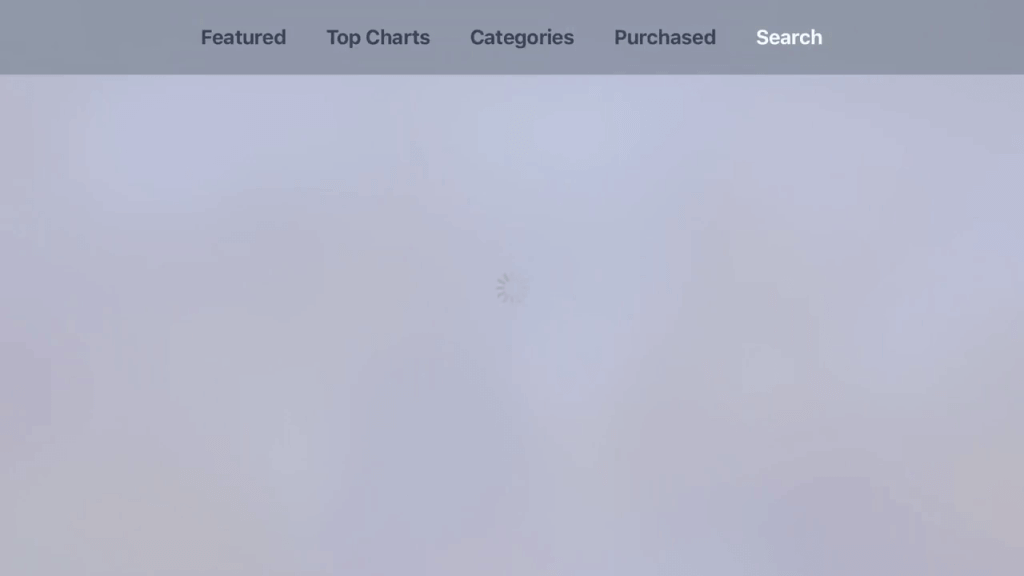
(3) Type the Smule app and search for it.
(4) Now, tap the Get icon to download and install the Smule app on your Apple TV.
(5) After the Smule app is installed, tap the Open icon to launch the Smule app on your Apple TV.
(6) Sign with your Apple ID or Google account.
(7) Pick a music track that you want to sing.
(8) Now, the background music will be played with the lyrics on the screen. With that, you can record your karaoke on your Apple TV.
Though the Apple Music app has the Karaoke feature, third-party apps will give you the conventional karaoke experience. Other than Smule, you can also install the Singit app on Apple TV. Check our list of best karaoke app on Apple TV to do karaoke with a lot of features and customization options. Tell us your favorite karaoke app for Apple TV in the comments below.
