In PC keyboards, the availability of symbols and special characters is very minimal. When you count the special characters, close to 20 characters will be available on a standard keyboard. But, there are hundreds of special characters and symbols hidden in the PC keyboard. You can insert those hidden characters by using the Keyboard symbol shortcuts.
Using the Alt codes, you can get more than hundreds of special characters on your PC keyboard. When using Alt codes, you need to press and hold the Alt key. Ensure you press the correct num key combination.
For instance: The Alt code, Alt + 0153, gives the Trademark symbol. You need to press and hold the Alt key, press the keys 0,1,5,3, and release the Alt key. The trademark symbol will appear.
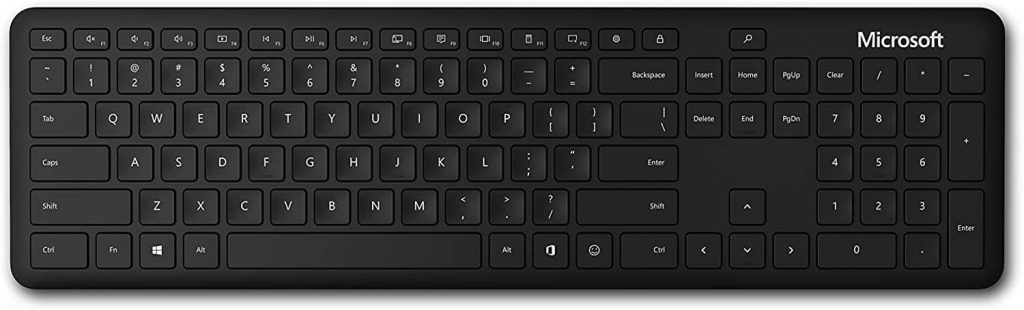
Keyboard Symbol Shortcuts: Alt Codes
We listed some of the important and frequently used keyboard symbol names and their alt code in the table below. Use the respective Alt codes on Windows or Mac PC.
| Symbol Name | Symbol | Alt Code in Windows | Alt Code in Mac |
| Copyright | © | Alt + 0169 | Options + 0169 |
| Trademark | ™ | Alt + 0153 | Options + 0153 |
| Registered | ® | Alt + 0174 | Options + 0174 |
| Plus or Minus | ± | Alt + 241 | Options + 0241 |
| Quarter | ¼ | Alt + 0188 | Options + 0188 |
| Half | ½ | Alt + 0189 | Options + 0189 |
| Three Quarters | ¾ | Alt + 0190 | Options + 0190 |
| Degree | ° | Alt + 248 | Options + 248 |
| Infinity | ∞ | Alt + 2368 | Options + 2368 |
| Square Root | √ | Alt + 251 | Options + 251 |
| Pi | π | Alt + 227 | Options + 227 |
| Pound | £ | Alt + 156 | Options + 156 |
| Dollar | $ | Alt + 36 | Options + 36 |
| Euro | € | Alt + 0128 | Options + 0128 |
| Cent | ¢ | Alt + 155 | Options + 155 |
| Yen | ¥ | Alt + 157 | Options + 157 |
| Three Dots | … | Alt + 0133 | Options + 0133 |
| Dagger | † | Alt + 0134 | Options + 0134 |
| Paragraph | ¶ | Alt + 0182 | Options + 0182 |
| Down Question Mark | ¿ | Alt + 0191 | Options + 0191 |
| Micro | µ | Alt + 0181 | Options + 0181 |
Note: The Alt codes will work on the Numpad keys. Make sure that you turned on the Num Lock on your keyboard.

Related: How to Type Arrow Keyboard Symbol
For keyboards that don’t have the Numpad, you can press the hold the Fn key and then press the numbers on the alphanumeric keyboard.
These are important alt codes that you may need while writing a document. Memorize the Alt code for the symbol you use frequently and avoid copy-paste of symbols. If you want to know the Alt code for any specific symbol, mention that symbol in the comments section, and we will tell you the exact Alt code.
![Complete Keyboard Symbol Shortcuts [Windows & Mac] Keyboard Symbol Shortcuts](https://www.techplip.com/wp-content/uploads/2020/10/Keyboard-Symbol-Shortcuts-2.jpg)