Super Bowl is the most popular sporting event and the annual championship of the NFL (National Football League). It is held in February of every year and has the most viewership in America. This event marks the termination of the NFL which begins last summer and has 17-week games. It has teams participating from American Football Conference (AFC) and National Football Conference (NFC). The Super Bowl is live-streamed on FOX Sports and the Roku channel store has the FOX Sports app for free. Let’s see the steps to watch the Super Bowl on Roku through FOX Sports.
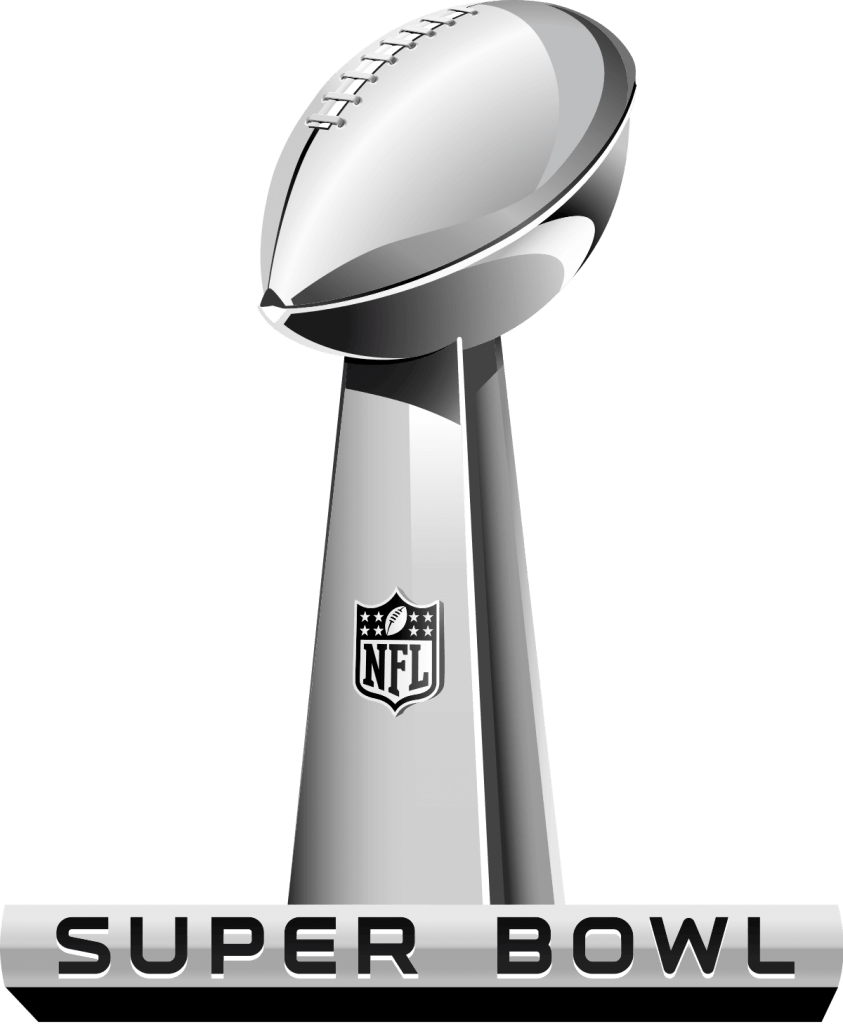
Features of FOX Sports
- FOX Sports streams live games, highlights, special shows, analysis, news, replays and other sports related contents.
- It offers all the famous sports events like NFL, MLB, NBA, NCAA FB, Boxing, Soccer, WWE, NASCAR, NCAA BK, etc.
- It also has other sports like Tennis, Golf, Horse Racing, Olympics, etc. It is compatible with all streaming devices and available in many streaming apps.
Pricing of FOX Sports
There is no separate subscription available for FOX Sports. You can sign in with a TV Service Provider subscription to stream Super Bowl and other live games on FOX Sports. The TV Service Providers are AT&T TV Now, Sling TV, FuboTV, Hulu+Live TV, Vidgo, Spectrum, YouTube TV, Direct TV, etc.
Steps to Add FOX Sports on Roku
Step 1: Plug in Roku device to the TV HDMI port and launch Roku.
Step 2: Press Home button in the remote. Scroll down and select Streaming Channels.
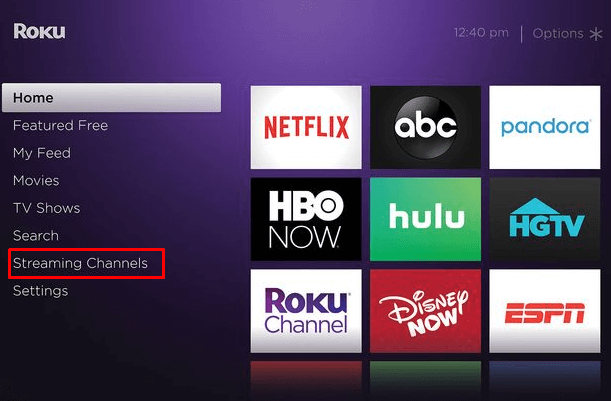
Step 3: It open the Roku Channels Store and select Search Channels by scrolling down.
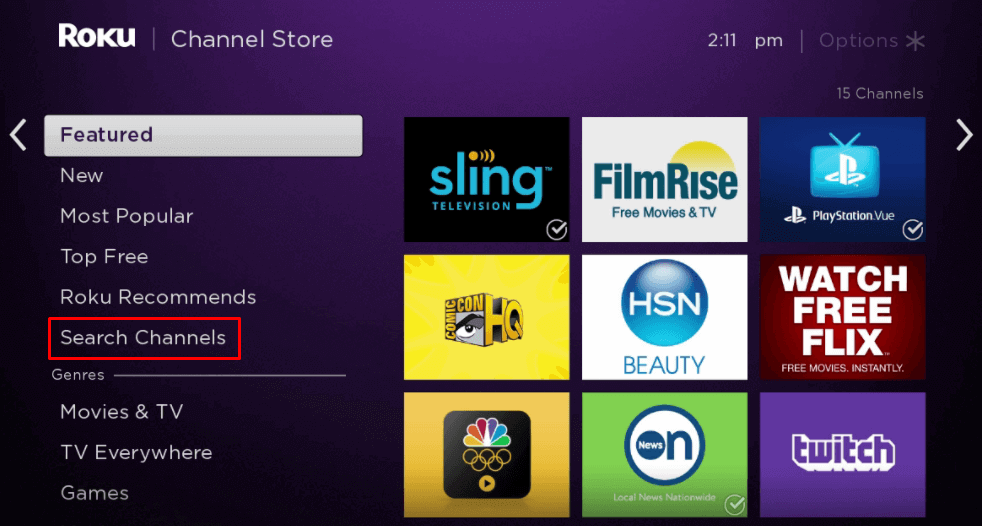
Step 4: Type FOX Sports in the search box and select it from the suggestions.

Step 5: Click Add Channel to install the app and click OK in the prompt.
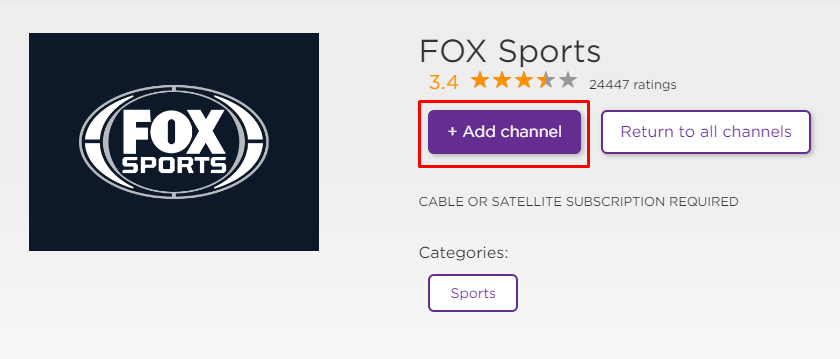
Steps to Activate FOX Sports on Roku
Step 1: Launch FOX Sports in the Roku Home screen.
Step 2: An activation code appears on the screen and make note of it.
Step 3: Go to FOX Sports site using PC or Smartphone.
Step 4: Choose the TV service provider and enter the code to activate FOX Sports on Roku
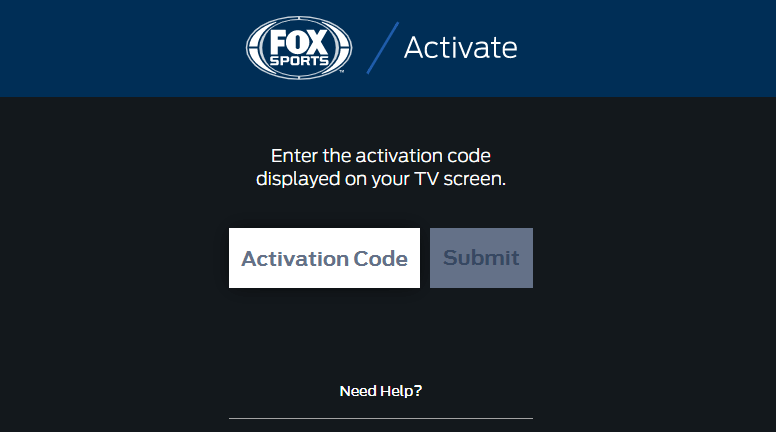
Step 5: After activating, Start streaming Super Bowl games on Roku. There will be a tab for Super Bowl for watching live streaming.
Alternative Ways to Stream Super Bowl on Roku
You can watch Super Bowl games on other streaming apps available on Roku.
Hulu+Live TV

Hulu has 65+ live channels for streaming and on-demand content. It comes with a subscription that costs $54.99 per month and offers 50 hours of cloud DVR storage for recording live games. It also has a 1-week free trial option and allows 2 devices for simultaneously streaming. It offers Super Bowl games live streaming and it is available for free on Roku.
FuboTV

FuboTV streams 100+ live channels and covers all the famous sporting events like NFL, MLB, NBA, Super Bowl, etc. The subscription costs $59.99 per month and it also has 7 days free trial. It provides cloud DVR storage for 30 hours and can stream in two devices simultaneously.
YouTube TV
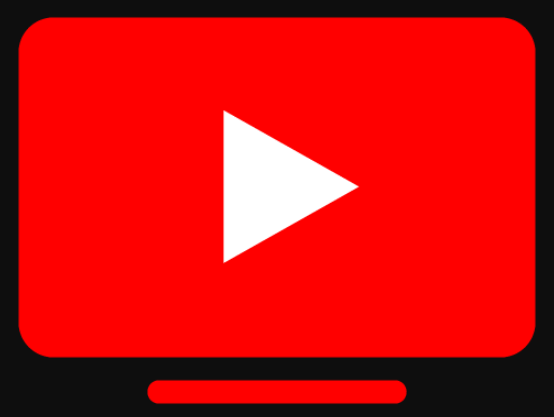
YouTube TV offers 85+ live channels including popular sports channels and is available for free in the channels store. It has a subscription that costs $64.99 per month and offers unlimited DVR storage for offline streaming. It can stream in three devices simultaneously and allows 6 profile creation with a single subscription. See how to install YouTube on Roku.
Hence, With the above procedures, you can watch Super Bowl on Roku. FOX Sports alone offers 4k HDR live streaming of the Super Bowl event on Roku. If you face any trouble in watching Super Bowl on Roku using the above steps, please do let us know in the comments.
FAQs
1. Can I watch Super Bowl on Roku?
You can watch Super Bowl on Roku using FOX Sports app and you can easily install the app on Roku by following the above steps.
2. Is FOX Sports free on Roku?
FOX Sports is available for free in the Roku Channel Store and you need TV service provider subscription for streaming live events.
3. Can I watch FOX Sports on YouTube TV?
You can watch FOX Sports on YouTube TV with a paid subscription and YouTube TV is available for free on Roku.
