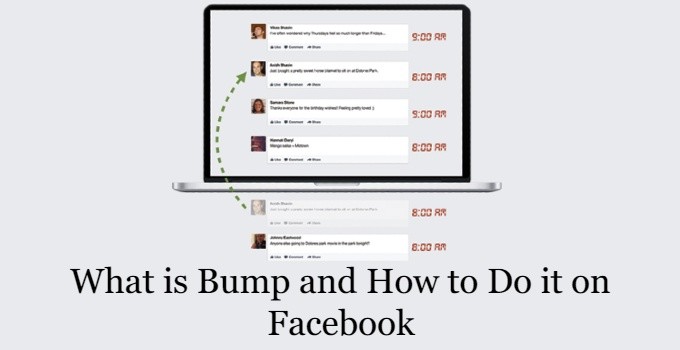Facebook is one of the most used social media tools in the world. If used correctly, you can get the most benefits. There are quite a few hacks and tricks hidden in Facebook to gain more reach. If you are promoting a new product or your business on Facebook, these hacks and tricks will help you a lot. One of the most underrated hacks is to bump the Facebook post.
Bump is an acronym stands for Bring Up My Post. It suggests that it will show your specific post on the top to get maximum reach and maximum engagement. Social media is all about engagement and visibility. You need to be more creative to get the audience’s attention. Bumping a post on Facebook is one of the best ways to get the audience’s attention.
What Does Bump Mean on Facebook
On Facebook, we come across a lot of product pages and business pages. In the beginning days, you need to bump your Facebook post to keep the post on top to get more attention than your competitors. Generally, commented posts on Facebook would appear on top. When your post is not getting any comments, you can bump your Facebook post. You can comment “bump” on your post to place it on the top.
Related Guide: What Does SAP Stand for
How to Bump a Post on Facebook
(1) Go to your Facebook profile and find the post that you want to bump.
(2) On the Comments tab, type bump or b. or anything and post a comment.

(3) After posting the comment, refresh your Facebook page.
(4) The commented post will appear on the top.
(5) Seeing random comments on a post will distract the audience, delete the comment. Tap and hold the comment you made and tap on the Delete option.
Tip! You can follow this method on both the app and web version.
Bumping a post on Facebook will surely get more reach and engagement. But don’t bump the post frequently. Bump the Facebook posts that are too important and not getting any comments. If you want to know more tricks and hacks about Facebook, let us know by mentioning it in the comments box.