Everything has a limit including ads. If a webpage is loaded with plenty of ads, users feel irritated and annoying. What if you are using your laptop only for browsing and facing a lot of ads? Chromebook is a lightweight device that is used mainly for browsing purposes. It runs on Chrome OS and it is very different from a Mac or Windows PC. If a webpage or a video streaming app is showing too many ads, then use ad-blocker for Chromebook. Ad Blockers are used to remove ads from the webpage or video streaming sites. Choose the best ad blockers for Chromebook and add it to your Chrome to browser ad-free.
Best Ad Blockers for Chromebook
Here are the best ad blockers for Chromebook:
- Adblock Plus
- Stands Fair Ad Blocker
- AdBlocker Ultimate
- Trustnav Ad Blocker
- Poper Blocker
- Ghostery Adblocker
- AdBlock
- uBlock Origin
- AdLock
- AdGuard
AdBlock Plus

First on the list of best ad blockers for Chromebook is AdBlock Plus. Adblock Plus blocks various ads on webpages including Facebook and YouTube. It is available for free to download and you can also add it as a Chrome extension. This blocker is developed to block the ads that harm and spread malware. Adblock Plus is frequently updated to ensure removal of latest malware. This also prevents various viruses and hackers from tracking you down. Moreover, it doesn’t collect any personal data.
Stands Fair Ad Blocker

It does what it is intended to do and blocks all the ads. No matter whether the ad is harmful or not it just blocks. The users can also whitelist a few advertisements on different sites. Though not developed for the wholesale ad-blocking we can still use it for this purpose. It can also block ads on Facebook and Youtube as well. Stands Fair AdBlocker blocks malware, popups, and also trackers. It protects your privacy by not allowing the companies to use or sell your personal information.
AdBlocker Ultimate

It is a completely free and improved ad blocker that shows no mercy on any Ads. It blocks all ads including video ads, pop-up ads, poster ads, banner ads, trackers, and even malware. The in-built filter also prevents flashy ads. It decreases the bandwidth and memory usage of the web page you are loading. Adblocker Ultimate prevents the device from trackers and thereby protecting your personal information. You can whitelist the ads on certain websites. This is a free and open-source software that runs on donations. If you like this tool, then appreciate the team by donating.
Trustnav Ad Blocker

If you are looking for a combination of ad-blocker and the antivirus, then Trustnav Ad Blocker is your go-to. However, you have to pay 1.99$ a month to use it as an antivirus. The interface is very intuitive and easy to use. It is a simple and efficient tool with many functionalities. There is no customization available and you can’t whitelist any ads. Apart from this, it is a pro in blocking ads.
Poper Blocker

This is one of the best ad blockers for Chromebook. Poper blocker is mainly developed to remove pop-up ads. It mainly focuses on pop-up blocking, pop-unders block, overlaying ads, timed, and scroll pop-ups. This will notify you whenever it removes the popup. You can also view the blocking statistics as well. It is completely a free plugin and doesn’t require any sign-ins. Poper Blocker is very easy to use and stands out from other ad blockers.
Ghostery Ad Blocker

This is totally designed with the aim to protect your privacy. The main focus being privacy, it prevents the trackers and blocks various ads. It also removes the untidy contents from the websites and gives you a clean interface. You can customize your needs with the options available. It warns you about websites collecting anonymous information as well. All the unblocked and unknown trackers are also anonymized. You can use this extension for free but a few features cost you 2$ a month.
AdBlock

The next app on the list of best ad blockers for Chromebook is AdBlock. This uses a series of filters that automatically block the ads from various websites and providers. The users can stick to the default block lists or they can also customize their own. Even they can whitelist ads on certain websites. It also prevents various promotional ads, pop-ups, and videos on all sites including Facebook, Twitter, and YouTube. It doesn’t collect any of your data or record your browsing history.
UBlock Origin

This is a browser-based ad blocking interface that mainly focuses on simple and efficient ad-blocking with low resources. It is a completely free and open-source extension. UBlock provides a report on how many ads it has blocked. The interface is now user-friendly but it blocks all the ads including video ads as well. It protects you from trackers and removes malware from sites as well.
AdLock
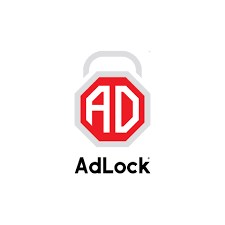
AdLock joined newly on the list of best ad blockers for Chromebook. This is a free tool yet powerful and aggressive adblocker. It comes with parental control as well. It blocks ads on almost all sites including Youtube videos and other pop-up ads as well. You can customize by whitelisting a few sites to display ads. It has a paid version as well but if you are using it as a Chrome extension, then it is free.
AdGuard

AdGuard names itself as World’s advanced adblocker. It has a lightweight interface with filters that removes advertisements and malware. It blocks video ads and other ads on almost all sites including Facebook and Youtube. Chrome extension is powerful but still, the desktop app is more powerful with added features. It is one of the paid tools which comes with a 14 days trial.
Related: Best File Manager for Chromebook
The above is the list of best ad blockers for Chromebook that has its own features and limitations. You can add it to your Chrome and start browsing the web ad-free. If you have any suggestions, tell us in the comment section.

