Date and time are the most important things in our life. Everyone will have plans and deadlines to finish the work. Having a versatile calendar app will help you finish your work in a productive way. To mark events and to note deadlines, there are thousands of calendar apps available for Android smartphones and tablets. From those apps, we picked the best calendar apps for Android from the Play Store.
Best Calendar Apps for Android
Here are the best calendar apps for Android that you might like:
- Google Calendar
- aCalendar
- One Calendar
- Business Calendar 2
- Calendar Widget by Home Agenda
- DigiCal Calendar Agenda
- Any.do To-Do List & Calendar
- CloudCal
- Jorte Calendar & Organizer
- Your Calendar Widget
Google Calendar

Google Calendar, developed by Google, is one of the most-used calendar apps in Andriod smartphones and tablets. In some Android smartphones, the Google Calendar is a pre-installed one. If not, you can easily install the app from the Play Store. The app has all the features you need and have all the must-have features in a calendar. You can switch ways from month view, weekly view, and day view. The app has an install count of more than 1 billion installs.
Play Store Link: Download Here
aCalendar

aCalendar is a popular calendar app for Android devices. The app has a lot of new features like monthly view, agenda view, year view, and graphical week overview. In addition to that, the app also has 7 different widgets for easy access. In the app, you will have a lot of customization options in designs and aesthetics. The app has both a free and paid version. The paid version costs $5.99 on the Play Store.
Play Store Link: Download Here
One Calendar

Developed by Code Spark, One Calendar is one of the best calendar apps for Android smartphones and tablers. The app has a clear overview and a lof of design customizations. The app also has multiple view options like month view, week view, yearly view, and day view. Like aCalendar, One Calendar has different widgets. In the app, you can events from Office365, Yahoo, Synology, Google, Outlook, and more. The app is available for free on the Play Store.
Play Store Link: Download Here
Business Calendar 2

Business Calendar 2 is the best calendar app for business and professional purposes. In the app, you will get a detailed overview of your tasks with different colors. The app has 7 different widgets of different sizes for easy access. You can use Google Assistant to create and modify tasks in the app. Like the aCalendar app, Business Calendar 2 has both a free and paid version. The paid version costs $5.99 on the Play Store.
Play Store Link: Download Here
Calendar Widget by Home Agenda

Calendar Widget by Home Agenda is a paid app that costs $1.99 on the Play Store. The app is specially meant for widget purposes. You can choose any of the widgets available from the app and access your saved tasks without opening the app. The app has a lot of customization options like toolbar color, title size, title font and color, background color, and more. The standout thing in Calendar Widget by Home Agenda is that you can change the language in the app. The app has 9 different languages.
Play Store Link: Download Here
DigiCal Calendar Agenda

DigiCal Calendar Agenda is one of the best calendar apps for Android smartphones. It is the Editors’ Choice app in the Productivity category. The app has the simplest of all user interface with a clear view of tasks. In the app, you can change the theme from a Light theme to a dark theme. The app has some additional features like weather forecast information and automatic cover picture for widgets. The app also has a paid version that costs $4.99 on the Play Store.
Play Store Link: Download Here
Any.do To-Do List & Calendar

Any.do To-Do List & Calendar is an all-round productivity app. You can add notes, tasks, upcoming events, and manage them with ease. It is one of the best productivity apps in the Play Store. You can integrate information from 2000+ other apps like Evernote, WhatsApp, Gmail, Dropbox, and more. The app also has a built-in tool to avoid distractions which will let you stay focused on your work alone. The free version is limited to demo features. The premium version costs $5.99.
Play Store Link: Download Here
CloudCal

CloudCal is a master calendar app where you can sync all the events and tasks from other calendar apps like Google Calendar, Evernote, Microsoft Exchange, and more. The app is recommended for users who use different calendar apps on smartphones, PC, and other devices. By integrating all your calendar app in CloudCal will give you access to all your events in a single app. You can also create and modify tasks in the app. You can install the app for free from the Play Store.
Play Store Link: Download Here
Jorte Calendar & Organizer
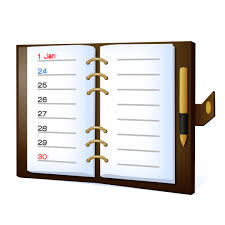
Jorte Calendar & Organizer is like a personal diary. You can save anything and everything in the app with a time & date stamp. The app has multiple functions like create & edit events, collaborate with your friends & family, changing the theme of the app, and more. The best thing about the Jorte Calendar & Organizer is that it will give you recommendations based on your interests. The app also has a built-in backup tool, Jorte Cloud to store all your data. The app is available for free.
Play Store Link: Download Here
Your Calendar Widget

Your Calendar Widget is a simple calendar app for Android. The app is one of the lightweight calendar apps in the Play Store, consumes only 6.5 MB of your device’s memory. Like the Calendar Widget by Home Agenda, Your Calendar Widget app is specially meant for widget purposes. You can widgets of different sizes for easy access. You can integrate the app with Google Tasks, Google Reminders, Microsoft Outlook, and more. The app is available for free on the Play Store.
Play Store Link: Download Here
Use any one of these best calendar apps on your Android smartphones and finish your work within the deadline. Mention your favorite calendar app in the comments below.
