The ePUB Reader app has completely transformed the book reading habit. It helps in the reading book at any time anyplace. If you spend most of your time in words, articulations, and paraphrases, then it’s quite a better decision to download ePUB on your devices. If you’re initiated recently as an amateur in ePUB, get some more knowledge about it. Let’s see the best ePUB Readers for Windows in the below section.
ePUB is commonly known as an electronic publication. It is an XML-based file format that uses the “.epub” file extension. ePUB is depicted as XHTML, which is a combination of HTML, CSS, and XML that gives a complete aesthetic document. The ePUB reader software helps you to open and read e-books and other forms of documents. It is a compatible software that supports most smartphones, tablets, and computers. A technical standard published by the International Digital Publishing Forum (IDPF).
Features of ePUB
1. Reflowable text documents – While viewing e-books, it will automatically resize and change the face types, texts, and pages according to the shape of the screen.
2. Fixed paginated content – The number of pages, embedded links, and illustrated prints on the eBooks are rendered neatly by the pre-pagination specification.
3. Accessibility – ePub has screen reading software that is useful for impaired readers and also supports inline raster and vector images, metadata, and CSS styling.
4. Highlighting important notes, page bookmarking, and a library for saved books are also important features of ePUB.
5. Zoom in-out, background colors, changeable typefaces, and texts under Digital rights management (DRM).
Difference Between the ePUB and PDF
| ePUB | |
|---|---|
| Specially designed for eBooks, online readers | Universal file format accessible by many devices |
| Enhanced and advanced formatting options | Rich graphical tools for editing |
| It is highly adaptable and compatible with HTML | Many programs support PDF files and documents |
Pros And Cons Of ePUB
Pros:
1: Compatible with different kinds of software as it is a combination of XML & HTML.
2: The reflowable is a unique advantage in ePUB that rearranges and realigns itself according to the devices.
3: Rich formatting tools are innated that can convert any ePUB file format into various other formats.
4: One zip file is delivered, which is an archive of the organizational and content files for the book.
5: ePUB offers DRM protection which is a safe and secure method. The data encryption methods protect from unwanted thefts and unauthorized circulation and copying of content.
Cons:
1: Without prior knowledge of programming, you cannot create archive files for ePUB.
2: You need to have some language knowledge to build valid files and documents.
3: There are a few strict requirements needed to create zip files and zip archives.
4: To create ePUB, you must understand the syntax of XML and XHTML 1.1, as well as how to create a style sheet.
Top 10 Best ePUB Readers For Windows
[1] Calibre
The topmost choice is Calibre, which is a popular ePUB reader for windows PC. It’s free cross-platform software. And it supports editing, creating, and converting eBooks into other formats. It includes news features, library management, eBook metadata editing, and much more. Hence, it is an all-in-one solution for eBook readers.

[2] Icecream eBook reader
Icecream eBook reader is an amazing software for a better reading experience. It has some top-notch features like page-turning mechanics, reading progress tracking, support for multiple languages, and many more. Icecream reader tool supports Windows 11 (likely), Windows 10, Windows 8, Windows Vista, and Windows 7 platforms.

[3] Freda
Freda is an attractive eBook reader that comes with a supercool interface. It has premium features like customized theming capabilities, annotations & bookmarks, and text-to-speech for dyslexia-affected people. And supports online catalogs – Feedbooks, Smashwords, Gutenberg, etc. To know more, get an experience by downloading the software/app on your device.

[4] Amazon Kindle
Amazon Kindle is the most famous and common eBook reader. It is not a free app. You have to buy it once and access all the exclusive features lifetime. It provides comics, textbooks that are useful for students, and flashcards. You can change color schemes, highlight topics, characters, or sections, and bookmark notes. Amazon Kindle supports Windows and Linux, and iOS platforms.

[5] Kobo
Kobo is not just an eBook reader, and it is also a service that provides a store to purchase books, search, bookmarks, progress tracking, theming, and many more. It has user-friendly accessibility and a modern interface. You can access over 5 million free and affordable eBooks. With comfort light and eye-soothing feature that supports platforms like iOS, Android, and Windows, download it for an amazing experience.

[6] Nook
Nook is similar to Kobo and it is also an app that provides a book service store to buy news, magazines, books from different genres, etc. It allows users to customize the settings with a 14-day trial period. To access more features and its specifications, you have to purchase it. Nook supports platforms like Windows 11 (likely), Windows 10, Windows 8.1, Windows 8
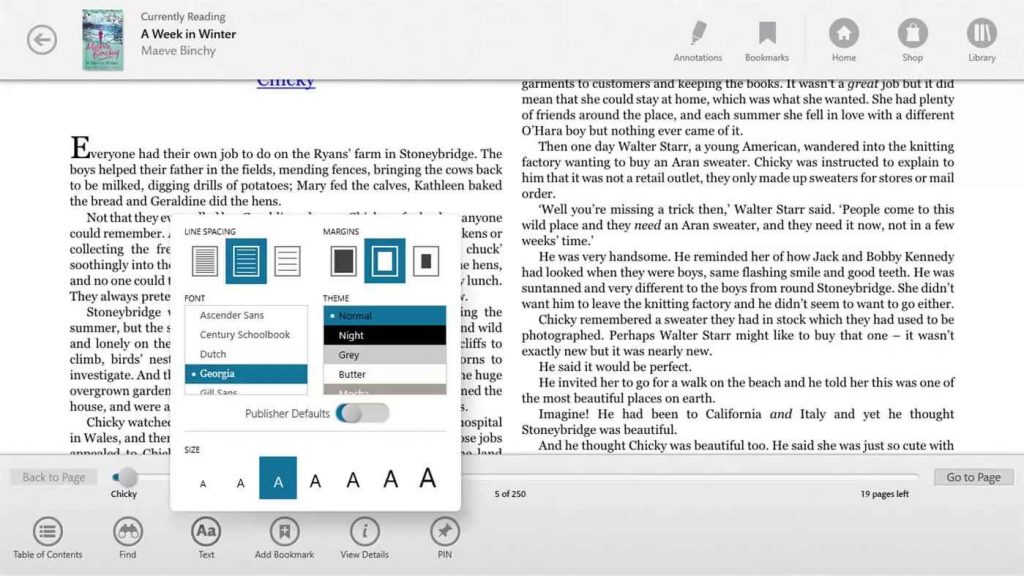
[7] Adobe Digital Editions
ADE aka Adobe Digital Editions, is a convenient reader tool mostly used by proofreaders. You can borrow or purchase eBooks from the digital store. ADE allows you to read on both online & offline modes with its intuitive highlighting features. You can access multiple file-formats under DRM protection.

[8] Librera Reader
Librera eBook reader is a media-rich app that allows you to read eBooks in any format such as PDF, EPUB, MOBI, DjVu, FB2, TXT, RTF, AZW, AZW3, etc. It has some cool features like bookmarks and annotations. EPUB3 tables of contents retrieve from cloud & online catalogs and a built-in media are also other features of Librera Reader.

Related: Best Video Calling Apps for Windows
[9] Bibliovore
Here comes the second last eBook reader app that is Bibliovore is a free and the most attractive app that allows users to access OneDrive storage, easily customizable font size, color, and background, and is also compatible with Windows 10, 8.1.

[10] Bookviser
The last eBook reader app is Bookviser which gives a real reading experience with realistic page transitions. Not only this, it also offers catalogs from Feedbooks, Project Gutenberg, and Smashwords and features like progress tracking, theming, and dictionary support.

There are many other ePUB reader software and apps, but we found the best ten picks for you mentioned above. Kindly share your queries and suggestions in the comments section.
FAQ
Since Microsoft no longer supports it, you cannot be able to access ePUB with Edge.
Amazon Kindle Paperwhite eBook reader is best for the eyes.
