With Google Maps, anybody can travel anywhere in the world. It is a web-based service that gives detailed information about geographical regions and sites around the world. Along with road maps, it also offers aerial and satellite views of many places, street maps, 360 interactive panoramic views of streets, real-time traffic conditions and many more features. It is available for Android and iOS and comes pre-installed on all Android devices. However, there are some faults in the Google Maps app, so that you can look for the best Google Maps alternative. Here, we have explained the 11 best Google Maps alternatives.
11 best Google Maps Alternative are as follows.
- Maps.me
- Waze
- MapQuest
- Scout GPS Link
- CoPilot GPS Navigation
- Citymapper
- Pocket Earth
- OsmAnd
- Sygic Maps
- GeoGuessr
- Here WeGo
Best Google Maps Alternative
Maps.me
Maps.me is the best offline map viewing application. The app is more like Google Maps. On this app, you can download maps to view without the internet. This feature will be helpful when you are not in a place to connect to an internet connection. Maps.me has got good ratings in Google Play Store. The app is useful when you drive, walk and cycle. Furthermore, you get a ready-made travel guide that will help you more when you plan for a trip.

The maps are being updated every now and then with the help of OpenStreetMap contributors. If you want, you can save the locations you love the most and do share them with your friends. Moreover, you get traffic information so that you can preplan when you are in an emergency. On the whole, it is the best alternative for Google Maps.
Waze
Another best alternative for Google Maps is Waze. Using this app, you can quickly find the directions. You can call Waze is a little brother of Google Maps. The app provides detailed information for drivers, pedestrians and cyclists. Further, the app gives real-time traffic information and road alerts. The app is free, and you get accurate information and road alerts.

The app is mainly designed for driving, so you won’t be able to find any transit or walking directions. Waze’s best feature is its user community base. Because the app is constantly collecting information and it can adapt quickly to ensure the fastest route possible. Waze comes with a user-friendly interface for easy navigation. Additionally, you can find the cheapest gas along your way. You can even play music and podcasts to listen to.
MapQuest
MapQuest is the oldest map service available for Android and iOS users. It was launched a decade ago and was acquired by AOL four years back. With its simple user interface, you can easily find maps and routes. Further, here you get advanced route options to avoid tolls and highways. MapQuest offers too many features like real-time traffic updates, live traffic cameras, turn by turn voice navigation, speedometer, multipoint routes and many more.

In addition, using this app, you can search for restaurants, bars, gas stations and hotels. You can also get the local weather information by using this app. If you need assistance or help in an emergency, you can use this app to get help. You can even get directions on your way with the Android Watch app.
Scout GPS Link
Scout GPS Link is a heavy-duty GPS service that is available for no cost. It provides a detailed map with the fastest routes, alternative routes, gas stations, food courts and many other services. Scout GPS Link is the best option for those who drive a car because it pairs with the car as well as to its multimedia system to provide location-based services. And the maps are available in 2D and 3D. Further, here you get a voice-based turn-by-turn navigation.

It gives you free traffic and safety camera alerts. You can subscribe to Scout Plus for 4.99 per month or $24 per annum if you want offline maps. Additionally, you get multiple route options. And the split-screen views allow you to multitask with other apps on your display. You can even resume cancelled routes and repeat voice guidance with this app.
Related: 10+ Best Gmail Alternatives for Business and Personal Use
CoPilot GPS Navigation
CoPilot GPS Navigation is an app that offers you full offline maps and GPS Navigation. It has a user-friendly and intuitive interface with a cross-platform application. On this app, you get the most accurate and reliable maps. It enables you to get to your destination and see maps without the internet. Further, it charges $10 to get the maps. Furthermore, you get real-time traffic updates, and you can find routes for different vehicles.

This app will be more helpful if you are planning a long road trip. With this app, you get guidance to find the best route with less ETA. CoPilot GPS Navigation gives you the best three routes. You can find your best way among them. The routes are designed for your vehicle size, and the app lets you search for millions of preloaded places like campsites and rest areas. You can better use this app as the best alternative for the Google Maps app.
Citymapper
Citymapper is the ultimate transport app. You can find real-time traffic for all your transport modes. It gives you turn-by-turn directions for transport, walking, cycling and scooter. With the step-by-step directions, you can easily reach your destination. And from the three best routes, you can choose the best one based on your need.
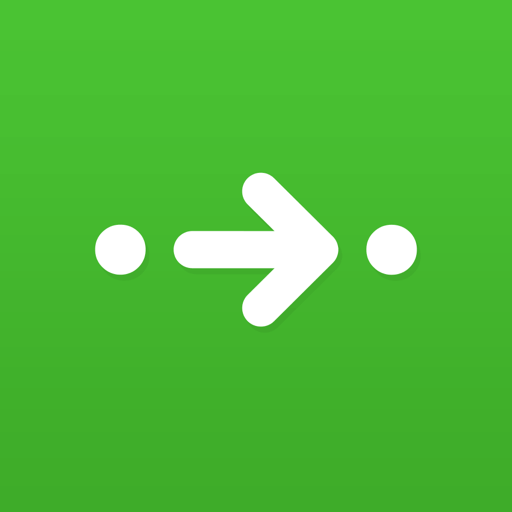
If you are a person who travels for work, you will be benefited out of this app. The app updates your morning and evening commute right on your lock screen with real-time traffic. Further, you can share the location and address with any of your friends. Moreover, the app works with the Wear OS watch. Therefore, Citymapper is the best alternative for Google Maps.
Pocket Earth
Pocket Earth app is a popular Google Maps alternative. The app gives detailed maps and travel guides. Pocket Earth is available only on iOS devices. Interestingly, the app works offline with GPS. The navigation app is completely free to download and use. Here, you can get more than 100,000 place maps both online and offline. The best part of the Pocket Earth app is that you can personalize the maps to get the information that you want.

You can use this app anywhere, like cities, towns and small towns. Further, you can get information about hotels, restaurants, bars, tourist sites. Moreover, you get information about the metro and public transport as well. Further, you can share maps links and your favorite spots. With GPS track recording, you can see what route you can take for hikes, cycling and off-road.
Download: iOS.
OsmAnd
OsmAnd Maps & Navigation is yet another navigation app and one of the best alternatives for Google Maps. The app provides great navigational features which you can access both online and offline. The app never stutters or lags. It is available for download in both free and paid versions. You can store the map data on your device for offline use. Moreover, Osm provides a map editable by everyone like the web-based encyclopedia, Wikipedia. The users can contribute features back to OSM.

Sometimes, if the person needs more than navigation, they need to view a map or specify a specific route. It will help you to see what is around you or show the place you are talking about to a friend. Further, it gives detailed information on the number of lanes and which are valid for your chosen destination. Based on the data available, it may show too many or too few lanes. The app gives customizable navigation profiles for different vehicles and customizable information widgets about the route.
Sygic Maps
Sygic GPS Navigation is a renowned navigation app that costs around $1 to $2 per month. Unlike other apps, it is an offline navigation app. The app provides excellent navigation quality, 3D maps look good and gives the option to download maps for selected cities. The app is fast and has a good database of locations. Further, the app is responsive and highly accurate. If you travel a lot, the GPS Navigation & Maps by Sygic is all you need.

The built-in lane assistant turned out to be particularly useful for navigation while in the car. It is a real advantage compared to Google Maps. The app works really well, even in big cities. Additionally, you can find parking space, fuel prices and charging e-cars using this app. And the free map updates multiple times per year. With voice-guided GPS navigation, you get precise directions and spoken street names.
Related: Best YouTube Alternatives to Upload & Stream Videos for Free
GeoGuessr
GeoGuessr app is designed like a game. It asks the players to guess the locations of Google Street View pictures using visual clues. Each game features 5 random pictures and locations about which the player guesses by putting a pin or map. After each guess, the player finds out how close he or she got to the real location.

The points will be given based on the distance to the location. This game uses real-life images, so it is difficult to command the graphics. But it looks great visually and follows a simplistic design. This is a geography game which is not like other games. To play this, you need to have good geographical skills and good memory.
Here WeGo
Here WeGo is a web mapping and navigation service. The app gives turn-by-turn navigation available both offline and online. And real-time traffic is also factored in, and a prediction is made on arrival time to the destination. Further, the app also displays information about the public transport options like buses and trains. Further, on this app, you get 3D maps and voice-assisted navigation.

Here WeGo interface is pretty clean and intuitive so, you won’t get any problems while using it. You can freely download this app from Android and iOS. Using this app, you can reach your destination easily with the help of turn-by-turn navigation. One of the noticeable features is the “Go Home” shortcut, which works on the desktop and as the standard Here WeGo app shortcut.
Summary
Hence, these are the best alternative for Google Maps. Google Maps is described as a basic web mapping service application, and the given apps mostly function like Google Maps. Instead of trying the same app, you can use this article to find and use the best alternative for Google Maps. All the given apps are explained in detail for better understanding. Hope, this article helped you choose from the best alternatives. Share your thoughts about this article in the comments session.
