Screensavers are usually images or patterns that appear on the Windows computer or laptop screen whenever the device goes idle. They will transform an ordinary or dull screen to look beautiful and pretty. Originally the screensavers are developed to save the CRT monitors from screen burns. It isn’t the case with modern LCD or IPS panel monitors. Contrarily, this doesn’t mean screensavers are useless in the low energy consuming laptop or computer. They offer the primary layer of security when your device includes a login setup. Whether you want to transform how your Windows screen looks or concerned about your device security, we have got you the best screensavers for Windows 10.
Best Screensavers for Windows 10
Here is the list of screensavers that works the best-in-class on a Windows operating system laptop or computer.
Fliqlo
Download Link: https://fliqlo.com/
Make your desktop lock screen shows a clock screensaver with Fliqlo. This best screensaver for Windows 10 lets the screen look like a flip clock. It is a dark-colored theme screensaver, and your screen will look classy. i.e., it will show you the time with a flip animation. Also, it displays large numerals in white in contrast to the black background. You can increase or reduce the size as per your need. Fliqlo is about to release its new version that runs without Adobe Flash Plugin, and you could expect its launch sooner.

Screensaver Wonder
Download Link: https://www.blumentals.net/scrwonder/
If you prefer using your photos or videos as a screensaver, then choose Screensaver Wonder. It is one of the best screensavers for Windows 10 that lets you create screensavers in few clicks. You can create screensavers from popular images and videos. It has 100+ smooth transition effects that you can apply to the screensavers. Use customized features with its advanced screensaver editor tool. It includes exclusive zoom and slides constant movement effects. You can even preview and adjust the properties as per your choice with the Screensaver Wonder.

Plane9
Download Link: https://www.plane9.com
The best screensavers for Windows 10 include Plane9. It is a 3D visualizer, and you can use it as a screensaver. You will find more than 250 pre-defined scenes that you can use as a screensaver for your desktop. You will be able to alter your Windows PC appearance better with an endless number of visual effects. Plane9 lets you mix scenes and customize the screensaver as per your choice.
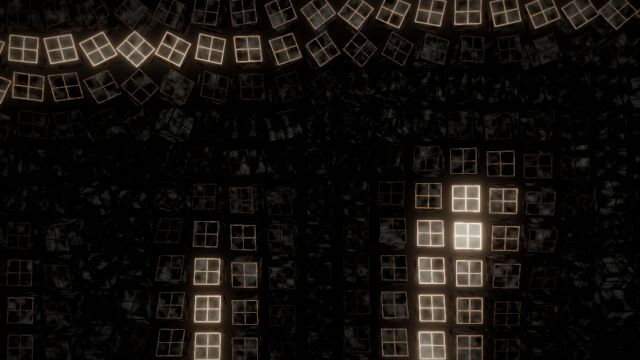
Related: Get to know the best video players for Windows 10
Really Slick
Download Link: http://www.reallyslick.com/
Access the most beautiful collection of screensavers with Really Slick. Its themes include microcosm, helios, euphoria, solar winds, hyperspace, plasma, flocks, etc. Users can choose between color, speed, visual effects, and more for each theme. The animations of Really Slick are time-based and don’t exceed the frame rate. It is the best screensavers for Windows 10 with customization options.

Another Matrix
Download Link: https://www.screensaversplanet.com/screensavers/another-matrix-210/
As the name goes, Another Matrix is mimics matrix and displays the falling green code. The screensaver is customizable, and you can change its code density, font, speed, etc. The only thing with Another Matrix is it doesn’t let you change the green color. Users can activate Easter eggs to enter coded messages of their choice into the Matrix code, and it gets decoded on the screensaver. Currently, it supports only one screen, and you cannot look for multi-screen support.

NES Screensaver
Download Link: https://www.ubernes.com/nesscreensaverinstall.html
If you love NES games, then you can use the same graphics as a screensaver. Get NES Screensaver that emulates NES games into Windows 10 in real-time. It collects about 60 ROMS from the Nintendo Entertainment, System and you can start playing any quick video game on the short break.

Helios
Download Link: https://www.screensaversplanet.com/screensavers/helios-1052/
Let your Windows screen shows colorful bubbles with Helios. The bubbles will react to each other dynamically. It further spins and bounces around the screen. It is one of the best screensavers for Windows 10 that features attraction or repulsive particle effects. Set the number of ions and emitters to adjust the animation and camera speed. Further, it supports customizing motion blur, and you can set a frame rate limit.

Briblo
Download Link: http://9031.com/goodies/#briblo
Give your Windows 10 screen Lego bricks and a classic Tetris game interface with Briblo. It is just like building blocks where colored bricks will fall into a green plateau randomly. Users should use an arrow, space bar, or enter key to land the block. With this, you can create your custom structures with the blocks.
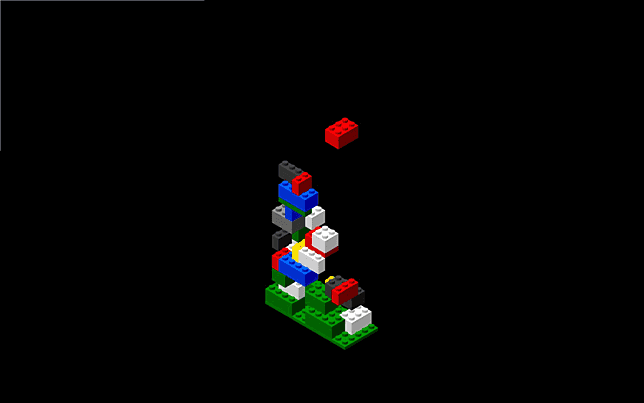
Electric Sheep
Download Link: https://electricsheep.org/#/download
Let your Windows screen displays unique images or animations with Electric Sheep. It is the best screensavers for Windows 10 that brings in an electric sheep whenever the device goes to sleep mode. It is best suited if your device has high bandwidth and internet connectivity. You can vote for your favorite animations to appear on your screen for longer. Besides, Electric Sheep lets you design your sheep and use them on your screen.

Northern Lights
Download Link: https://www.screensaversplanet.com/screensavers/northern-lights-1394/
View the authentic beauty of northern lights on your Windows screen with
Northern Lights. i.e., Northern Lights are otherwise known as Aurora Borealis or Polar Aurorae from the island of Kvaloya, Norway. It brings you high-quality photos of the celestial universe as screensavers. Northern Lights shows the night sky in an array of colors like green, violet, pink, etc.

3D Maze
Download Link: https://www.screensaversplanet.com/screensavers/3d-maze-461/
If you want to use the classic 3D maze screensavers of Windows, then choose 3D Maze. It is all about moving through the maze with red brick walls with different obstacles. You have to navigate on the right route in such a way you exit it. 3D Maze uses a first-person view featuring weird shapes and animations floating on the screen.

Apple TV Aerial Views
Download Link: https://www.screensaversplanet.com/screensavers/apple-tv-aerial-views-827/
Get displays just the way Apple TV screensavers with Apple TV Aerial Views. It is the best Windows 10 screensaver that shows aerial views of different landmarks. It covers New York, Hawaii, San Franciso, China, and more. In this screensaver, you will get automatic updates of the latest videos and different aerial views of that location.

Polar Clock
Download Link: https://www.screensaversplanet.com/screensavers/polar-clock-412/
Download Polar Clock screensaver for Windows 10 to see PixelBreaker display. i.e., you will see hours, minutes, and seconds along with the date, month, and day of the month. It will display all these details in a circle that represents one division of time. The circle will get its maximum size if it reaches the maximum of time (60 seconds), day (Sunday), etc.

Some More Interesting Screensavers for Windows 10
- 3D Pipes
- Blue Screen of Death
- Wikipedia
- IMAX Hubble 3d
- Endless Slideshow Screensaver
How to Install (Change) Screensavers on Windows 10?
Before you get to know the best Windows 10 screensavers, you should know how to change screensavers.
1. Right-click anywhere on the blank space on your desktop screen and select Personalize.
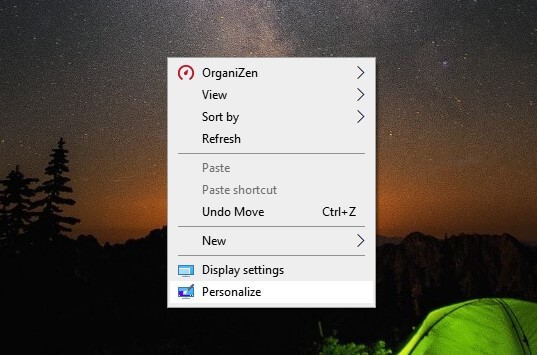
2. Choose the Look screen option and select Screen saver settings.
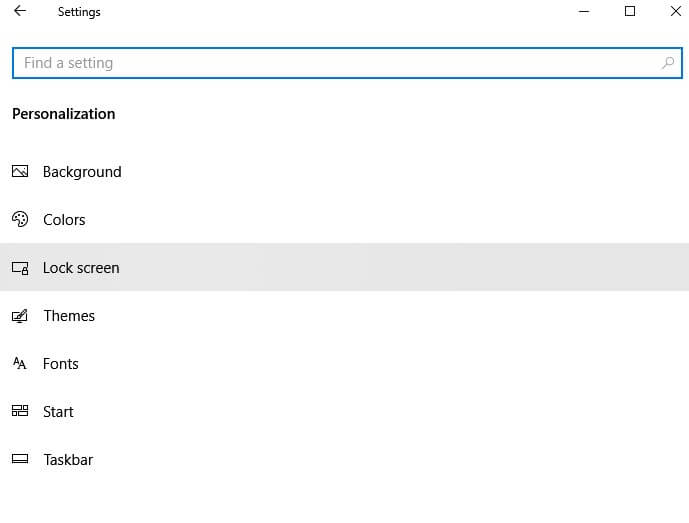
3. Now, you should click on any screensaver to let it get displayed on your Windows 10 PC.

Note: If you have downloaded a screensaver as an SCR file, then right-click on it to click Install.
That was all the handpicked screensavers we have gathered for your Windows 10. You shall choose any of them to use on your desktop or laptop and transform its entire appearance. Hope that was a useful article for you. For any queries or suggestions, you can leave a comment below.
