TeamViewer has been the popular choice of remote management software for years. This integrated solution delivers instant remote support for several workstations remotely. TeamViewer isn’t the only option to consider for all your remote connectivity needs. There are lots more software that has some similar features as TeamViewer while few exceed it too. TeamViewer has a few flaws like proxy settings, security-related issues, and file transfer size limitations. For all these and anything more, you shall look out for TeamViewer alternatives. If you aren’t sure of the replacement, then we have the handpicked options.
Best TeamViewer Alternatives
The list of alternatives to replace TeamViewer includes the following.
- AnyDesk
- Splashtop
- LogMeIn
- Ammyy Admin
- Mikogo
- Chrome Remote Desktop
- SupRemo
- Dameware Remote Everywhere
- UltraVNC
AnyDesk
- Costs $10.99/mo. Works on Windows, Mac, Linux, Android, FreeBSD, and Raspberry Pi.

Screen sharing has been so much easy with AnyDesk. It is one of the best TeamViewer alternatives to connect to a desktop remotely. AnyDesk is built for performance and has no latency. So, the users will stay productive while still working away from the office.
With greater flexibility, it remotely accesses the computer from the desk, home, or anywhere. It ensures remote support for software vendors, app developers, etc. Thus, solving complex customer support is effortless. It prevents unauthorized access with TLS and RSA encryption.
Splashtop
- Price starts from $5/mo. Works on Windows, Mac, Linux, Chromebook, Kindle Fire, Android, and iOS.
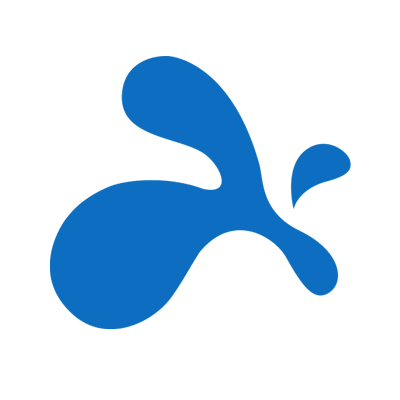
Splashtop is the most reliable remote desktop management software. This TeamViewer alternative has a high-performance engine with a global infrastructure. Hence, users will get an HD remote connection with Splashtop. It works for businesses and individuals. With very low latency, Splashtop works for teams as well.
The remote desktop sessions are encrypted with 256-bit AES and TLS encryption. It is compatible with other remote desktop services. So, you can easily migrate from such software with ease. It also gives the best-in-class on-demand customer service.
LogMeIn
- It’s price starts at $349.99/yr. Compatible with Windows, Mac, Linux, and Chromebook.

LogMeIn is a feature-rich TeamViewer alternative that lets you work from anywhere. It provides the most reliable remote access for individual, business, and professional needs. You will be connected and productive even when away from the workplace.
With one click, it lets you store, share, and collaborate the files. It supports adding unlimited users to extend remote access. With LogMeIn, you will get 1 TB of cloud storage with added security. Other features include mobile access, multi-monitor, remote print, etc.
Ammyy Admin
- It starts at $33.90 and is compatible with Windows PC.

Ammyy Admin is one of the quality TeamViewer alternatives. It can be used for remote desktop connection and management. Unlike others, Ammyy Admin doesn’t require any configuration. So, you can share a remote desktop or control server with ease.
With AES and RSA, it provides you with the highest level of data transfer security. Besides this, it neither uses router configurations nor uses a firewall. With direct data transfer, accessing files with a large amount of data is simpler. It has an HTTPs proxy, built-in voice chat, and file manager support.
Mikogo
- Its price starts at $14/mo and works on Windows, Mac, Android, iOS

Get just more than screen sharing with Mikogo, a TeamViewer alternative. It supports real-time sharing of desktop, documents, or apps with up to 25 participants. Mikogo helps to assist the customers by controlling their keyboard and mouse. It can be used to conduct online meetings and training.
Mikogo is integrated with VoIP video conferencing support. It can record the screen or VoIP calls. It supports sharing files of up to 200 MB. The session scheduler will help you set up meetings in advance. Other features include a multi-user whiteboard, profile manager, etc.
Chrome Remote Desktop
- Open source and free that works on Android, iOS, and PC.

Get Chrome Remote Desktop to access your desktop from anywhere. It is the simple and fastest TeamViewer alternative. Chrome Remote Desktop is available as a Chrome web extension. So, remotely monitoring and controlling devices from a remote distance is easy.
With this tool, you will get remote access and remote support. The interface is designed to be more user-friendly. Even those from non-technical backgrounds can access it on the go. It provides multi-monitor support and a full-screen mode. Above all, you will get the highest security with this tool.
SupRemo
- It is available for € 98. Works on Windows, Mac, Linux, iOS Android.

One of the most noticeable TeamViewer alternatives includes SupRemo. Remotely controlling the desktop is quick and easy with this tool. It has a simple and intuitive interface. Supremo doesn’t deal with the configuration of firewalls and routers. With AES 256-bit encryption, connecting to remote devices and transferring files are safe.
This convenient remote controlling software can be used for commercial and private use. With SupRemo, you’ll get unattended remote access. It has an integrated address book, meetings, and more.
Dameware Remote Everywhere
- Its price starts at $540/yr. Compatible with Windows, Mac, Linux, Android, and iOS.

Dameware Remote Everywhere aks DRE is a cloud-based remote control software. It is the fast and easy-to-use TeamViewer alternative. You will get advanced encryption with multi-factor authentication. Get quick remote access from anywhere without a long connection.
DRE provides all the information you require to resolve the issue. It supports taking screenshots and recording during an active session. Upon reporting, it improves the performance of the help desk department. It supports multi-monitor, live chat, video conferencing, etc.
UltraVNC
- It is free and open-source. Works only on Windows PC.

If you want an easy-to-use TeamViewer alternative, then get UltraVNC. It is based on Virtual Network Computing. Also, it uses the Remote Frame Buffer protocol. Thus the files get transferred without any complication. You can control remote devices with the help of your mouse and keyboard.
Also, see how to Share Screen on Slack Within 2-Minutes
File transferring over UltraVNC is fast and easy. It connects you to a remote computer from a browser, mobile app, or computer program. In addition, the client and server components offer extensive configuration.
You can get any of the remote desktop monitoring software based on your need. Hope you have found this section useful. For any clarification, drop a comment below.
