Twitter is one of the most favorite social media platforms by millions of users from across the world. It connects you to the latest stories, opinions, ideas, and news that you find interesting. You can simply find the accounts you find most compelling and follow them for updates or conversations. Further, Twitter also has good features for advertisement. It even helps you gain more clients for customers for your business. The Twitter client is a desktop or mobile application that displays Twitter feeds. They even provide more features than the Twitter.com website. With Twitter Clients, you can organize feeds in different ways. Also, it provides integration with Facebook and other sites. Take a look at the best Twitter clients for Windows 10, 8, 7 PC by getting into this article.
15 best Twitter Clients for Windows PC are listed below.
- TweetDeck
- Tweetium
- Fenice
- Buffer
- Tweetz
- Hootsuite
- Tweeten
- Aeries
- Twitterrific
- Twitter for Windows
- Raven
- Twittalert
- Sprout Social
- SocialBee
#1. TweetDeck

TweetDeck is the best Twitter client from Twitter. It can be your personal browser for staying in touch with what’s happening now. Here, you can create, organize and share a timeline of the Tweets you want using collections. You can drag and drop rearrangement of columns in the sidebar. Further, it lets you switch between multiple accounts quickly. The best advantage of this Twitter client is, you can schedule Tweets with images. It is easier for publishers, marketers, and power users to track the real-time conversations they care about. Furthermore, you can join the conversation by tweeting, sharing photos and links to news stories, and more.
#2. Tweetium

Tweetium comes with an intuitive and smart interface. The app comes with multiple window support and an advanced Twitter search function. You can tweet or hashtag from your timeline. Furthermore, you can personalize the timeline with various color themes. It is officially available on Microsoft Store and costs $2.99 with app-in purchase. It even has interactive notifications. On the whole, with this Twitter Client, you can full advantage of your Twitter account.
#3. Fenice

Fenice is the one of ultimate Twitter clients for Windows. It features an excellent interface with both dark & light theme support. Further, it provides many different types of columns to create your really own Twitter experience. You can view timelines that update automatically. Fenice lets you access and manages multiple accounts at the same time. Furthermore, it also offers you various editing tools to edit the retweets. It costs $1.99 with a one-day free trial. It has interactive notifications, so with that, we can respond, add to favorites. With this, you can add memes to tweets because it is compatible with GIF files.
#4. Buffer

Buffer is an intuitive, streamlined social media management platform trusted by brands, businesses, agencies, and individuals. With this, you can manage multiple social media profiles, plan and schedule posts in advance. It helps social media marketers and teams work more efficiently and effectively. On Twitter, Buffer lets you access multiple accounts, hashtags, tweets and schedule your future tweets. It is available in both free and paid versions. The pricing starts at $15 per feature per month. In addition, it also offers a free trial.
Related: Best Youtube Downloader for Windows 10 in 2021
#5. Tweetz

Tweetz is an easy-to-use Twitter client. You can download this Twitter client from its official website. This app replicates the Twitter data on Windows and lets you tag and post from the computer itself. It shows you feed, notifications, direct messages, likes like a secondary app. It comes with the dark mode, and you can change the font size. But it lacks advanced features.
#6. Hootsuite

Hootsuite is an internet-based Twitter client, so you don’t need any software download. It supports all social networking sites like Facebook, Google Plus, LinkedIn, and more. With this client, you can create, schedule, plan, publish, monitor, and engage with your audience from anywhere at any time. It lets you manage different social networks in one feed and deliver timely responses. Hootsuite is free for up to 2 social network profiles. Further, you can get it for $29 per month. It gives excellent customer service.
#7. Tweeten

Tweeten is one best Twitter clients for Windows. It helps you keep track of everything that is happening on Twitter without needing to hit the refresh button. Though it is a Beta app, it never crashes or lags. With this software, you can share your thoughts even faster with the separate Tweet button. It lets you add new columns, and it is also adjustable. The keyboards shortcuts let you do things quickly. It does not show you tweets from the people you follow but also lets you respond to that right away by clicking the 3dots. Moreover, you can access multiple accounts.
#8. Aeries
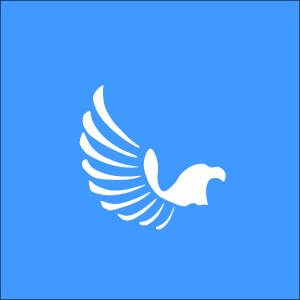
Aeries is a powerful Twitter client exclusively for Windows. It has been developed to make using Twitter easier than ever, all packaged together in a slickly designed app. The filters allow you to block anything from users to tweets containing specific text. Furthermore, you can save the position that you have read in each of your timelines. It supports offline so you can keep reading even when you don’t have a signal. It lets you manage bookmarks for quick access. In addition, you can manage dashboards and tweets from multiple accounts. You can get Aeries for $2.99.
#9. Twitterrific

Twitterrific is an elegant Twitter client available for Windows. On this software, you can easily search for the perfect GIF or meme when composing tweets. You can quickly respond to tweets, change accounts or view conversation threads with the minimum effort using gestures. Twitterrific also offers you both regular light and night mode that works very effectively. In addition, it will remove all adverts and promotional messages from your timeline. Another highlight is the multi-window approach to Twitter, enabling you to open a specific window for each account. If you have more accounts, you can follow each without having to switch accounts.
#10. Twitter for Windows

Twitter for Windows is an official Twitter client available for Windows. With this Twitter client, you will be updated with different categories like entertainment, international trending, sports, politics, sci-fi, and a lot more. But here, you cannot schedule your tweets. But you can find and embed GIFs for your tweet. In case if you like to know new features, click on the smiley icon and give Microsoft your feedback. The app comes with easy to use interface, so you can navigate the app quickly.
Related: Best HTML Editor for Windows 10/8/7 You Shall Use in 2021
#11. Raven

Raven is yet another best Twitter client for Windows. It automatically updates the timeline when using another window on PC. It even gives you auto-like and auto-follow-back functions. And you can split UI for posting more easily. While tweeting the official Twitter app, it blocks the entire app. But Raven lets you post the tweet browse simultaneously. You can also access drafts while tweeting. Furthermore, you can unfollow the people who don’t follow you automatically.
#12. TwitDuck

TwitDuck is a third-party Twitter client for Windows. With this client, you can find activity and notifications on the same screen. It lets you filter irrelevant tweets. You can customize your feed to prioritize mentions and direct messages. It adds more functionality to Twitter. You will find lots of features on TwitDuck which are not available on Twitter.
#13. Sprout Social

It is an all-in-one social management solution that empowers users to do more with their social media strategy. You get a clean interface, and you can access all the features available in it. On Twitter, it gives you the ability to have multiple users create, review and publish posts. The support of this app is second to none and is one of the main reasons we would recommend them. Sprout Social is on of the great Twitter clients for Windows.
#14. SocialBee

SocialBee is a cloud-based social media management software that is designed to help businesses manage content, scheduling, marketing, planning, audience tracking, and more across LinkedIn, Facebook, Twitter, Instagram, Pinterest, and other social networks. It offers content categorization, post scheduling, bulk editing, multi-channel posting, and more. The pricing starts at $19 per feature per month. Further, it offers a free trial.
Summary
Here we have given you clear and detailed information about the best Twitter client for Windows. Go through it thoroughly and find the best one out of it. Have any queries regarding this session? Do comment us below.