Fossil is one of the biggest watch manufacturers in the world. In the Fossil watch lineup, the company has launched its new smartwatch variant that runs on Wear OS. It helps you to monitor help, send/receive messages, listen and control music, make and attend calls, and many more when it is connected to an Android device. But when paired to an iPhone / iPad, the number of things it can do is severely restricted. Most importantly, it does not allows you to text/reply on Fossil Smartwatch when paired with iPhone.
How to Pair Fossil Smartwatch with iPhone
[1] Download and install Google Wear OS app from the App store.
[2] Tap on Allow to give you iPhone access to the smartwatch on the on-screen notification.
[3] Open the Wear OS app then Click on start setup and agree to its terms and conditions to start searching your device.
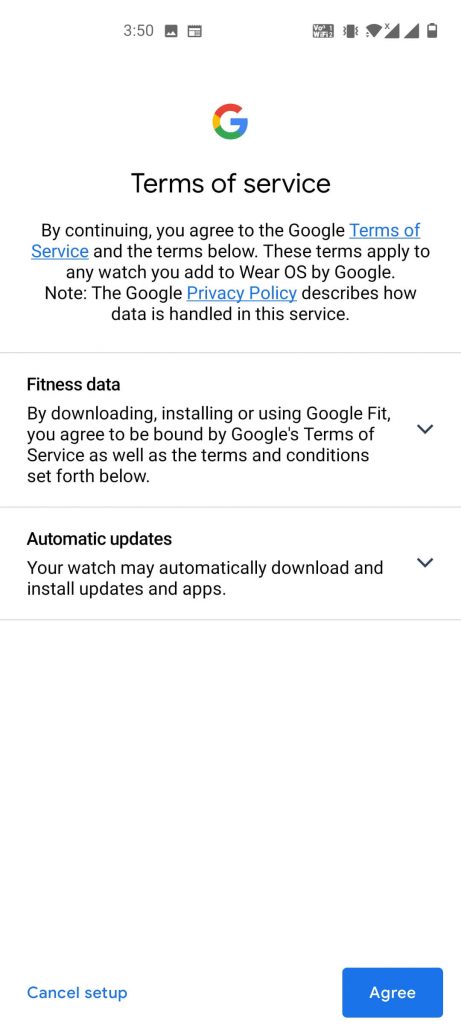
Note: Make sure the Bluetooth and turned on while pairing.
Fossil Smartwatch
[4] Select the name of your watch from the list.

[5] Click on Pair to start pairing your watch with iOS device via Bluetooth.
Fossil Hybrid Smartwatch
[4] Press and hold the middle button of your Fossil Hybrid smartwatch until it vibrates and the hands move three times around the dial.

[5] Now you will see your watch on the Wear OS App screen, click on Pair in it and wait until the device gets synced

[6] Wait until both the device get synced completely.
[7] Once done you will receive all the notifications from your watch on your smartphone like WhatsApp, Instagram, Snapchat, etc but not able to text/reply on Fossil Smartwatch paired with iPhone / iPad.
See how to Close Apps on Fossil Smartwatch.
Things you can do on your Fossil Smartwatches connected to iOS Device
- Receive notifications from Apps like WhatsApp, Instagram, Twitter, and many more except iMessages.
- Control music on Apple Music and several other third-party music applications like Spotify, Deezer, etc.
- Help to monitor daily health metrics like steps, heartbeat, etc. via Google Fit but this cannot be synced will Apple Health
- It has built-in Google Assistant and Play Store along with Wear OS.
As of now you can only view and receive notifications while paired with an iOS device. We believe that in the future it will be made possible to text and reply on Fossil Smartwatch when paired. Let us know what you will use your Fossil Smartwatches in the comments section below. For more tech updates, Techplip is here.
