Hulu is a streaming platform that allows users to stream 85+ top channels on their streaming devices and smart TVs. You can stream live TV shows, sports events, news, and much more with a Hulu subscription. Apart from streaming live TV shows, you can also stream content from Hulu streaming library as well. If you are already a subscriber and not using it anymore, then you can cancel your Hulu subscription anytime. Here are the different ways to cancel a Hulu subscription.
Hulu Subscription plans
Below are the subscription plans available on Hulu:
- Hulu – $7.99 per month
- Hulu (No ads) – $14.99 per month
- Disney Bundle Trio Basic (Hulu + Disney+ + ESPN) – 12.99 / Month
- Disney Bundle Trio Premium – 19.99 / Month
- Hulu + Live TV – $69.99 per month
How to Cancel Hulu Subscription?
There are two different ways to cancel a Hulu subscription.
- Using the Hulu app on smartphones
- Using the Hulu website on browsers
How to Cancel Hulu Subscription using Smartphones?
(1) Open and log in to the Hulu app on your smartphone.
(2) Tap the Account icon at the bottom right corner of the app.

(3) Now tap on Account.

(4) Enter the Password (If asked).

(5) Tap on Cancel under the Cancel Your Subscription option.

The subscription will get canceled. But you can use Hulu till the existing subscription ends. You can use this method to cancel the subscription on your smartphone.
How to Cancel Hulu Subscription on the official website?
(1) Open Hulu official site in your browser and login in with your Hulu account.
(2) Click on your Account name to view the menu.
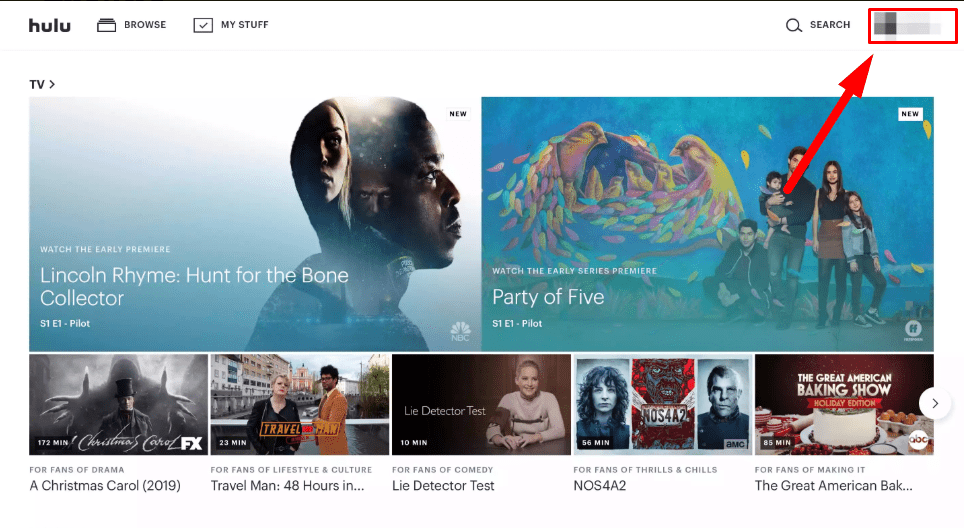
(3) Select Account from the drop-down menu.

(4) You will find the cancel the subscription section.
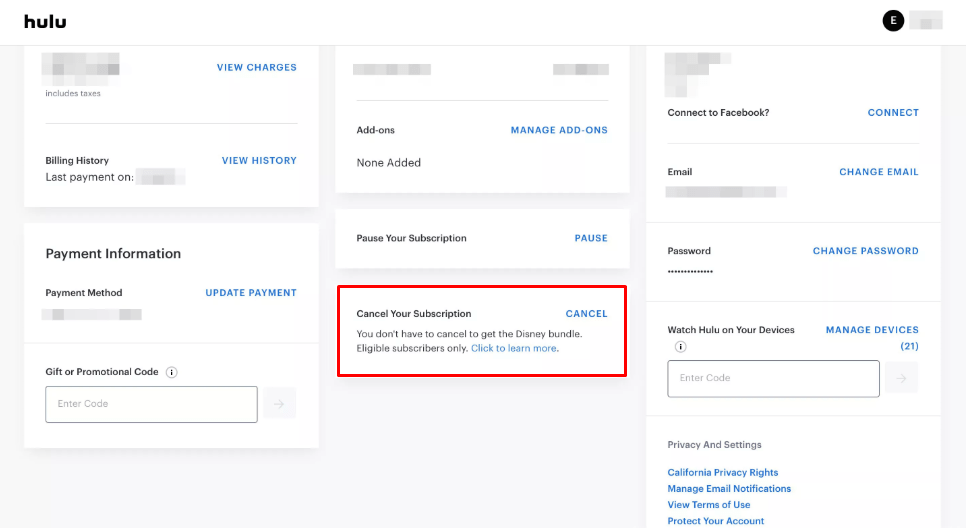
(5) Click on Cancel from the tab.
(6) Now click on Continue to cancel
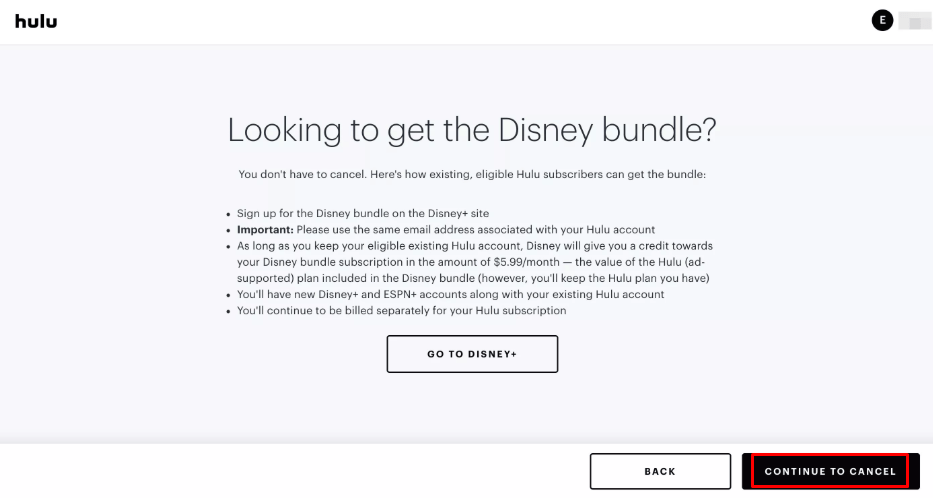
(7) Now your Hulu subscription will be canceled.
You can still use your Hulu account until the billing date expires.
Related: How to Cancel HBO Now?
An option to Pause Subscription!!!
If you are willing to reuse your subscription, then you can use the pause option instead of canceling your subscription. This will pause your subscription for 12 weeks without any charges. You can use the remaining subscription period after 12 weeks if you pause your plan. This might work if you are planning to purchase a plan for 3 months on Hulu.
With the above methods, you can cancel the Hulu membership. If you are no longer using Hulu, then it is better to cancel the plan before paying for the next month. Are you facing any issues? Let us know in the comment section below.
![How to Cancel Hulu Subscription [2023]](https://www.techplip.com/wp-content/uploads/2020/08/How-to-cancel-HULU-subscription-1-1024x576.png)

