Jailbreak PS4 is done to increase its functionality and capacity. You can increase its functionality by following specific commands sequentially. Usually, it is very difficult to Jailbreak as soon as after the launch. Once the device becomes older, Jailbreaking becomes easier. However, Jailbreak removes the restrictions and permissions to install games from USB. You can jailbreak the PS4 Original, Slim, and Pro console to play the desired game.

Benefits to Jailbreak PS4 console
- By Jailbreaking PS4, you can download the games either for free or at a very low price than usual.
- Jailbreaking allows the users to play PS2 or PS3 games on PS4, which is otherwise not possible.
- Users can customize ROM as per desire and apply different modes and themes in games.
- PS4 console won’t support customization of ROM without Jailbreak.
Disadvantages of Jailbreaking
- The Jailbreaking of your PS4 console will cost you the console’s warranty.
- If any future problems are encountered, the Sony customer service center won’t help you or be able to provide any support.
- Jailbreaking PS4 won’t allow you to install any new games, and you have to wait until new ones get pirated or look for any other way.
- Online multiplayer games like PUBG cannot be played on a Jailbroken PS4 gaming console.
- Even it will also become difficult to access the PlayStation network.
- There are possibilities of higher chances for you to get blocked or banned after jailbreaking a PS4.
Prerequisites
It is impossible to Jailbreak any latest software. You can perform PS4 Jailbreak on a specific version only. To Jailbreak PlayStation 4, you need a USB with 1 GB free space. Make sure that your PS4 console is compatible with custom software. You also must possess any extraction programs for files like WinRAR.
Related: Best VPN for PlayStation 4
How to Jailbreak PS4 console
[1] Start the PlayStation 4 console and switch over to the home screen.
[2] Furthermore, select the Settings option from the menu.
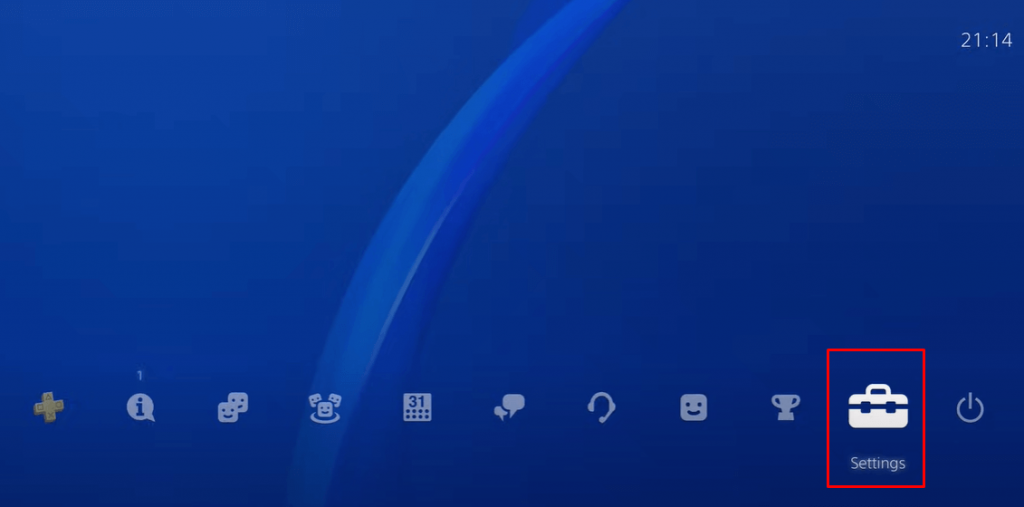
[3] Then choose System in the Settings.

[4] Select the System Information and check the system software, whether it is 7.55 or below.
[5] If the system software is below 7.55, then update the firmware to 7.55. Make sure to update the PlayStation 4 via USB to get the correct firmware to Jailbreak it.
[6] Connect the USB Pendrive to the PC and download the custom firmware file for PS4 jailbreak on the PC.
[7] Following, extract the downloaded file using the extraction program and copy the extracted file into the root of USB (FAT32 format).
[8] Insert USB into the PS4 console and turn on the PlayStation 4.
[9] Move to the Settings of the console and tap on the System Update option.
[10] Look for the version and select Next at the bottom.

[11] Go to System in the Settings and click Automatic Downloads.
[12] Unselect the boxes in the Automatic Downloads and click Set up Internet Connection in the Network.
[13] Select Custom and click IP Address Settings. Choose Automatic.
[14] Click DNS Settings and select Manual. Provide the Primary DNS and the Secondary DNS.
[15] Select Disable Updates in the Update settings and clear Browser History, Cookies.
[16] Launch the Payloads in the PS4 to complete the Jailbreak procedure.
Related: How to Cancel PlayStation Plus Subscription
Now, you can see the console running v3.50 CFW, a custom firmware that shows PS4 has been Jailbroken. Once after Jailbreaking a PS4, the users may not be able to claim a warranty. So you have to be very cautious while doing and go for this option only if no solution is available.
FAQ
You can use the web browser in the PS4 console to download the custom firmware. After downloading the software, try installing it on the device to jailbreak PS4 and you need not require a USB Pendrive.
The way to remove Jailbreak from the PS4 console is to initialize the device. Go to Settings >> Initialization >> Initialize PS4 >> Select Quick to retrieve PS4 from Jailbreak.
Jailbreaking PlayStation 4 violates the Warranty agreement and it is illegal to download the paid games for free on the jailbroken device.
![How to Jailbreak PS4 Console [Step-by-Step Guide] How to Jailbreak PS4](https://www.techplip.com/wp-content/uploads/2021/07/How-to-Jailbreak-PS4.png)